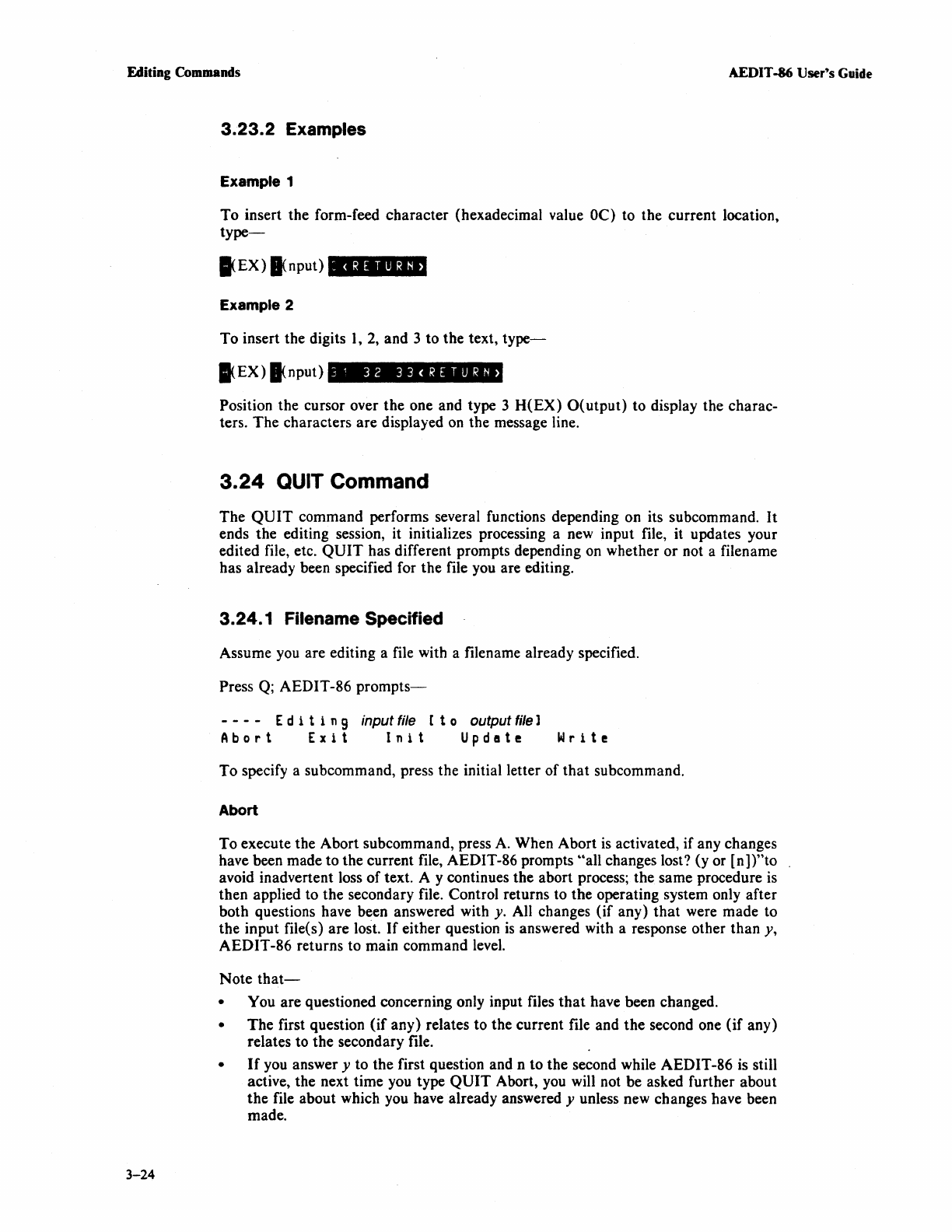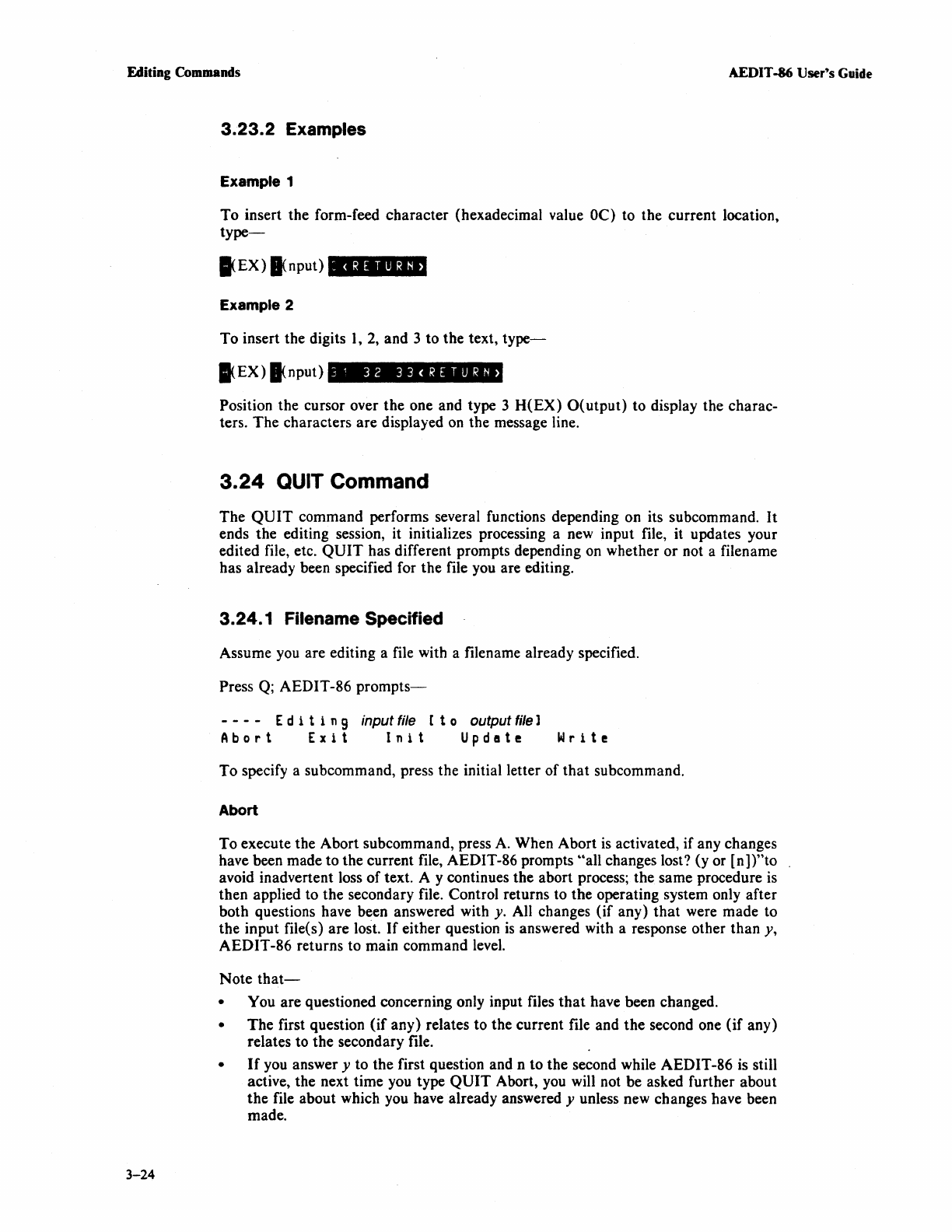
Editing Commands
3-24
3.23.2 Examples
Example 1
To insert the form-feed character (hexadecimal value
OC)
to the current location,
type-
lEX)
Input)
~
<RETURN>
Example 2
To insert the digits
1,
2,
and 3 to the text,
type-
lEX)
Input)
3
1
3233<RETURN>
Position the cursor over the one and type 3 H(EX) O(utput) to display the charac-
ters. The characters are displayed
on
the message line.
3.24
QUIT Command
The
QUIT
command performs several functions depending
on
its subcommand.
It
ends the editing session, it initializes processing a
new
input file, it updates your
edited file, etc.
QUIT
has different prompts depending
on
whether or not a filename
has already been specified for the file
you
are editing.
3.24.1 Filename Specified
Assume
you
are editing a file with a filename already specified.
Press
Q; AEDIT-86
prompts-
- - - - E d i
tin
9 input file
[t
0 output file]
Abort
Exit
Init
Update
Write
To specify a subcommand, press the initial letter of that subcommand.
Abort
To execute the Abort subcommand, press
A.
When Abort
is
activated, if any changes
have been made to the current
file,
AEDIT-86 prompts "all changes lost? (y or [n])"to
avoid inadvertent
loss
of text. A y continues the abort process; the same procedure
is
then applied to the secondary file. Control returns to the operating system only after
both questions have been answered with
y. All changes (if any) that were made to
the input file(s) are
lost.
If
either question
is
answered with a response other than y,
AEDIT-86 returns to main command
level.
Note
that-
• You are questioned concerning only input files
that
have been changed.
• The first question
(if
any) relates to the current file and the second one
(if
any)
relates to the secondary file.
•
If
you answer y to the first question and n to the second while AED IT -86
is
still
active, the next time
you
type
QUIT
Abort,
you
will not be asked further about
the file about which
you
have already answered y unless
new
changes have been
made.