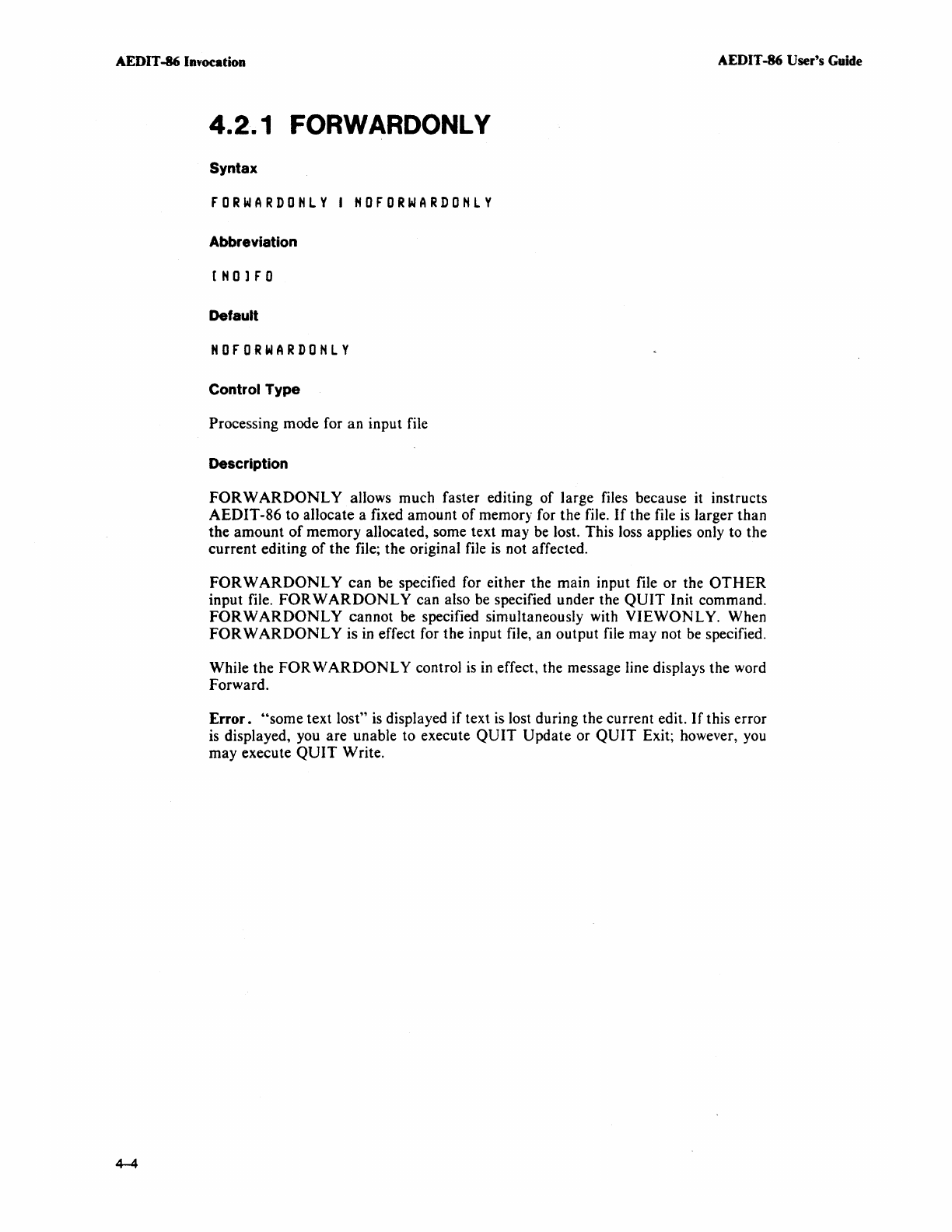
AEDIT -86 Invocation AEDIT -86 User's
Guide
4-4
4.2.
1 FORWARDONL Y
Syntax
FORWARDOtiLY I tfOFORWARDOHLY
Abbreviation
[HOlFD
Default
HOFORWARDOHLY
Control
Type
Processing mode for an input file
Description
FOR
W
ARDONL
Y allows much faster editing of large files because it instructs
AEDIT-86
to
allocate a fixed amount
of
memory for the file.
If
the file
is
larger than
the
amount
of
memory allocated, some text may be lost. This loss applies only to the
current
editing
of
the file; the original file
is
not affected.
FOR
W
ARDONL
Y can be specified for either the main input file or the
OTHER
input file.
FOR
W
ARDONL
Y can also be specified under the
QUIT
Init command.
FORWARDONL
Y cannot be specified simultaneously with
VIEWONL
Y.
When
FOR
W
ARDONL
Y is in effect for the input file, an output file may not be specified.
While the
FOR
W
ARDONL
Y control
is
in
effect, the message line displays the word
Forward.
Error.
"some
text lost"
is
displayed if text
is
lost during the current edit.
If
this error
is
displayed, you are unable to execute
QUIT
Update
or
QUIT
Exit; however, you
may execute
QUIT
Write.


















