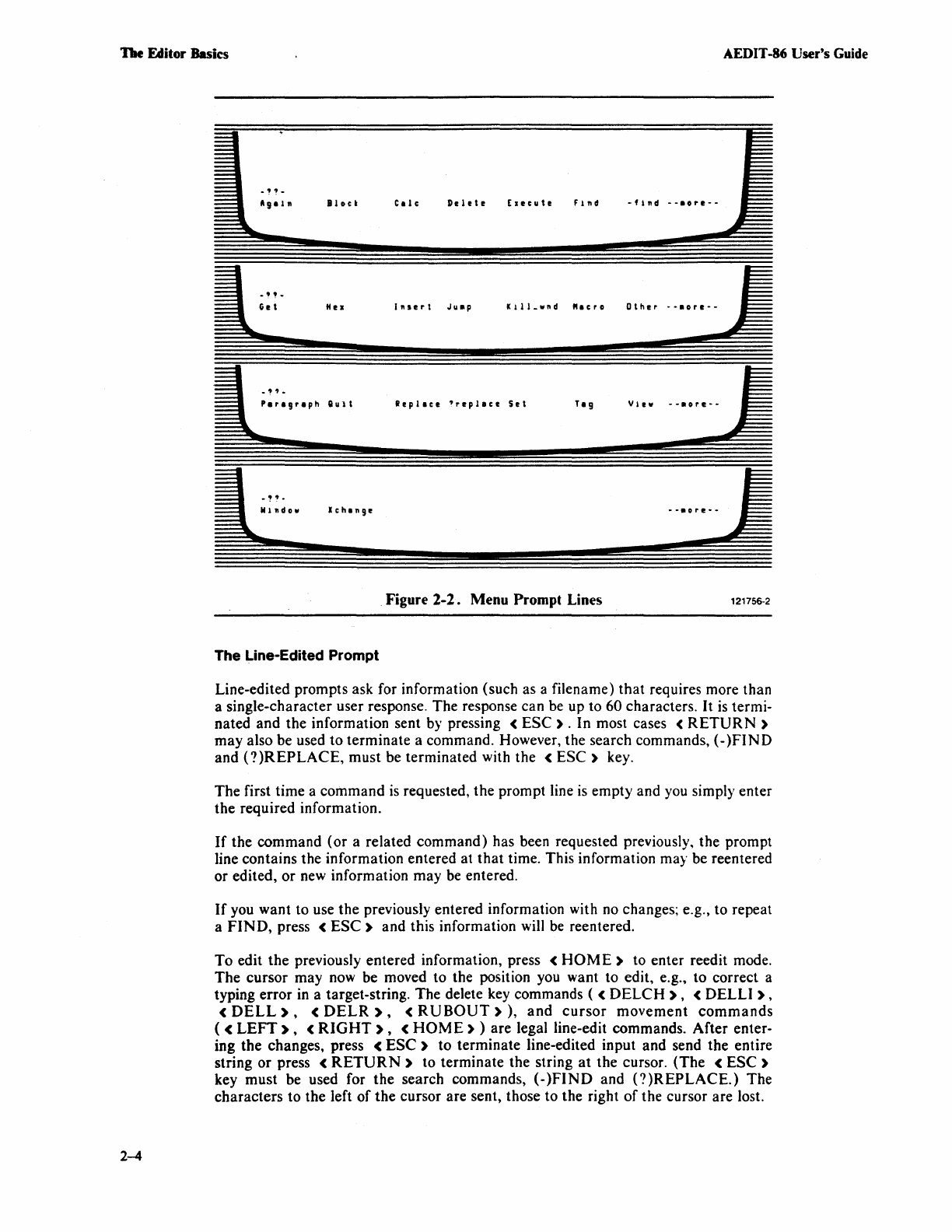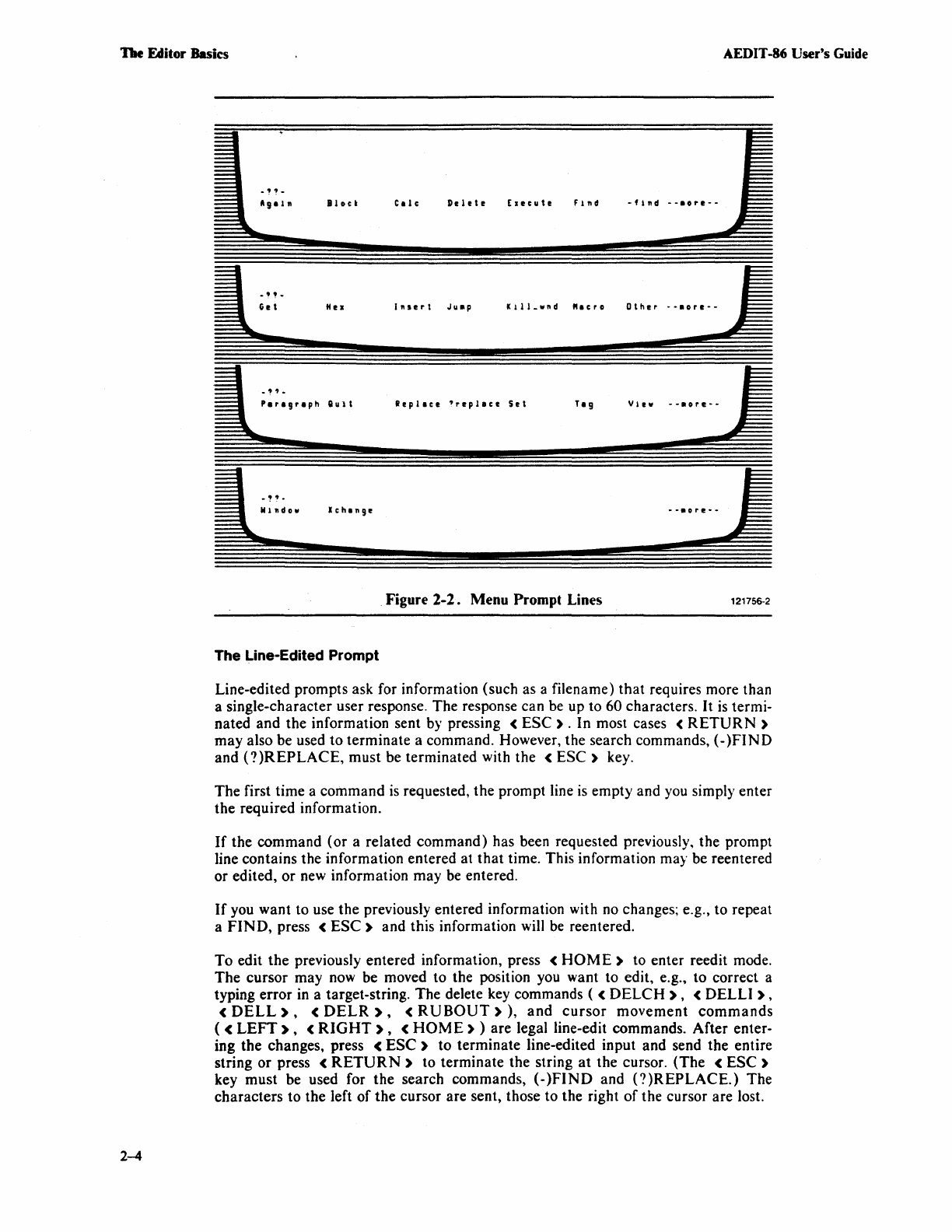
TIle
Editor
Basics AEDIT -86
User's
Guide
2-4
-
.,
, -
Get
-""-
Bloc'
Hel
Paragraph
Qult
1-"-
,;
....
lchang!!
The Line-Edited Prompt
Calc
Delete
Elecute
find
·flnd
--.ore--
Illserl
Ju.p
Kill.wnd
"aero
Other
·-.ore--
Replace
'replace
Set
Tag
View
--.ore--
--.,
..
--
~
. Figure
2-2.
Menu Prompt Lines 121756·2
Line-edited prompts ask for information (such as a filename) that requires more than
a single-character user response. The response can be up to
60 characters.
It
is
termi·
nated and the information sent
by
pressing <
ESC)
. In most cases <
RETURN)
may also be used to terminate a command. However, the search commands, (-
)FIND
and
(?)REPLACE,
must be terminated with the <
ESC)
key.
The first time a command
is
requested, the prompt line
is
empty and you simply enter
the required information.
If
the command (or a related command) has been requested previously, the prompt
line contains the information entered at
that
time. This information may be reentered
or edited,
or
new information may
be
entered.
If
you want to use the previously entered information with no changes; e.g., to repeat
a
FIND,
press <
ESC)
and this information will
be
reentered.
To edit the previously entered information, press
<
HOME)
to enter reedit mode.
The cursor may now be moved to the position you want to edit, e.g., to correct a
typing error
in
a target-string. The delete key commands ( <
DELCH
),
<
DELLI),
<
DELL),
<
DELR
),
<
RUBOUT»,
and
cursor
movement
commands
( <
LEFT),
<
RIGHT),
<
HOME)
) are legal line-edit commands. After enter·
ing the changes, press <
ESC)
to terminate line-edited input and send the entire
string or press
<
RETURN)
to terminate the string
at
the cursor. (The <
ESC)
key must be used for the search commands,
(·)FIND
and
(?)REPLACE.)
The
characters to the left
of
the cursor are sent, those to the right
of
the cursor are lost.