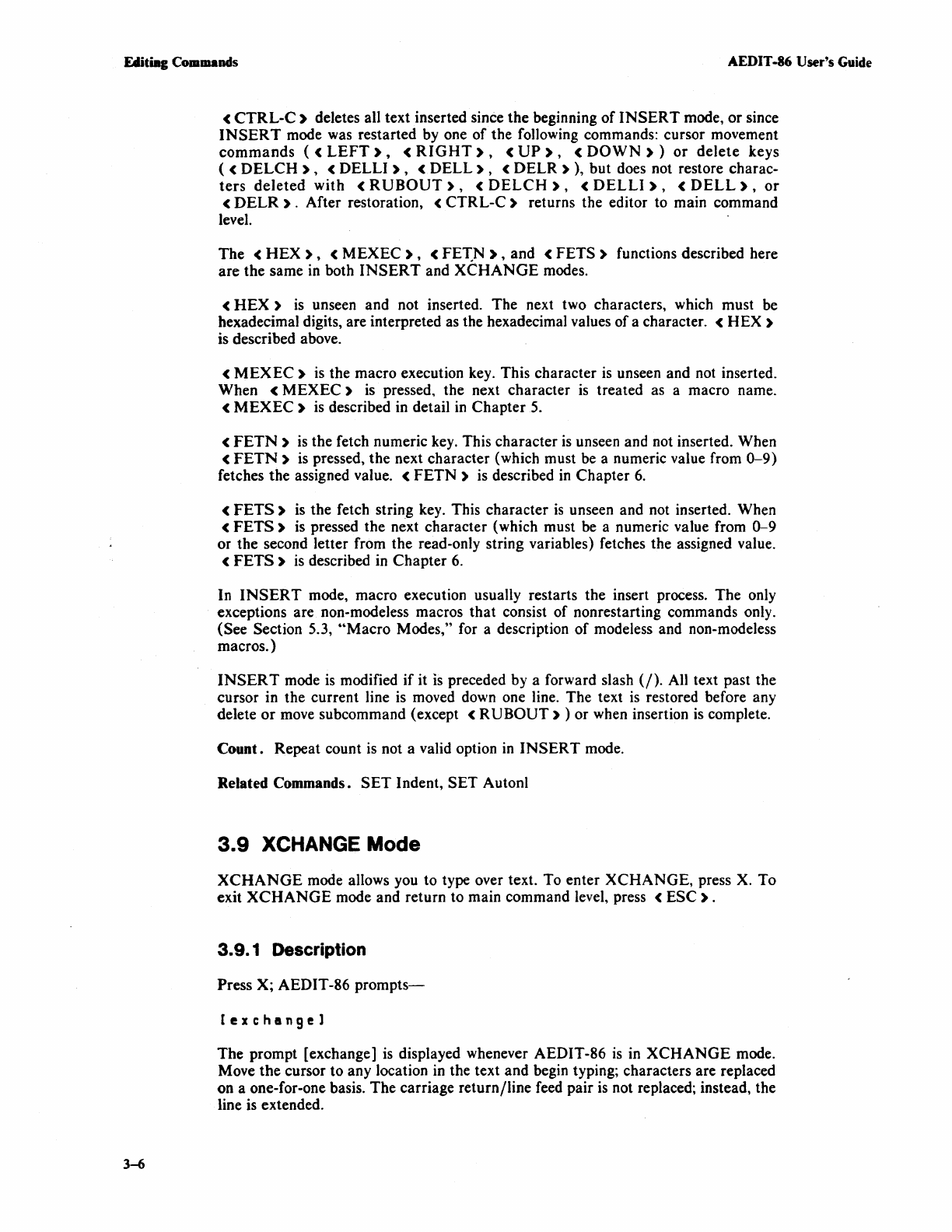
FAlitiBg Commands
AEDIT
-86 User's Guide
3-6
<
CTRL-C)
deletes all text inserted since the beginning
of
INSERT
mode,
or
since
INSERT
mode was restarted by one of the following commands: cursor movement
commands
«
LEFT),
<
RIGHT),
<
UP
),
<
DOWN)
)
or
delete
keys
( <
DELCH
),
<
DELLI),
<
DELL),
< DELR ) ), but does not restore charac-
ters
deleted
with <
RUBOUT),
<
DELCH
),
<
DELLI),
<
DELL),
or
<
DELR
).
After restoration, <
CTRL-C)
returns the editor to main command
level.
The
<
HEX),
<
MEXEC),
< FET.N
),
and <
FETS)
functions described here
are the same
in
both
INSERT
and
XCHANGE
modes.
<
HEX)
is
unseen and not inserted. The next two characters, which must be
hexadecimal digits, are interpreted
as
the hexadecimal values of a character. <
HEX)
is described above.
<
MEXEC)
is
the macro execution key. This character
is
unseen and not inserted.
When
<
MEXEC)
is
pressed, the next character
is
treated as a macro name.
<
MEXEC)
is
described in detail
in
Chapter
5.
<
FETN)
is
the fetch numeric
key.
This character
is
unseen and not inserted. When
<
FETN)
is
pressed, the next character (which must be a numeric value from
0-9)
fetches the assigned value. <
FETN)
is described
in
Chapter
6.
<
FETS)
is
the fetch string key. This character
is
unseen and not inserted. When
<
FETS)
is
pressed the next character (which must
be
a numeric value from
0-9
or the second letter from the read-only string variables) fetches the assigned value.
<
FETS)
is
described in Chapter
6.
In
INSERT
mode, macro execution usually restarts the insert process. The only
exceptions are non-modeless macros that consist of nonrestarting commands only.
(See Section 5.3,
"Macro
Modes," for a description
of
modeless and non-modeless
macros.)
INSER
T mode
is
modified if it
is
preceded by a forward slash (0. All text past the
cursor in the current line
is
moved down one line. The text
is
restored before any
delete
or
move subcommand (except <
RUBOUT)
) or when insertion
is
complete.
Count.
Repeat count
is
not a valid option
in
INSERT
mode.
Related Commands.
SET
Indent,
SET
Autonl
3.9
XCHANGE Mode
XCHANGE
mode allows you to type over text. To enter
XCHANGE,
press
X.
To
exit
XCHANGE
mode and return to main command level, press <
ESC).
3.9.1
Description
Press X; AEDIT-86
prompts-
(exchange)
The
prompt [exchange]
is
displayed whenever AEDIT-86
is
in
XCHANGE
mode.
Move
the
cursor to any location
in
the text and begin typing; characters are replaced
on a one-for-one basis. The carriage return/line feed pair
is
not replaced; instead, the
line
is
extended.


















