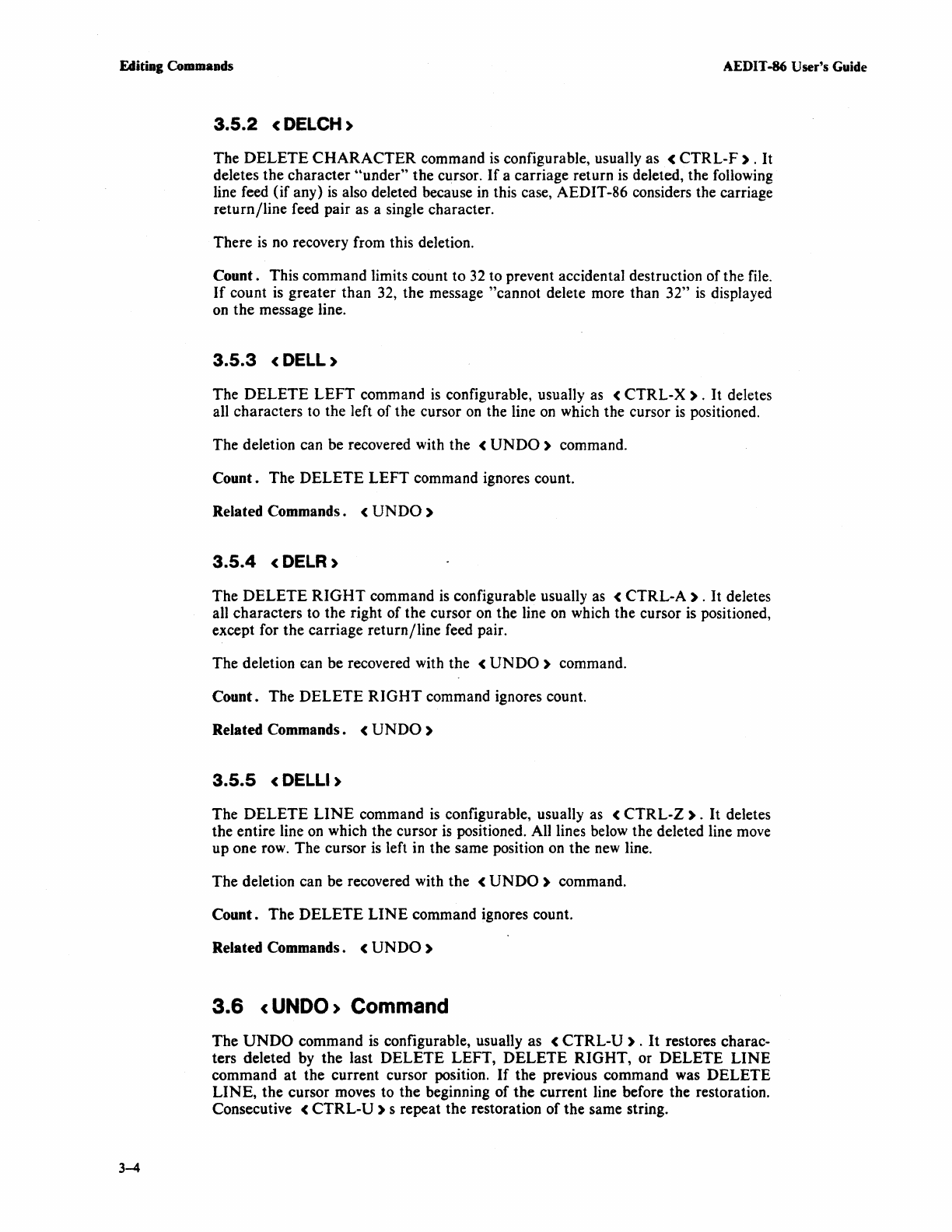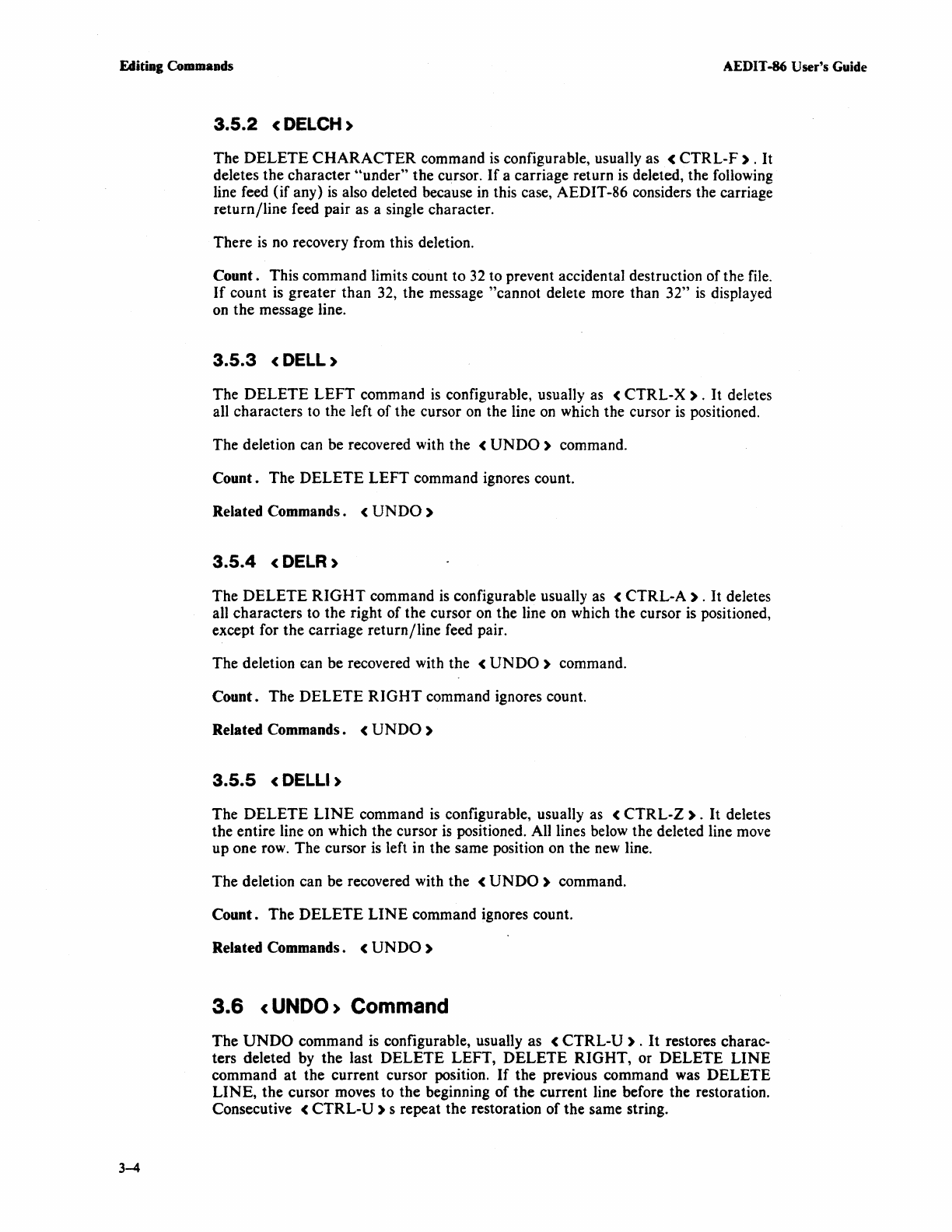
Editing Commands
AEDIT -86 User's Guide
3-4
3.5.2
< DELCH )
The
DELETE
CHARACTER
command
is
configurable, usually as <
CTRL-F
) . It
deletes the character
uunder" the cursor.
If
a carriage return is deleted, the following
line feed (if any)
is
also deleted because
in
this case, AEDIT-86 considers the carriage
return/line
feed pair as a single character.
There
is
no recovery from this deletion.
Count.
This command limits count
to
32
to prevent accidental destruction of the file.
If
count is greater than 32, the message "cannot delete more than
32"
is
displayed
on
the
message line.
3.5.3
<
DELL)
The
DELETE
LEFT
command
is
configurable, usually
as
<
CTRL-X
).
It
deletes
all characters to the left
of
the cursor
on
the line on which the cursor
is
positioned.
The deletion can be recovered with the
<
UNDO)
command.
Count.
The
DELETE
LEFT
command ignores count.
Related Commands.
<
UNDO)
3.5.4
<
DELR
)
The
DELETE
RIGHT
command
is
configurable usually
as
<
CTRL-A).
It deletes
all characters to the right
of
the cursor on the line on which the cursor is positioned,
except for the carriage
return/line
feed pair.
The deletion
can be recovered with the <
UNDO)
command.
Count.
The
DELETE
RIGHT
command ignores count.
Related Commands.
<
UNDO)
3.5.5
< DELLI)
The
DELETE
LINE
command
is
configurable, usually as <
CTRL-Z).
It deletes
the entire line on which the cursor
is
positioned. All lines below the deleted line move
up one row. The cursor
is
left in the same position on the
new
line.
The deletion can be recovered with the
<
UNDO)
command.
Count.
The
DELETE
LINE
command ignores count.
Related Commands.
<
UNDO)
3.6
< UNDO) Command
The
UNDO
command is configurable, usually as <
CTRL-U
) .
It
restores charac-
ters deleted by
the
last
DELETE
LEFT,
DELETE
RIGHT,
or
DELETE
LINE
command
at
the current cursor position.
If
the previous command was
DELETE
LINE,
the
cursor moves to the beginning
of
the
current line before the restoration.
Consecutive
<
CTRL-U
) s repeat the restoration
of
the same string.