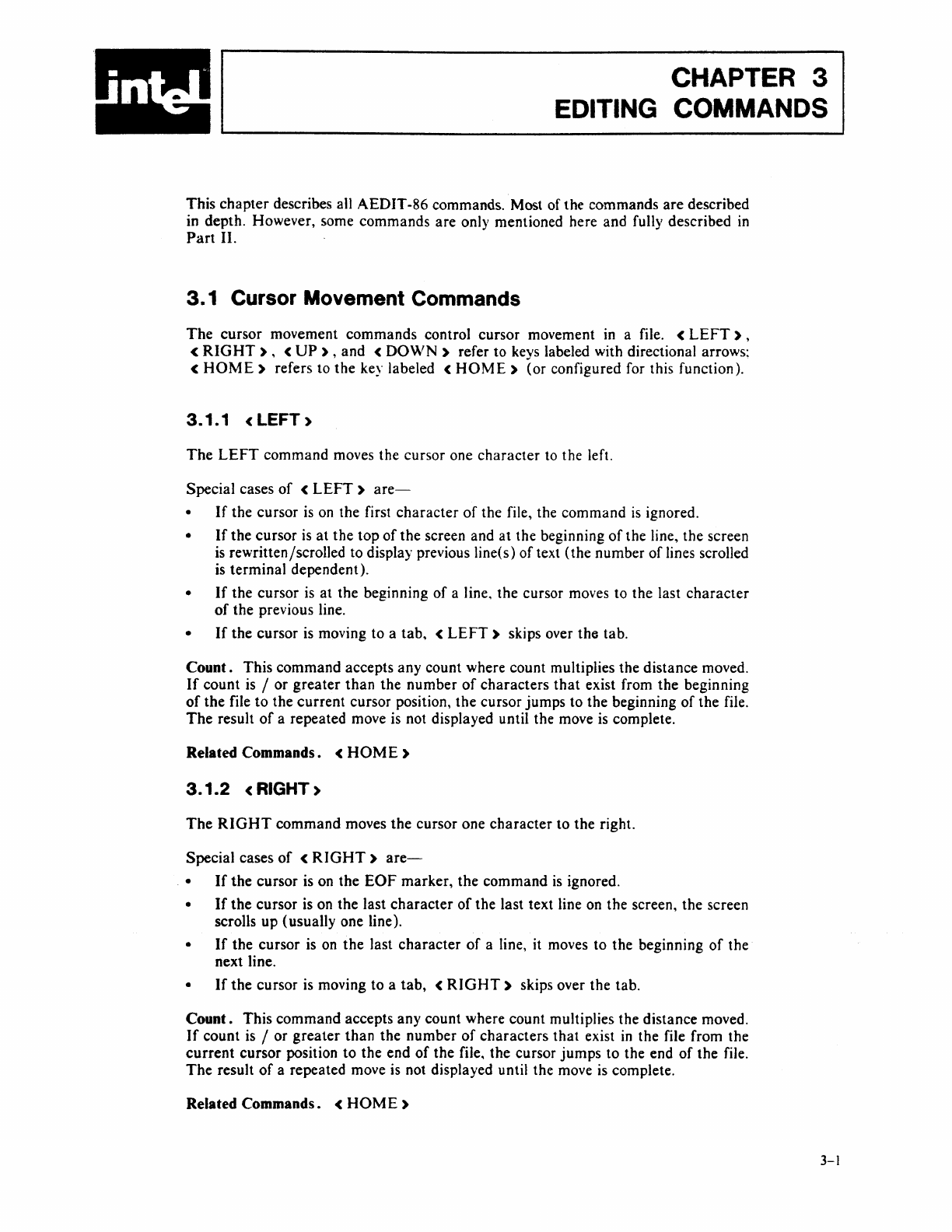
CHAPTER 3
EDITING COMMANDS
This chapter describes all AEDIT-86 commands. Most of the commands are described
in depth. However, some commands are only mentioned here and fully described
in
Part
II.
3. 1 Cursor Movement Commands
The
cursor movement commands control cursor movement
in
a file.
(LEFT),
(RIGHT),
(UP),
and <
DO\\'N)
refer to keys labeled with directional arrows;
<
HOME)
refers to
the
key labeled
(HOME)
(or configured for this function).
3.
1. 1 (
LEFT)
The
LEFT
command moves the cursor one
character
to the left.
Special cases
of
(LEFT)
are-
•
If
the cursor
is
on
the first
character
of
the file, the command
is
ignored.
•
If
the cursor
is
at the top
of
the screen and
at
the beginning
of
the line, the screen
is
rewritten/scrolled to display previous line(s)
of
text (the number
of
lines scrolled
is terminal dependent).
•
If
the cursor
is
at the beginning
of
a line, the cursor moves to the last
character
of
the previous line.
•
If
the cursor
is
moving to a tab,
(LEFT)
skips over the tab.
Count.
This command accepts any count where count multiplies the distance moved.
If
count is / or greater
than
the number
of
characters
that
exist from
the
beginning
of
the file
to
the current cursor position, the cursor jumps to the beginning
of
the file.
The
result
of
a repeated move is not displayed until the move
is
complete.
Related Commands. <
HOME)
3.1.2
(RIGHT)
The
RIGHT
command moves
the
cursor one
character
to the right.
Special cases
of
<
RIGHT)
are-
•
If
the
cursor is on the
EOF
marker, the command
is
ignored.
•
If
the
cursor
is
on the last
character
of
the last text line on the screen, the screen
scrolls up (usually one line).
•
If
the
cursor
is
on
the
last
character
of
a line, it moves to the beginning
of
the
next line.
•
If
the
cursor
is
moving to a tab,
(RIGHT)
skips over the tab.
Count.
This command accepts any count where count multiplies the distance moved.
If
count is / or
greater
than the number
of
characters that exist
in
the file from the
current
cursor position to the end
of
the
file, the cursor jumps to the end
of
the file.
The
result
of
a repeated move
is
not displayed until the move
is
complete.
Related Commands. <
HOM
E )
3-1


















