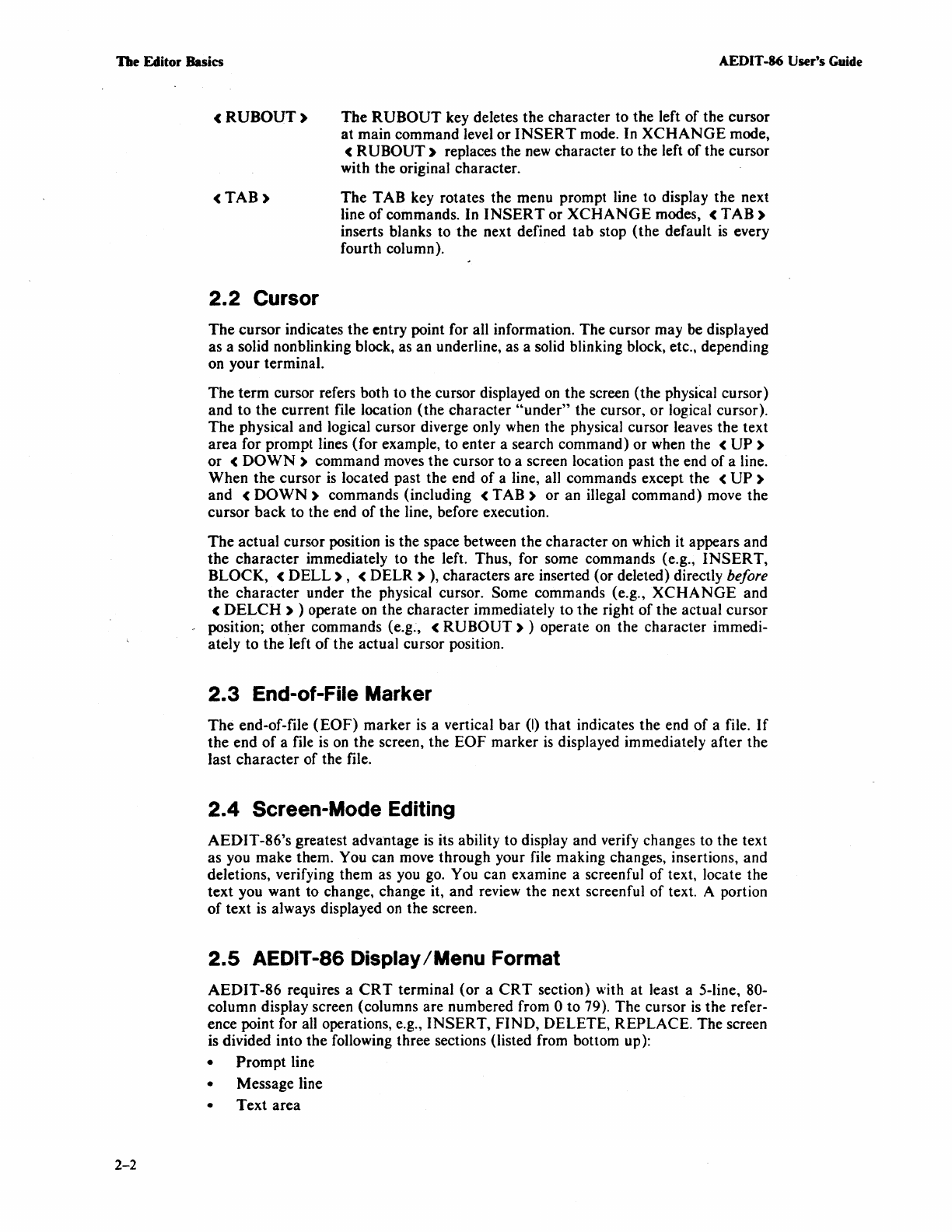
De
Editor Basics
AEDIT
-8()
User's Guide
2-2
cRUBOUT)
<TAB)
2.2
Cursor
The
RUBOUT
key deletes the character to the left
of
the cursor
at main command level
or
INSERT
mode. In
XCHANGE
mode,
<
RUBOUT)
replaces the
new
character to the left
of
the cursor
with the original character.
The
TAB key rotates the menu prompt line to display the next
line
of
commands. In
INSERT
or
XCHANGE
modes, <
TAB)
inserts blanks to the next defined tab stop (the default
is
every
fourth column).
The
cursor indicates the entry point for all information. The cursor may be displayed
as a solid nonblinking block, as an underline, as a solid blinking block, etc., depending
on your terminal.
The
term cursor refers both to the cursor displayed
on
the screen (the physical cursor)
and to the current file location (the character
"under"
the cursor, or logical cursor).
The
physical and logical cursor diverge only when the physical cursor leaves the text
area for prompt lines (for example, to enter a search command) or when the <
UP
)
or
<
DOWN)
command moves the cursor to a screen location past the end of a line.
When the cursor
is
located past the end
of
a line, all commands except the <
UP
)
and <
DOWN)
commands (including <
TAB)
or an illegal command) move the
cursor back to the end
of
the line, before execution.
The
actual cursor position
is
the space between the character on which it appears and
the
character
immediately to the left. Thus, for some commands (e.g.,
INSERT,
BLOCK, <
DELL),
< DELR )
),
characters are inserted (or deleted) directly before
the character under the physical cursor. Some commands (e.g.,
XCHANGE
and
c
DELCH
) ) operate on the character immediately to the right
of
the actual cursor
position; otl)er commands (e.g., <
RUBOUT)
) operate
on
the character immedi-
ately to the left
of
the actual cursor position.
2.3
End-of-File Marker
The
end-of-file
(EOF)
marker
is
a vertical bar (I)
that
indicates the end
of
a file.
If
the
end
of
a file
is
on
the screen, the
EOF
marker
is
displayed immediately after the
last character
of
the file.
2.4
Screen-Mode Editing
AEDIT
-86's greatest advantage
is
its ability to display and verify changes to the text
as you make them. You can move through your file making changes, insertions, and
deletions, verifying them as you
go.
You can examine a screenful
of
text, locate the
text you want to change, change it, and review the next screenful of text. A portion
of
text
is
always displayed
on
the screen.
2.5
AEDIT-86 Display/Menu Format
AEDIT-86 requires a
CRT
terminal (or a
CRT
section) with at least a 5-line, 80-
column display screen (columns are numbered from 0 to 79). The cursor
is
the refer-
ence point for all operations, e.g., INSERT, FIND, DELETE, REPLACE. The screen
is divided into the following three sections (listed from bottom up):
•
Prompt
line
• Message line
• Text area


















