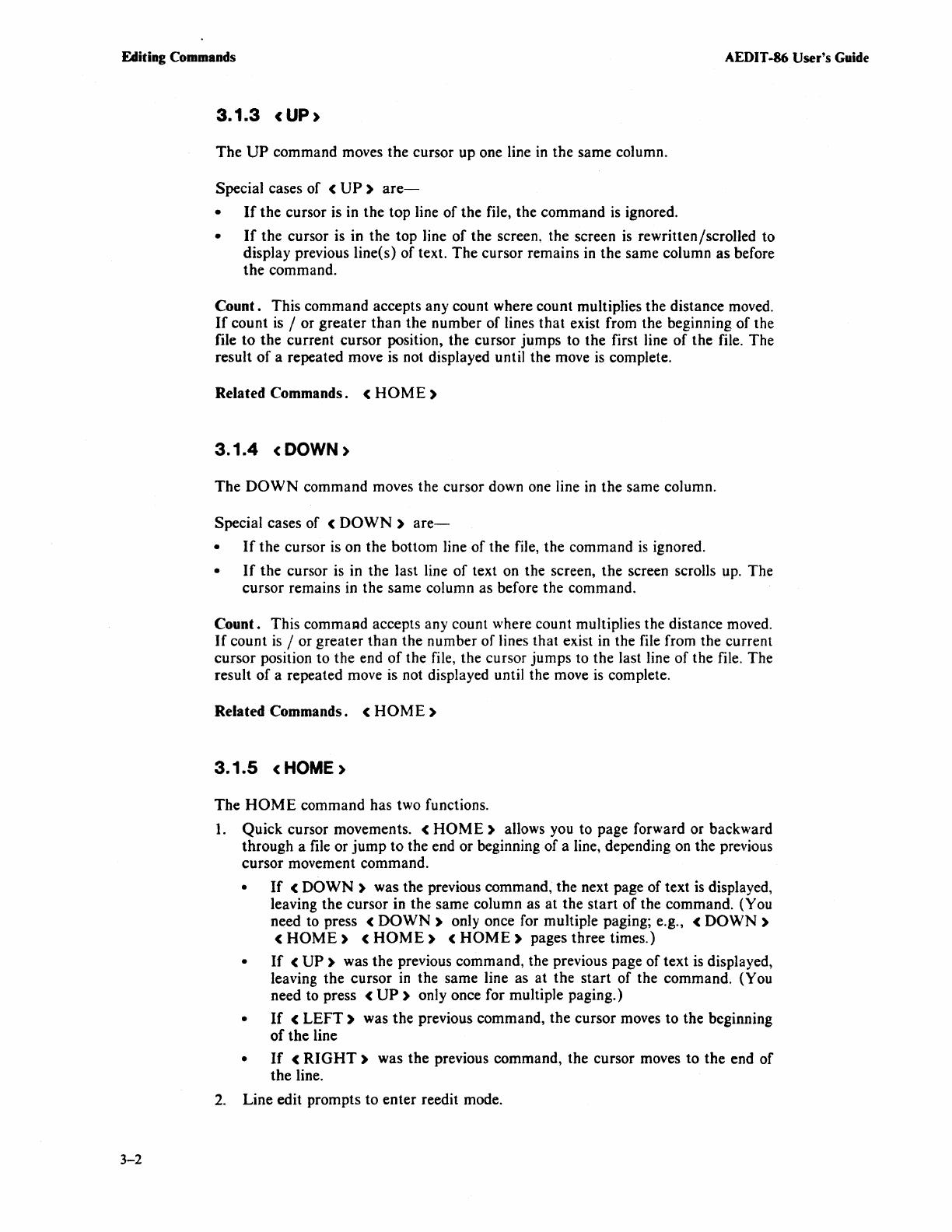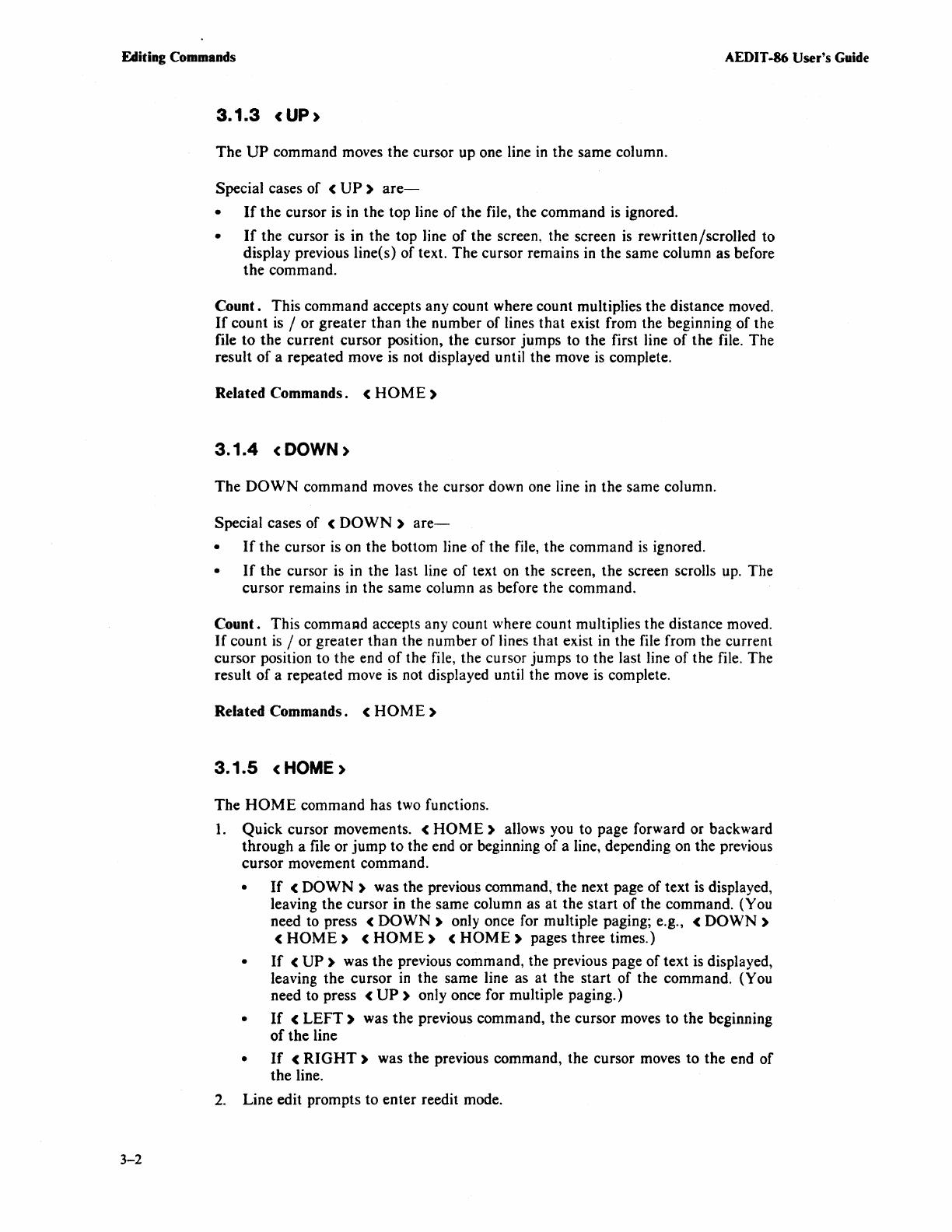
Editing Commands
AEDIT -86 User's Guide
3-2
3.1.3
(UP)
The
UP
command moves the cursor up one line
in
the same column.
Special cases
of
<
UP)
are-
•
If
the
cursor is in the top line
of
the file, the command
is
ignored.
•
If
the cursor is in the top line
of
the screen, the screen
is
rewritten/scrolled to
display previous line(s) of text. The cursor remains in the same column as before
the
command.
Count.
This command accepts any count where count multiplies the distance moved.
If
count
is
/ or greater
than
the number
of
lines that exist from the beginning of the
file
to
the current cursor position, the cursor jumps to the first line
of
the file. The
result
of
a repeated move is not displayed until the move
is
complete.
Related Commands.
<
HOME)
3.1.4
<
DOWN)
The
DOWN
command moves the cursor down one line
in
the same column.
Special cases of
<
DOWN)
are-
•
If
the cursor is on the bottom line
of
the file, the command
is
ignored.
•
If
the cursor is in the last line
of
text on the screen, the screen scrolls up. The
cursor remains
in
the same column as before the command.
Count.
This commaAd accepts any count where count multiplies the distance moved.
If
count
is
/ or greater
than
the number of lines that exist in the file from the current
cursor position to the end
of
the file, the cursor jumps to the last line of the file. The
result
of
a repeated move is not displayed until the move
is
complete.
Related Commands.
<
HOM
E )
3.1.5
< HOME)
The
HOME
command has two functions.
1.
Quick cursor movements. <
HOME)
allows you to page forward or backward
through a file or
jump
to the end or beginning of a line, depending on the previous
cursor movement command.
•
If
<
DOWN)
was the previous command, the next page of text
is
displayed,
leaving the cursor in the same column as at the
start
of
the command. (You
need to press <
DOWN)
only once for multiple paging; e.g.,
(DOWN)
(
HOME)
<
HOME)
<
HOME)
pages three times.)
•
If
<
UP)
was the previous command, the previous page
of
text is displayed,
leaving the cursor
in
the same line as
at
the
start
of the command. (You
need to press
(UP)
only once for multiple paging.)
•
If
<
LEFT)
was the previous command, the cursor moves to the beginning
of
the
line
•
If
(RI
G
HT)
was the previous command, the cursor moves to the end
of
the line.
2.
Line edit prompts to enter reedit mode.