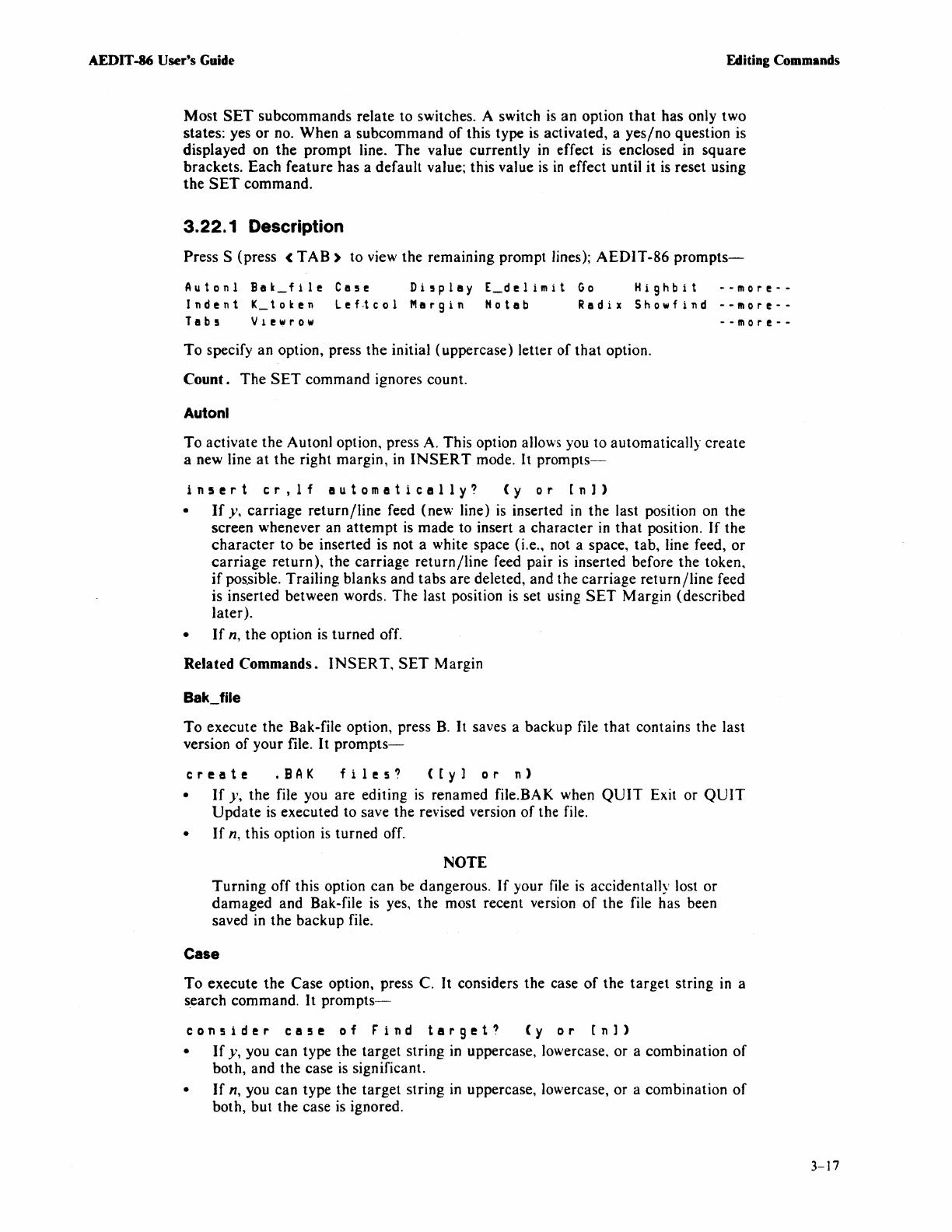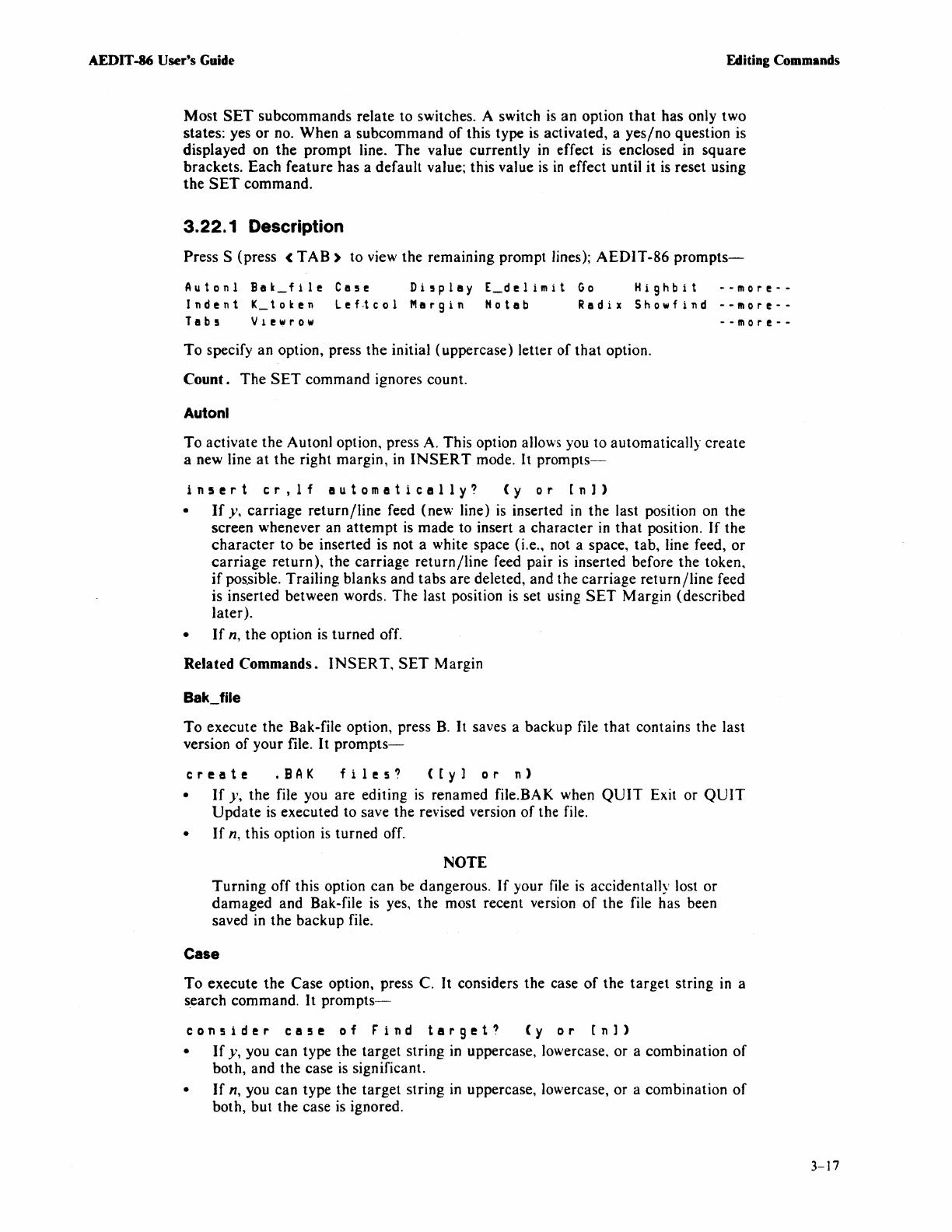
AEDIT
-86 User's Guide
Editing Commands
Most
SET
subcommands relate to switches. A switch
is
an
option
that
has only two
states: yes
or
no. When a subcommand
of
this type
is
activated, a
yes/no
question is
displayed on
the
prompt line.
The
value currently
in
effect
is
enclosed in
square
brackets.
Each
feature has a default value; this value
is
in
effect until it
is
reset using
the
SET
command.
3.22.
1 Description
Press S (press <
TAB)
to view the remaining prompt lines);
AEDIT-86
prompts-
Autonl
Bak_fl1e
Case
Display
E_delimit
Go
Highbit
--more--
Indent
K_token
lef~col
Margin
Hotab
Radix
Showflnd
--more--
Tebs
Vlewrow
--mor!--
To
specify an option, press
the
initial (uppercase) letter
of
that
option.
Count.
The
SET
command ignores count.
Autonl
To
activate the Autonl option, press
A.
This option aJlows you to automatica]]y
create
a new line
at
the
right margin,
in
INSERT
mode.
It
prompts-
insert
cr,lf
automatically?
(y
or
en])
•
If
y,
carriage
return/line
feed (new line)
is
inserted
in
the last position on the
screen whenever an
attempt
is
made
to insert a
character
in
that
position.
If
the
character
to be inserted is not a white space (i.e., not a space, tab, line feed,
or
carriage
return),
the carriage
return/line
feed pair
is
inserted before the token,
if
pos.sible. Trailing blanks and
tabs
are deleted, and the carriage
return/line
feed
is inserted between words.
The
last position
is
set using
SET
Margin (described
later
).
•
If
n,
the
option
is
turned off.
Related Commands.
INSERT,
SET
Margin
To
execute the Bak-file option, press
B.
It saves a backup file
that
contains the last
version
of
your file.
It
prompts-
create
.BAK
files?
([yl
or
n)
•
If
y,
the
file you are editing
is
renamed file.BAK when
QUIT
Exit or
QUIT
Update
is
executed to save the revised version
of
the file.
•
If
n,
this option
is
turned off.
NOTE
Turning
off
this option
can
be dangerous.
If
your
file
is
accidentally lost
or
damaged
and Bak-file
is
yes, the most recent version
of
the file has been
saved
in
the
backup file.
Case
To
execute
the
Case option, press C. It considers the case
of
the
target
string in a
search command.
It
prompts-
conSider
case
of
Find
target?
(y
or
en])
•
If
y,
you can type the
target
string
in
uppercase, lowercase. or a combination
of
both, and the case
is
significant.
•
If
n,
you can type the
target
string
in
uppercase, lowercase, or a combination
of
both, but the case
is
ignored.
3-17