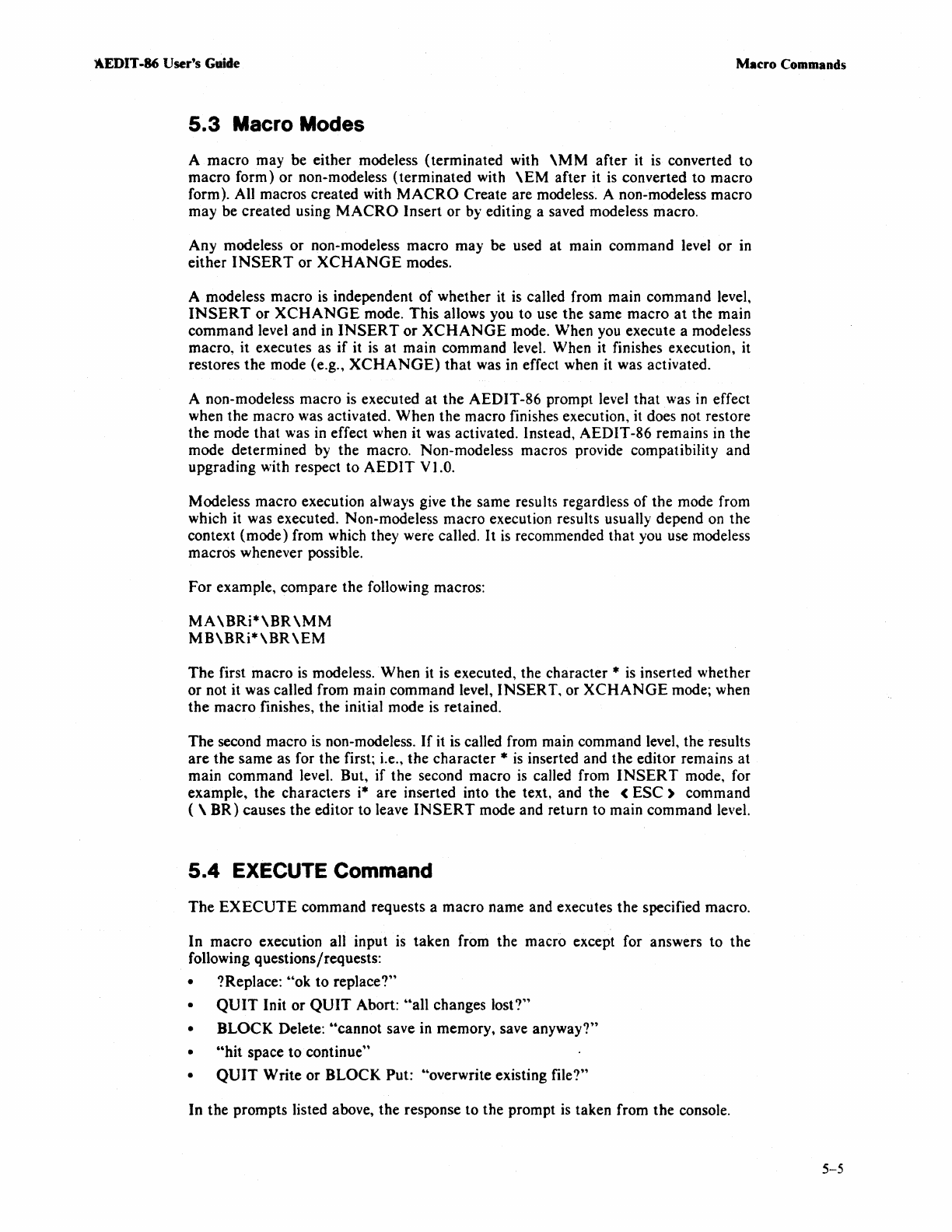
l\EDIT
-86 User's Guide
Macro
Commands
5.3
Macro Modes
A
macro
may
be
either modeless
(terminated
with
\MM
after
it
is
converted
to
macro
form) or non-modeless
(terminated
with
\EM
after
it
is
converted
to
macro
form). All macros created with
MACRO
Create are modeless. A non-modeless macro
may be
created
using
MACRO
Insert
or
by
editing a saved modeless macro.
Any modeless
or
non-modeless
macro
may
be
used
at
main
command
level
or
in
either
INSERT
or
XCHANGE
modes.
A modeless macro
is
independent
of
whether it
is
called from main
command
level,
INSERT
or
XCHANGE
mode.
This
allows you to use
the
same
macro
at
the main
command
level and in
INSERT
or
XCHANGE
mode. When you execute a modeless
macro, it executes as
if
it is
at
main command level. When it finishes execution, it
restores
the
mode (e.g.,
XCHANGE)
that
was in effect when it was activated.
A non-mode1ess macro is executed
at
the
AEDIT
-86 prompt level
that
was
in
effect
when the macro was activated. When
the
macro finishes execution,
it
does not restore
the
mode
that
was in effect when
it
was activated. Instead,
AEDIT-86
remains in the
mode determined by the macro. Non-modeless macros provide compatibility
and
upgrading with respect
to
AEDIT
V 1.0.
Modeless
macro
execution always give
the
same results regardless
of
the mode from
which it was executed. Non-modeless macro execution results usually depend on the
context (mode) from which they were caned.
It
is
recommended
that
you use modeless
macros whenever possible.
For
example, compare the following macros:
MA
\BRi*\BR
\MM
MB\BRi*\BR
\EM
The
first macro
is
modeless.
When
it
is
executed, the character *
is
inserted whether
or
not it was called from main
command
level,
INSER
T. or
XCHANGE
mode; when
the
macro
finishes, the initial mode
is
retained.
The
second macro
is
non-modeless.
If
it is called from main command level, the results
are
the
same
as for
the
first; i.e.,
the
character
*
is
inserted and the editor remains at
main
command
level. But,
if
the second
macro
is
called from
INSERT
mode, for
example, the
characters
i*
are
inserted into the text, and
the
<
ESC)
command
( \
BR)
causes
the
editor to leave
INSERT
mode and return to main
command
level.
5.4
EXECUTE Command
The
EXECUTE
command requests a macro name and executes
the
specified macro.
In
macro
execution all input
is
taken from the macro except for answers
to
the
following questions/requests:
• ?Replace:
·'ok
to
replace?"
•
QUIT
Init
or
QUIT
Abort:
"all
changes lost?"
•
BLOCK
Delete:
"cannot
save in memory, save
anyway?"
• Uhit space to continue"
•
QUIT
Write
or
BLOCK
Put: ·'overwrite existing file?"
In
the prompts listed above,
the
response to
the
prompt
is
taken from
the
console.
5-5


















