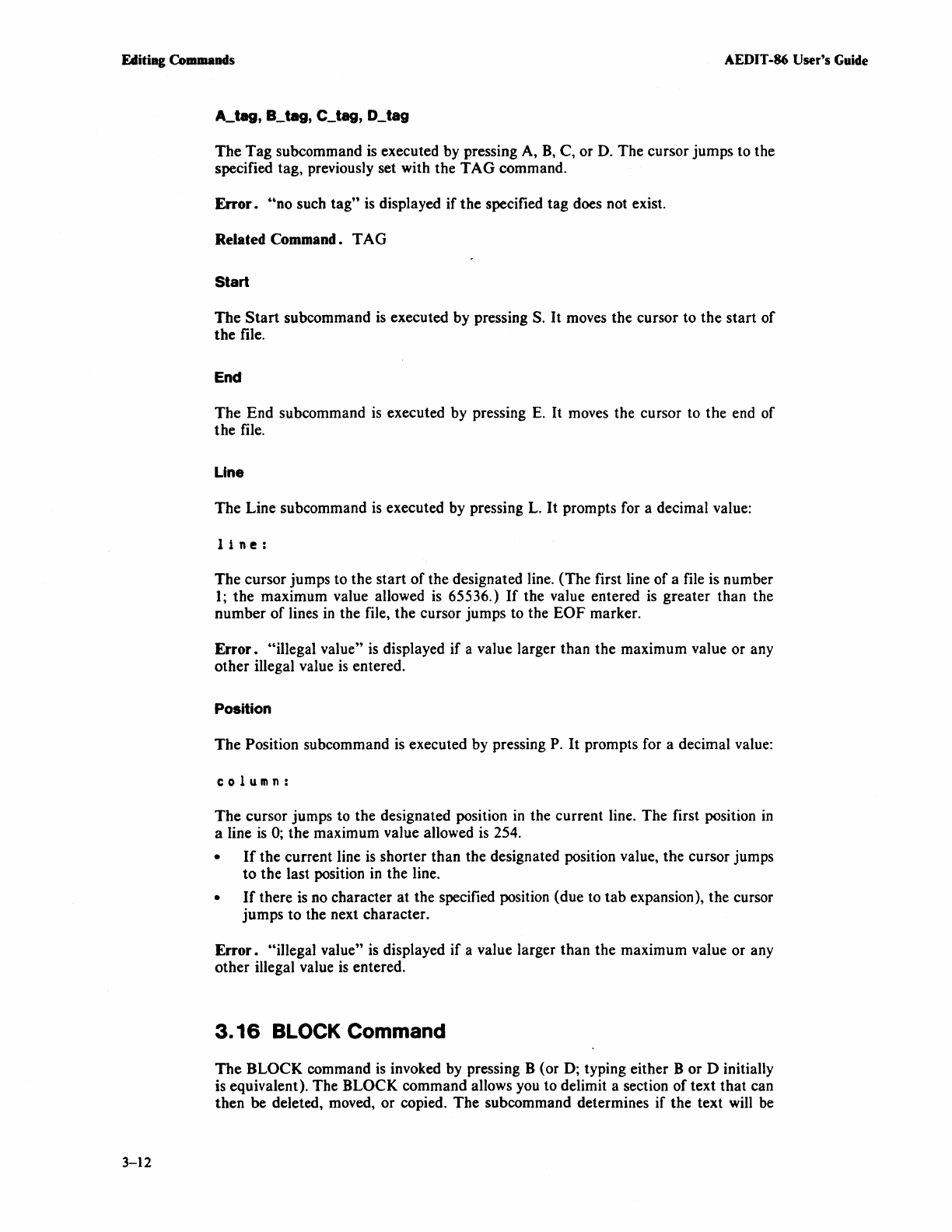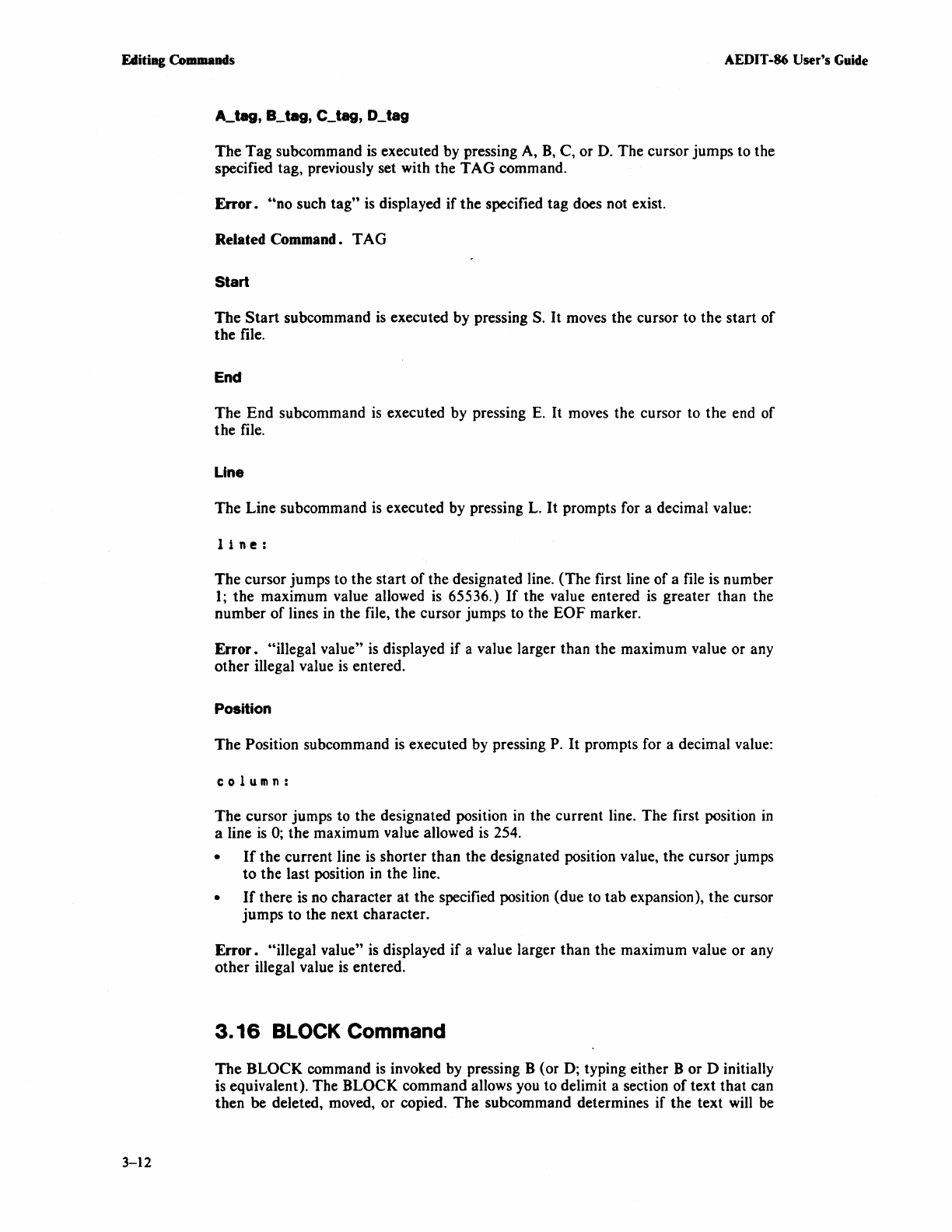
Editing Commands AEDIT -86 User's
Guide
3-12
The
Tag
subcommand is executed by pressing A,
B,
C,
or
D.
The
cursor
jumps
to the
specified tag, previously set with the
TAG
command.
Error.
Uno
such
tag"
is displayed if
the
specified
tag
does not exist.
Related Command.
TAG
Start
The
Start
subcommand is executed by pressing S. It moves the cursor
to
the
start
of
the
file.
End
The
End
subcommand
is
executed by pressing
E.
It
moves the cursor to the end
of
the
file.
Line
The
Line subcommand
is
executed by pressing L.
It
prompts for a decimal value:
11
n e :
The
cursor jumps to
the
start
of
the designated line.
(The
first line
of
a file is number
I;
the
maximum value allowed is 65536.)
If
the value entered
is
greater
than the
number
of
lines
in
the file, the cursor jumps to the
EOF
marker.
Error.
"illegal value"
is
displayed if a value larger
than
the maximum value
or
any
other
illegal value
is
entered.
Position
The
Position subcommand is executed by pressing P.
It
prompts for a decimal value:
column:
The
cursor jumps to the designated position in the current line. The first position
in
a line
is
0;
the
maximum value allowed is 254.
•
If
the
current line
is
shorter
than
the designated position value,
the
cursor jumps
to
the last position in the line.
•
If
there is no character at the specified position (due to
tab
expansion), the cursor
jumps
to
the next character.
Error.
"illegal value" is displayed
if
a value larger
than
the
maximum value
or
any
other
illegal value
is
entered.
3.
16
BLOCK Command
The
BLOCK
command is invoked by pressing B (or D; typing either B
or
D initially
is equivalent). The
BLOCK command allows you to delimit a section
of
text
that
can
then
be
deleted, moved,
or
copied.
The
subcommand determines if the text will be