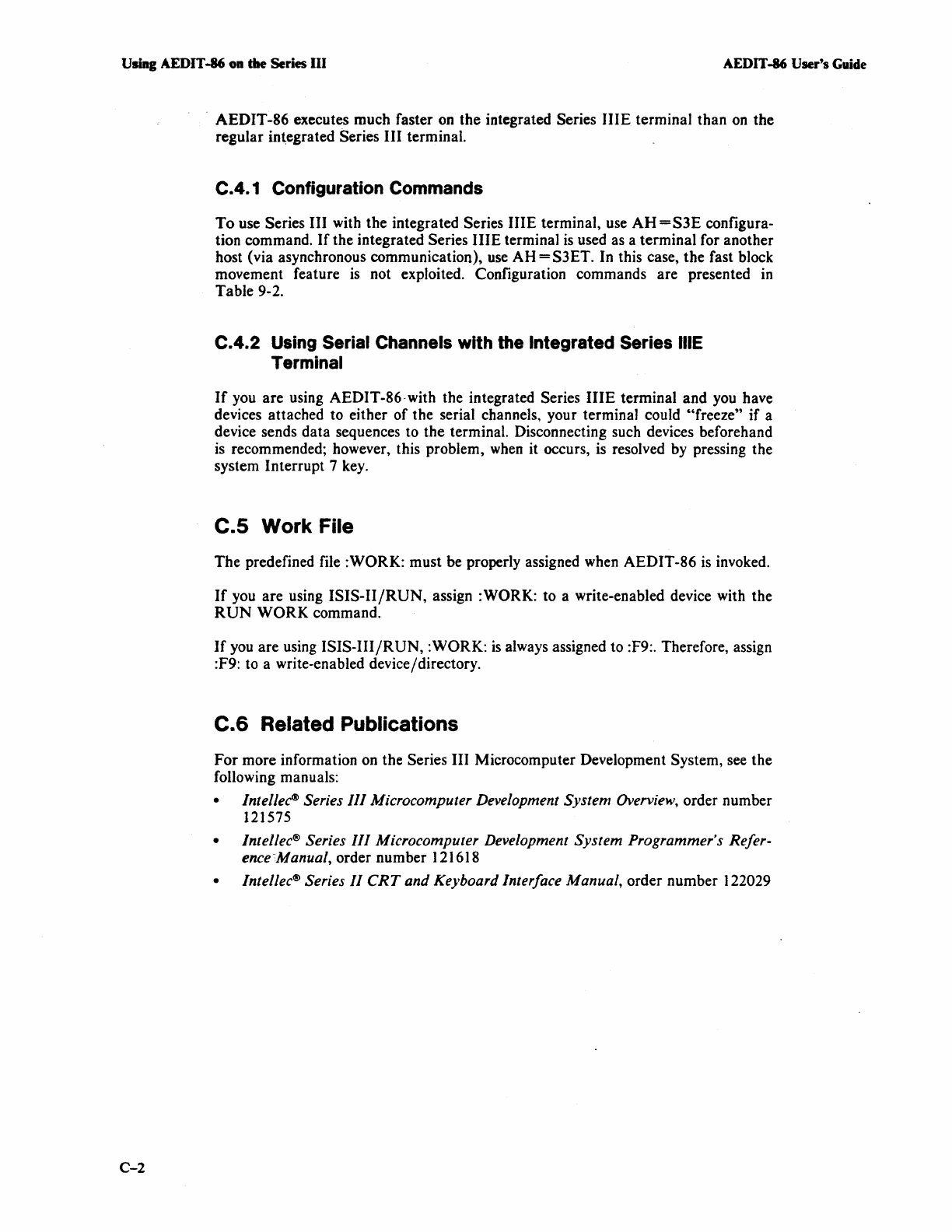
Using AEDIT -86 on the Series
III
AEDIT-86 User's Guide
C-2
. AEDIT-86 executes much faster on the integrated Series
HIE
terminal than
on
the
regular integrated Series
III
terminal.
C.4.1 Configuration Commands
To
use Series III with the integrated Series HIE terminal, use
AH
=S3E
configura-
tion command.
If
the integrated Series
HIE
terminal
is
used as a terminal for another
host (via asynchronous communication), use AH
=S3ET.
In this case, the fast block
movement feature
is
not exploited. Configuration commands are presented
in
Table 9-2.
C.4.2 Using Serial Channels with the Integrated Series IIIE
Terminal
If
you are using AEDIT-86-with the integrated Series
HIE
terminal and you have
devices attached to either of the serial channels, your terminal could
ufreeze"
if
a
device sends data sequences to the terminal. Disconnecting such devices beforehand
is
recommended; however, this problem,
when
it occurs,
is
resolved by pressing the
system Interrupt 7 key.
C.s
Work File
The predefined file :WORK: must be properly assigned when AEDIT-86
is
invoked.
If
you are using
ISIS-II/RUN,
assign :WORK: to a write-enabled device with the
RUN
WORK
command.
If
you
are using
ISIS-III/RUN,
:WORK:
is
always assigned to :F9:. Therefore, assign
:F9: to a write-enabled device/directory.
C.6 Related Publications
For
more information on the Series III Microcomputer Development System, see the
following manuals:
•
Intelle~
Series
III
Microcomputer Development System Overview, order number
121575
•
IntelJec@
Series
III
Microcomputer Development System Programmer's Refer-
enceManual,
order number 121618
•
Intellec@
Series
II
CRT
and Keyboard Interface Manual, order number 122029


















