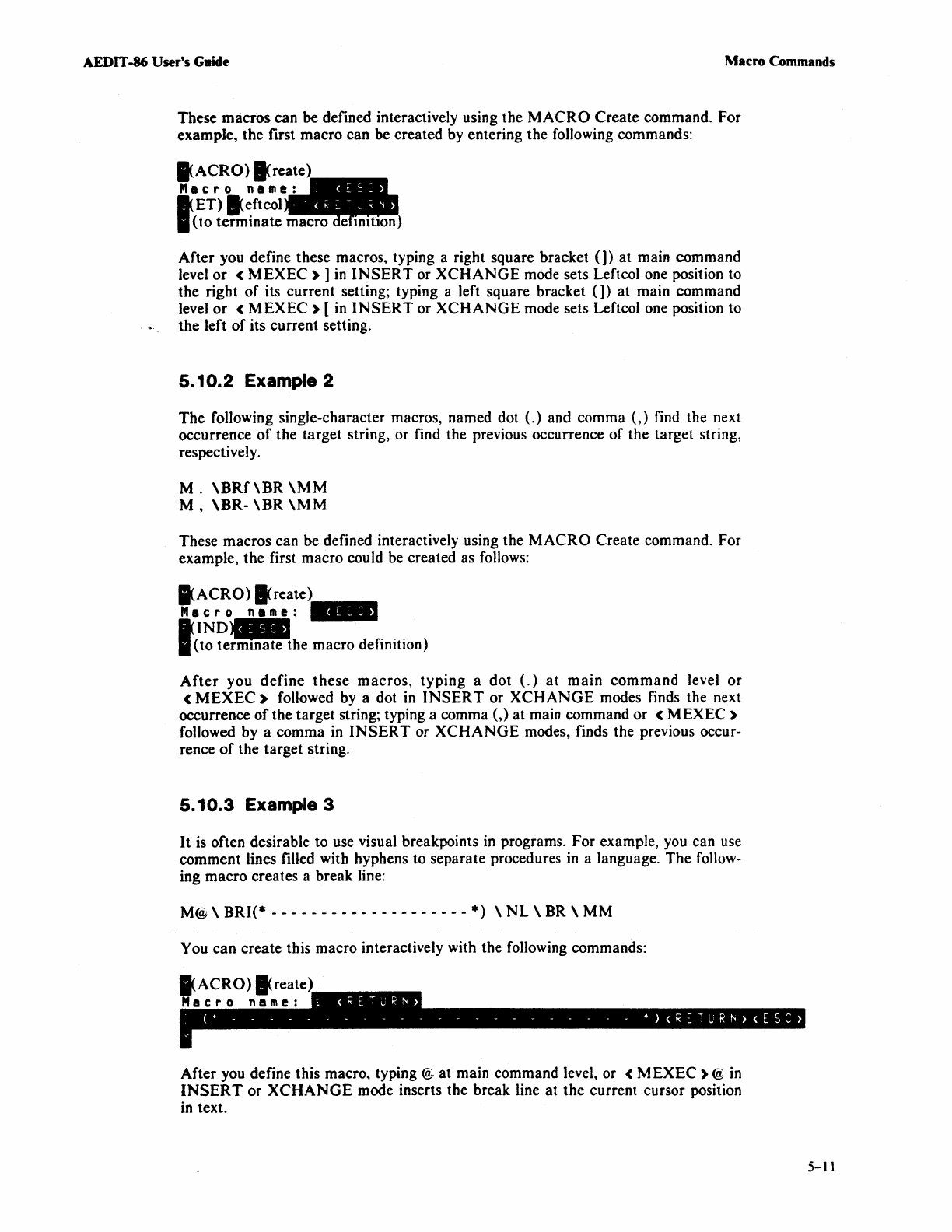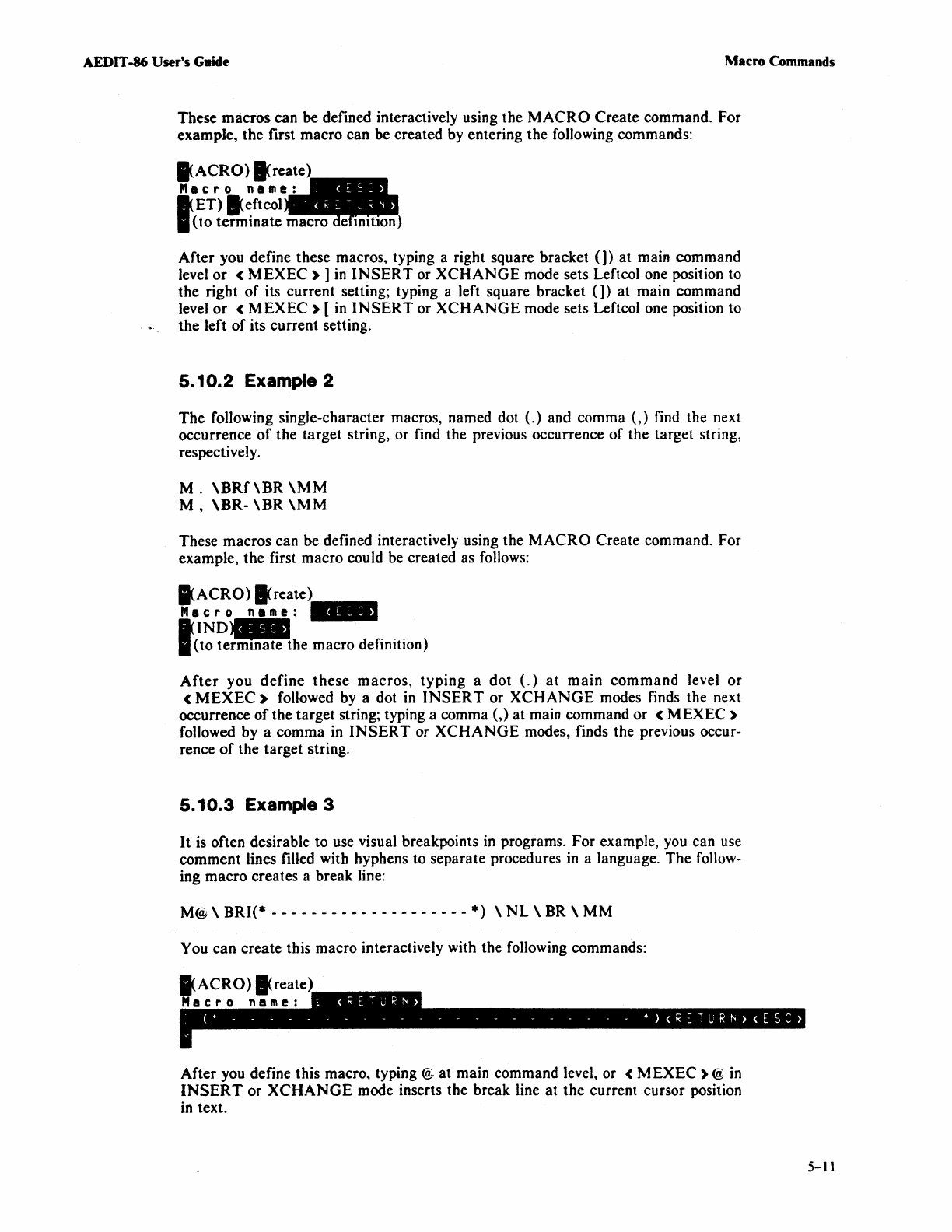
AEDIT -86 User's Guide
Macro Commands
These
macros
can
be
defined interactively using the
MACRO
Create
command.
For
example.
the
first
macro
can
be created by entering the following commands:
~ACRO)
I<reate
Macro
name:
l
ET)
I.eftcol
(to
terminate
macro
deJfinliticm
After
you define these macros, typing a right square bracket
(])
at
main
command
level
or
<
MEXEC
) ] in
INSERT
or
XCHANGE
mode sets Leftcol one position to
the
right
of
its
current
setting; typing a left square bracket
(])
at
main
command
level
or
<
MEXEC
) [ in
INSERT
or
XCHANGE
mode sets Leftcol one position to
the
left
of
its
current
setting.
5.10.2
Example 2
The
folJowing single-character macros, named dot
(.)
and comma
(,)
find the next
occurrence
of
the
target
string,
or
find the previous occurrence
of
the
target
string,
respectively.
M.
\BRf
\BR
\MM
M ,
\BR-
\BR
\MM
These
macros
can be defined interactively using the
MACRO
Create
command. For
example,
the
first
macro
could be created as follows:
IACRO)
I<reate
Macro
name:
I
IND_
(to
termmate
the
macro
definition)
After
you
define
these
macros,
typing
a
dot
(.)
at
main
command
level
or
<
MEXEC)
followed by a dot
in
INSERT
or
XCHANGE
modes finds the next
occurrence
of
the
target
string; typing a comma
(,)
at
main command
or
<
MEXEC
)
followed by a comma in
INSERT
or
XCHANGE
modes, finds the previous occur-
rence
of
the
target
string.
5.10.3
Example 3
It
is often desirable to use visual breakpoints
in
programs.
For
example, you can use
comment
lines filled with hyphens to separate procedures in a language.
The
follow-
ing
macro
creates a
break
line:
M®
\
BRI(*
- - - - - - - - - - - - - - - - - - - -
*)
\
NL
\ BR \
MM
You
can
create
this
macro
interactively with the following commands:
After
you define this macro, typing @
at
main command level, or < M
EXEC)
@ in
INSERT
or
XCHANGE
mode inserts the
break
line
at
the
current cursor position
in text.
5-11