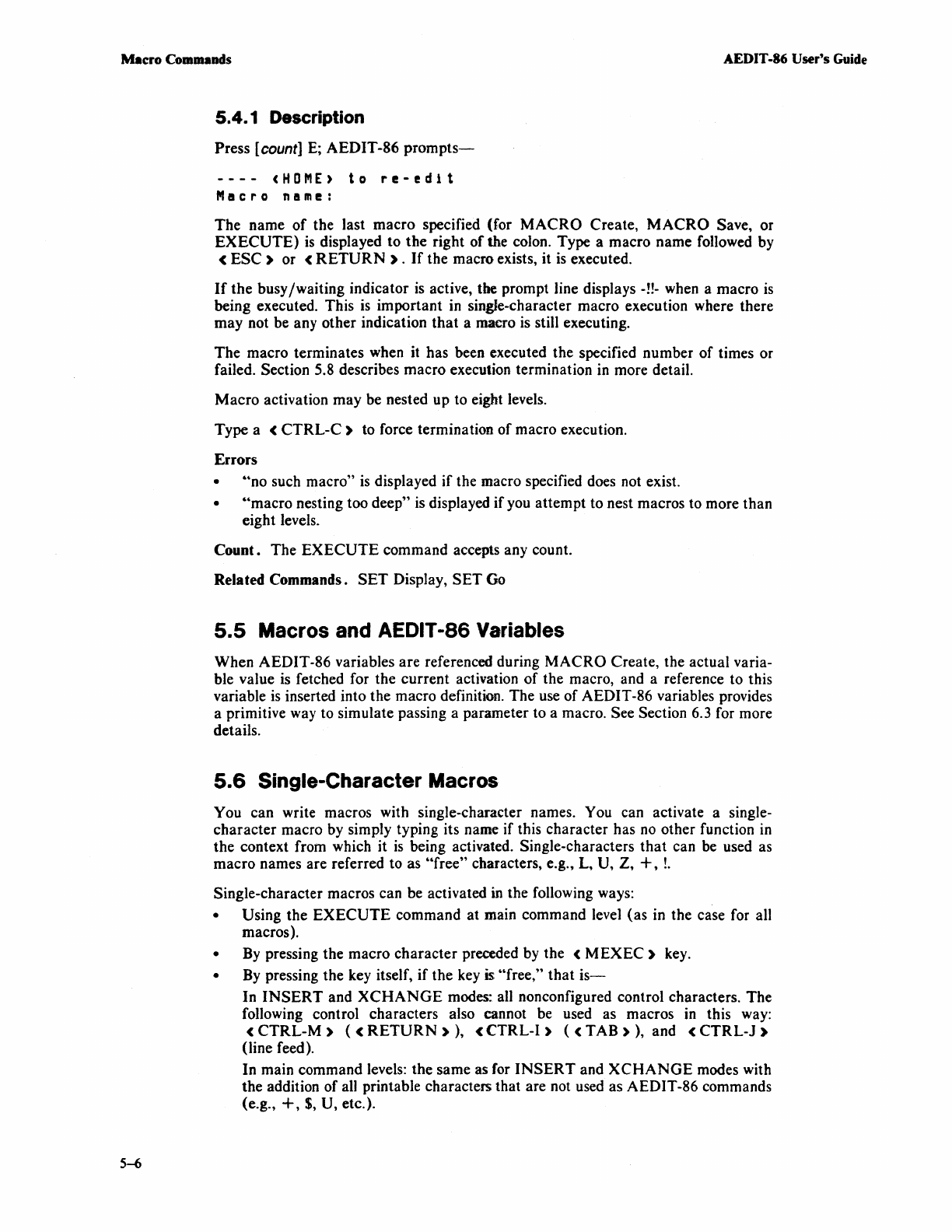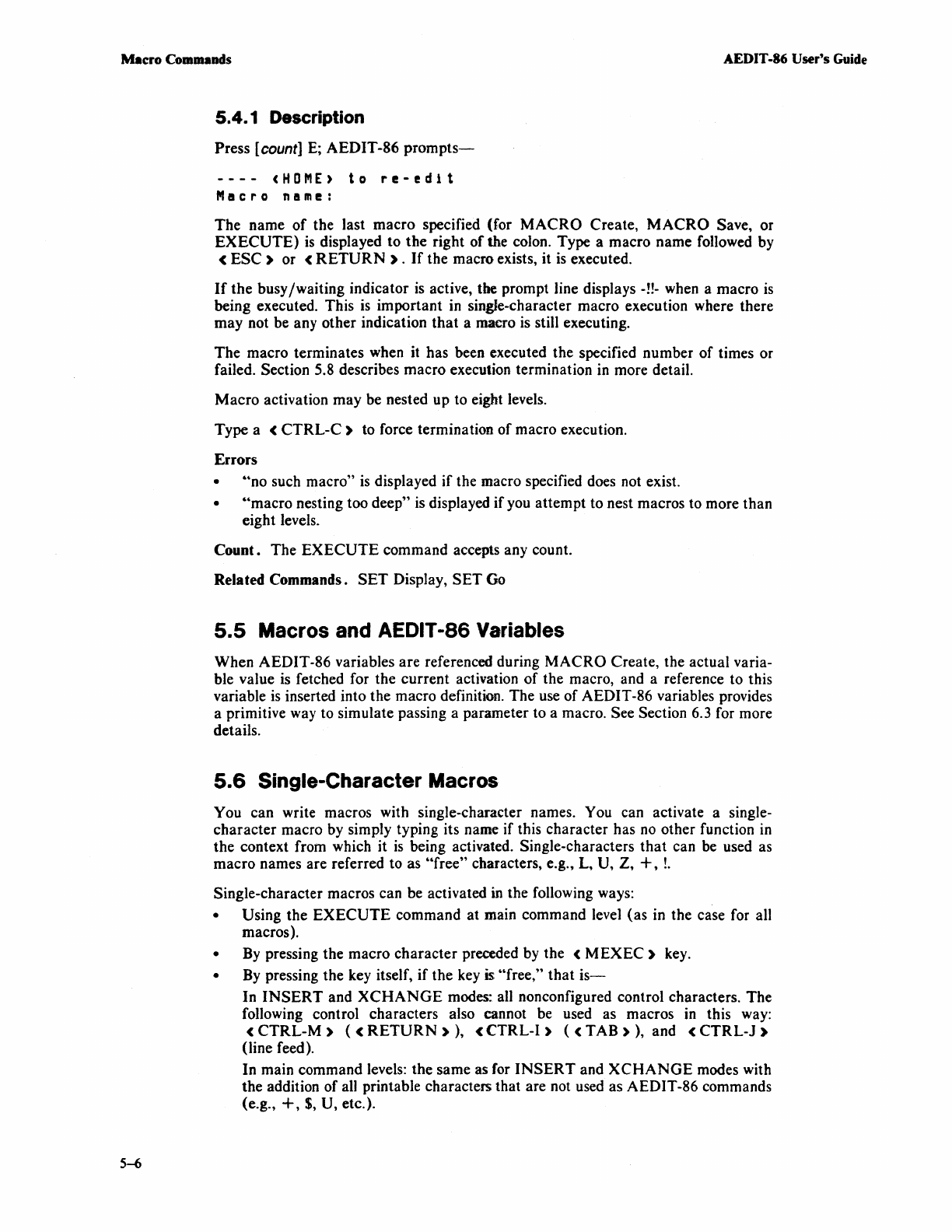
Macro Commaads
AEDIT
-86
User's
Guide
5-6
5.4.
1 Description
Press [count]
E;
AEDIT-86
prompts-
----
<HOME)
to
re-edlt
Macro
name:
The name
of
the last macro specified (for
MACRO
Create,
MACRO
Save, or
EXECUTE)
is
displayed to the right of the colon. Type a macro name followed by
<
ESC)
or <
RETURN).
If
the macro exists, it
is
executed.
If
the busy/waiting indicator
is
active, the prompt line displays
-!!-
when a macro
is
being executed. This
is
important
in
single-character macro execution where there
may not be any other indication
that
a macro
is
still executing.
The macro terminates when it has been executed the specified number of times or
failed.
Section 5.8 describes macro execution termination
in
more detail.
Macro activation may be nested up to eight levels.
Type a <
CTRL-C)
to force termination
of
macro execution.
Errors
• '''no such macro"
is
displayed if the macro specified does not exist.
• 6'macro nesting too deep"
is
displayed if you attempt to nest macros to more than
eight levels.
Count. The
EXECUTE
command accepts any count.
Related Commands.
SET
Display,
SET
Go
5.5
Macros and AEDIT
-86
Variables
When AEDIT-86 variables are referenced during
MACRO
Create, the actual varia-
ble value is fetched for the current activation of the macro, and a reference to this
variable
is
inserted into the macro definition. The use of AEDIT-86 variables provides
a primitive way to simulate passing a parameter to a macro.
See Section 6.3 for more
details.
5.6
Single-Character Macros
You can write macros with single-character names. You can activate a single-
character macro by simply typing its name if this character has
no
other function
in
the context from which it
is
being activated. Single-characters
that
can
be
used
as
macro names are referred to as
"free"
characters, e.g., L, U, Z, +,
!.
Single-character macros can be activated
in
the following ways:
• Using the
EXECUTE
command at main command level (as in the case for all
macros).
•
By
pressing the macro character preceded by the <
MEXEC)
key.
•
By
pressing the key itself, if the key is "free," that
is-
In
INSERT
and
XCHANGE
modes: all nonconfigured control characters. The
following control characters also cannot be used as macros
in
this way:
<
CTRL-M)
«
RETURN»,
<CTRL-I)
«
TAB)
),
and <
CTRL-J)
(line feed).
In main command levels: the same as for
INSERT
and
XCHANGE
modes with
the addition of all printable characters that are not used as AEDIT-86 commands
(e.g.,
+,
$, U, etc.).