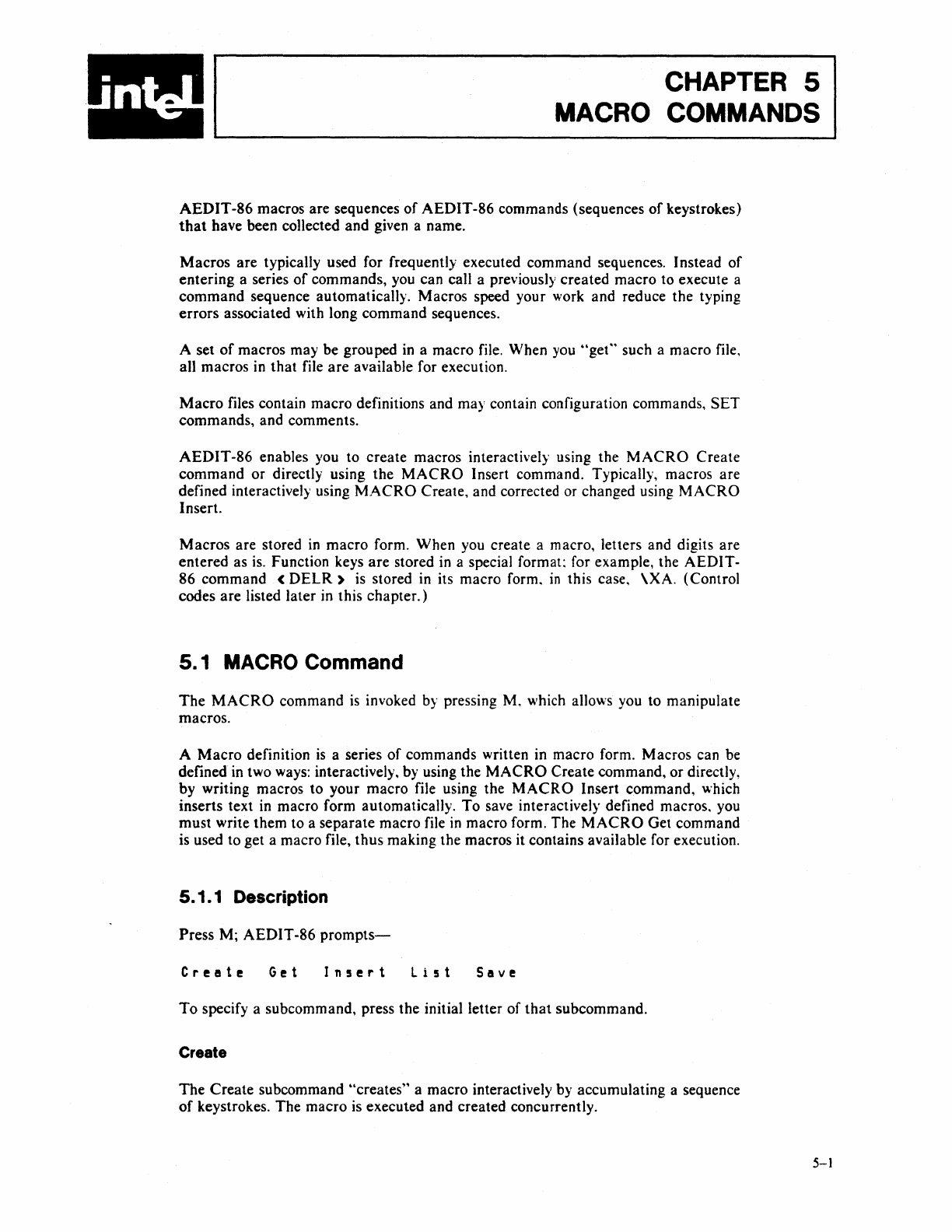
CHAPTER 5
MACRO COMMANDS
AEDIT-86
macros are sequences
of
AEDIT-86
commands (sequences
of
keystrokes)
that
have been collected and given a name.
Macros
are typically used for frequently executed command sequences. Instead
of
entering a series
of
commands, you can call a previously created macro to execute a
command
sequence automatically. Macros speed your work and reduce the typing
errors associated with long command sequences.
A set
of
macros may be grouped
in
a macro file. When you "'get" such a macro file,
all macros in
that
file
are
available for execution.
Macro
files contain macro definitions and may contain configuration commands,
SET
commands, and comments.
AEDIT-86
enables you to create macros interactively using the
MACRO
Create
command
or
directly using
the
MACRO
Insert command. Typically, macros are
defined interactively using
MACRO
Create, and corrected or changed using
MACRO
Insert.
Macros
are stored
in
macro form. When you create a macro, letters and digits are
entered as
is.
Function keys
are
stored
in
a special format: for example, the AEDIT-
86 command
<
DELR)
is
stored in its macro form.
in
this case,
\XA.
(Control
codes are listed later in this chapter.)
5. 1 MACRO Command
The
MACRO
command
is
invoked
by
pressing M, which allows you to manipulate
macros.
A
Macro
definition
is
a series
of
commands written in macro form. Macros can be
defined
in
two ways: interactively. by using the
MACRO
Create command, or directly,
by writing macros to your macro file using the
MACRO
Insert command, which
inserts text
in
macro form automatically.
To
save interactively defined macros. you
must write them to a separate macro file
in
macro form. The
MACRO
Get command
is used to get a macro file,
thus
making the macros
it
contains available for execution.
5. 1. 1 Description
Press M; AEDIT-86
prompts-
Create
Get
Insert
Lis
t
Save
To
specify a subcommand, press the initial letter of
that
subcommand.
Create
The Create subcommand "creates" a macro interactively by accumulating a sequence
of
keystrokes. The macro is executed and created concurrently.
5-1


















