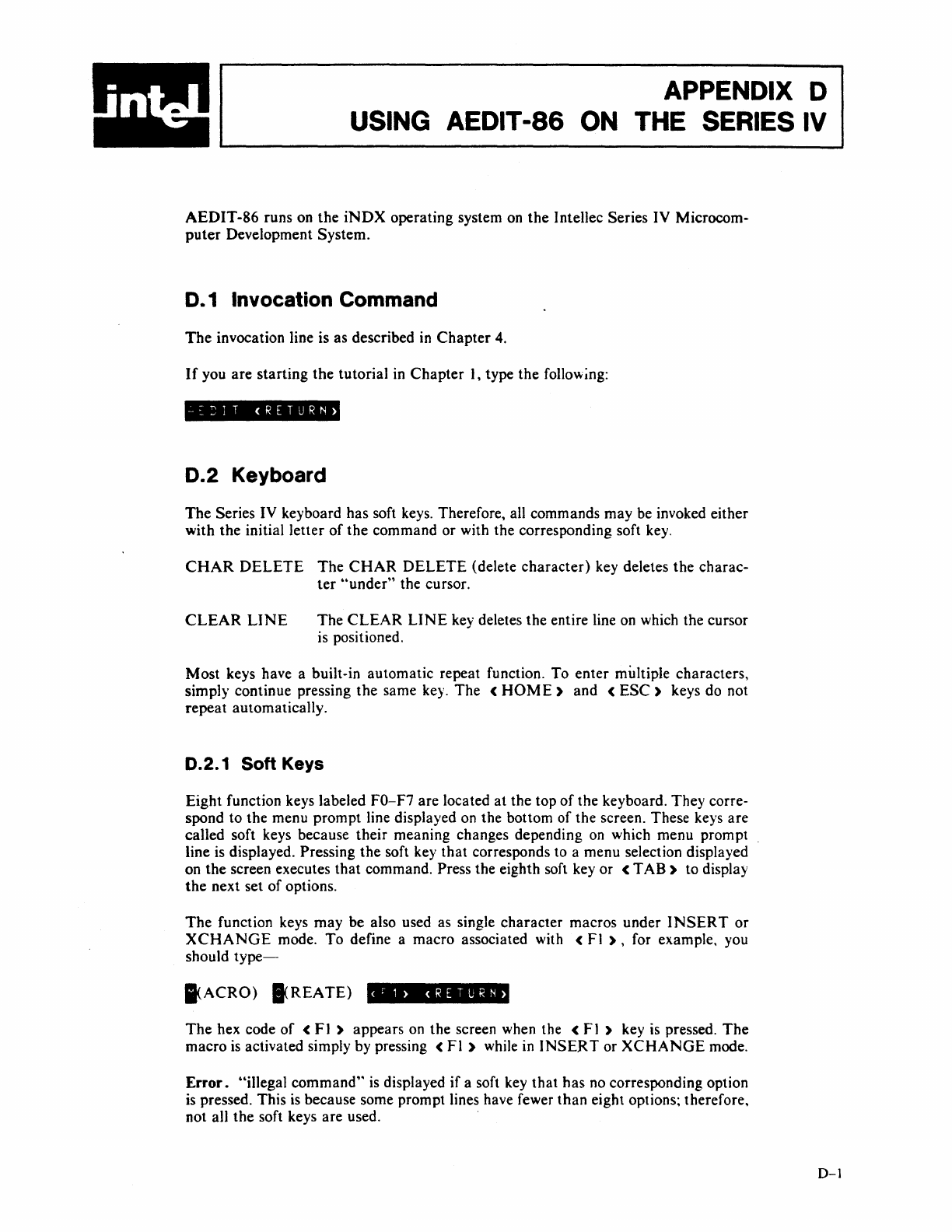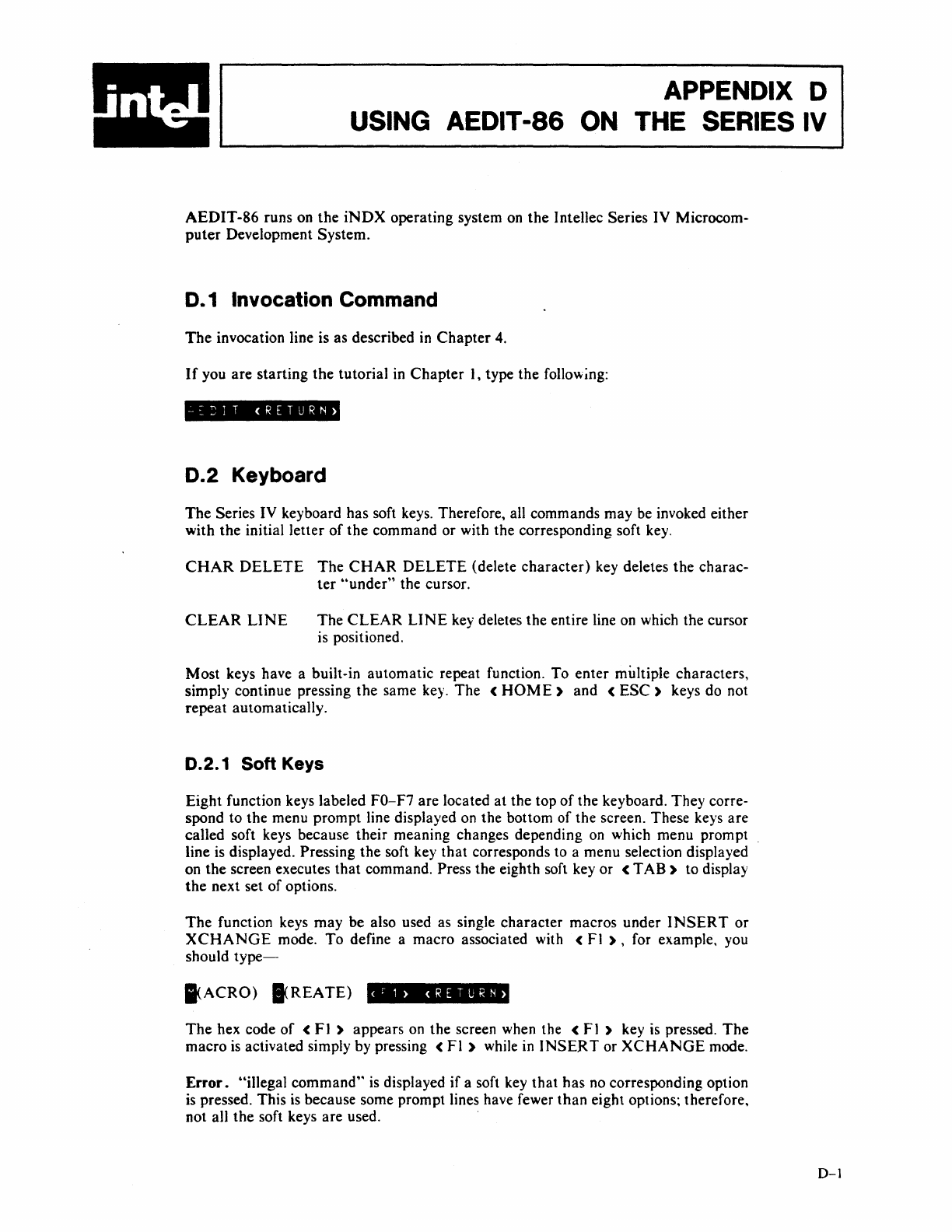
APPENDIX D
USING AEDIT
-86
ON
THE SERIES
IV
AEDIT-86
runs on
the
iNDX
operating system on
the
Intellec Series IV Microcom-
puter
Development System.
o.
1 Invocation Command
The
invocation line is as described
in
Chapter
4.
If
you
are
starting
the
tutorial in
Chapter
1,
type
the
following:
-
~
~
J T
(R
E T URN >
0.2
Keyboard
The
Series IV keyboard
has
soft keys. Therefore, all commands may be invoked either
with
the
initial
letter
of
the
command or with the corresponding soft key.
CHAR
DELETE
The
CHAR
DELETE
(delete
character)
key deletes the charac-
ter
"under"
the cursor.
CLEAR
LINE
The
CLEAR
LINE
key deletes the entire line on which the cursor
is positioned.
Most
keys have a built-in automatic repeat function. To
enter
multiple characters,
simply continue pressing
the
same key.
The
<
HOME)
and <
ESC)
keys do not
repeat
automatically.
D.2.1 Soft Keys
Eight
function keys labeled FO-F7
are
located
at
the top
of
the keyboard. They corre-
spond to the menu
prompt
line displayed on the bottom
of
the screen. These keys
are
called soft keys because their meaning changes depending
on
which menu prompt
line
is
displayed. Pressing
the
soft key
that
corresponds to a menu selection displayed
on the screen executes
that
command. Press the eighth soft key
or
<
TAB)
to display
the
next set
of
options.
The
function keys
may
be
also used as single
character
macros under
INSERT
or
XCHANGE
mode.
To
define a macro associated with <
Fl
),
for example. you
should
type-
I-ACRO)
I<REATE)
<;:-1>
<RETURN>
The
hex code
of
<
Fl
) appears on the screen when the <
Fl
) key
is
pressed.
The
macro
is
activated simply by pressing <
Fl
) while
in
INSERT
or
XCHANGE
mode.
Error.
"illegal
command"
is
displayed
if
a soft key
that
has
no corresponding option
is
pressed. This
is
because some prompt lines have fewer
than
eight
options~
therefore.
not all
the
soft keys are used.
D-1