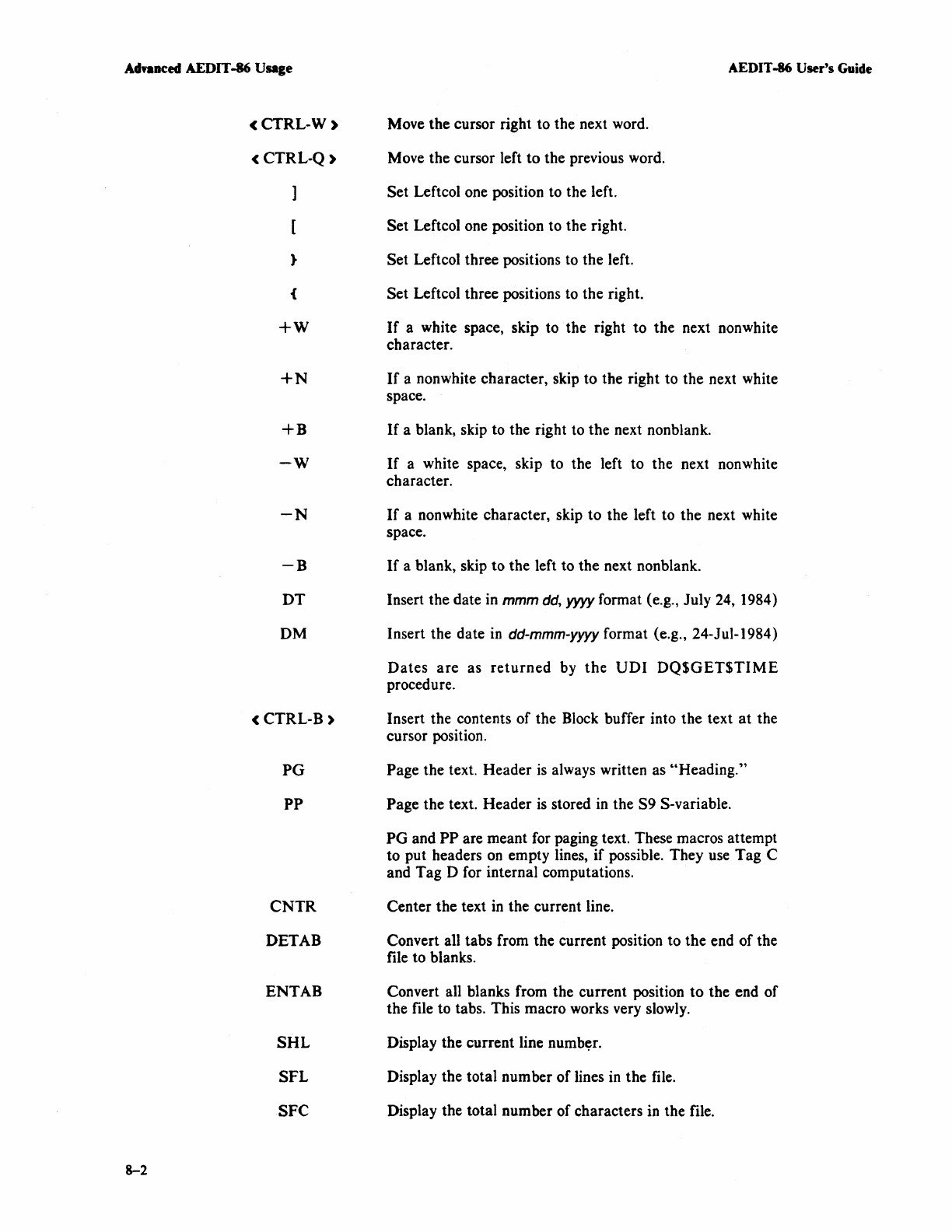
Ad,anced AEDIT-86 Usage
8-2
<CTRL-W)
<CTRL-Q)
]
[
}
{
+w
+N
+B
-w
-N
-B
DT
DM
< CTRL-B)
PG
PP
CNTR
DETAB
ENTAB
SHL
SFL
SFC
Move the cursor right to the next word.
Move the cursor left to the previous word.
Set Leftcol one position to the left.
Set Leftcol one position to the right.
Set Leftcol three positions to the left.
Set Leftcol three positions to the right.
AEDIT -86 User's Guide
If
a white space, skip to the right to the next nonwhite
character.
If
a nonwhite character, skip to the right to the next white
space.
If
a blank, skip to the right to the next nonblank.
If
a white space, skip to the left to the next nonwhite
character.
If
a nonwhite character, skip to the left to the next white
space.
If
a blank, skip to the left to the next nonblank.
Insert the date
in
mmm dd,
yyyy
format (e.g., July
24,
1984)
Insert the date
in
dd-mmm-yyyy format (e.g., 24-Jul-1984)
Dates
are
as
returned
by
the
UDI
DQ$GET$TIME
procedure.
Insert the contents
of
the Block buffer into the text
at
the
cursor position.
Page the text. Header
is
always written as
"Heading.~'
Page the text. Header
is
stored
in
the S9 S-variable.
PG and
PP
are meant for paging text. These macros attempt
to put headers
on
empty lines, if possible. They use Tag C
and Tag D for internal computations.
Center the text
in
the current line.
Convert all tabs from the current position to the end of the
file to blanks.
Convert all blanks from the current position
to
the end of
the file to tabs. This macro works very slowly.
Display the current line
numbcrr.
Display the total number
of
lines
in
the
file.
Display the total number of characters
in
the file.


















