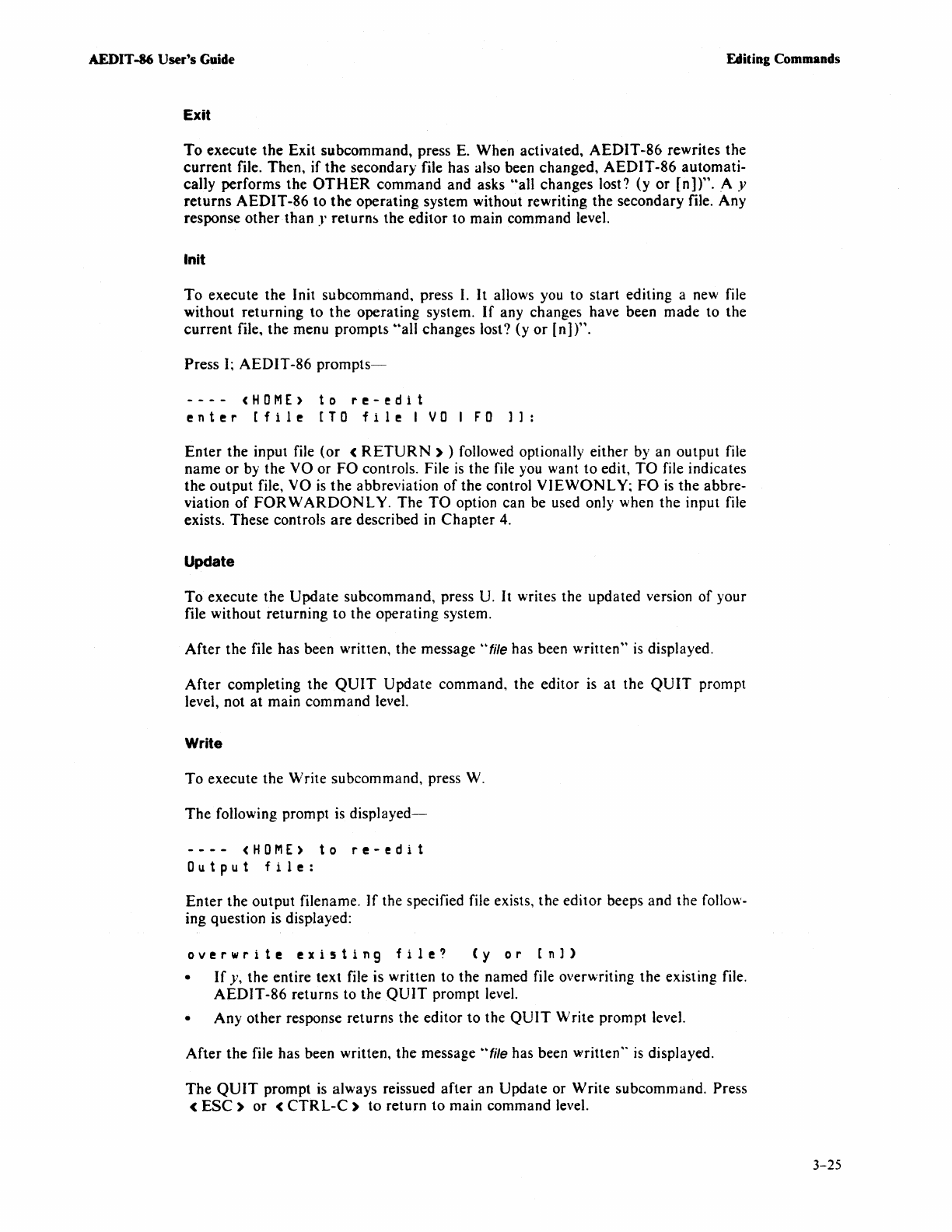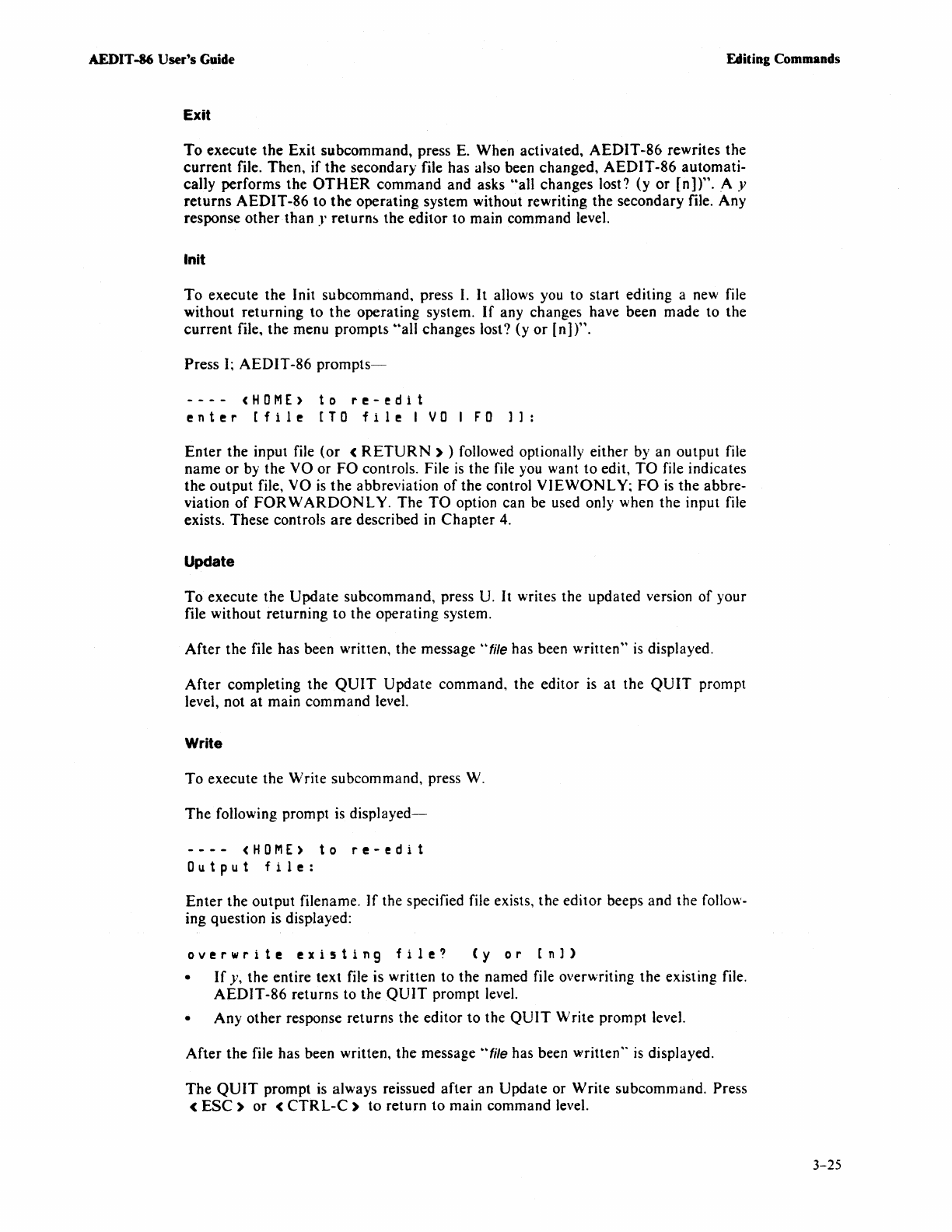
AEDIT -86 User's Guide
Editing Commands
Exit
To
execute
the
Exit subcommand, press
E.
When activated,
AEDIT-86
rewrites the
current
file. Then,
if
the
secondary file has also been changed,
AEDIT-86
automati-
cally performs the
OTHER
command and asks
"all
changes lost? (y
or
[n»".
A y
returns
AEDIT-86
to
the
operating system without rewriting the secondary file. Any
response
other
than
y
return~
the editor to main command level.
In
it
To
execute the Init subcommand. press I.
It
allows you to
start
editing a new file
without returning to
the
operating system.
If
any changes have been made to the
current
file, the menu prompts uall changes lost? (y
or
(n])".
Press
I;
AEDIT-86
prompts-
----
<HOME>
to
re-edit
enter
[file
[TO
file
I
VO
I
FO
]]:
Enter
the
input file
(or
<
RETURN)
) followed optionally either by an output file
name
or
by the VO or
FO
controls. File
is
the file you want to edit,
TO
file indicates
the
output
file, VO
is
the
abbreviation
of
the
control
VIEWONL
Y;
FO
is
the
abbre-
viation
of
FOR
WARDONL
Y.
The
TO
option can be used only when
the
input file
exists. These controls
are
described
in
Chapter
4.
Update
To
execute the
Update
subcommand. press U. It writes the updated version
of
your
file without returning
to
the operating system.
After
the
file has been written, the message
"file
has been written"
is
displayed.
After
completing the
QUIT
Update
command, the editor
is
at
the
QUIT
prompt
level, not
at
main command level.
Write
To
execute the Write subcommand, press W.
The
following prompt
is
displayed-
----
<HOME>
to
re-edit
Output
file:
Enter
the output filename.
If
the specified file exists, the editor beeps and the follow-
ing question is displayed:
overwrite
existing
file?
Cy
or
[n])
•
If
y, the entire text file is written to the named file overwriting the existing file.
AEDIT-86
returns to
the
QUIT
prompt level.
•
Any
other
response returns the editor to the
QUIT
Write
prompt level.
After
the
file has been written, the message ""file has been written"
is
displayed.
The
QUIT
prompt
is
always reissued
after
an
Update
or
Write
subcommand. Press
<
ESC)
or
<
CTRL-C)
to
return to main command level.
3-25