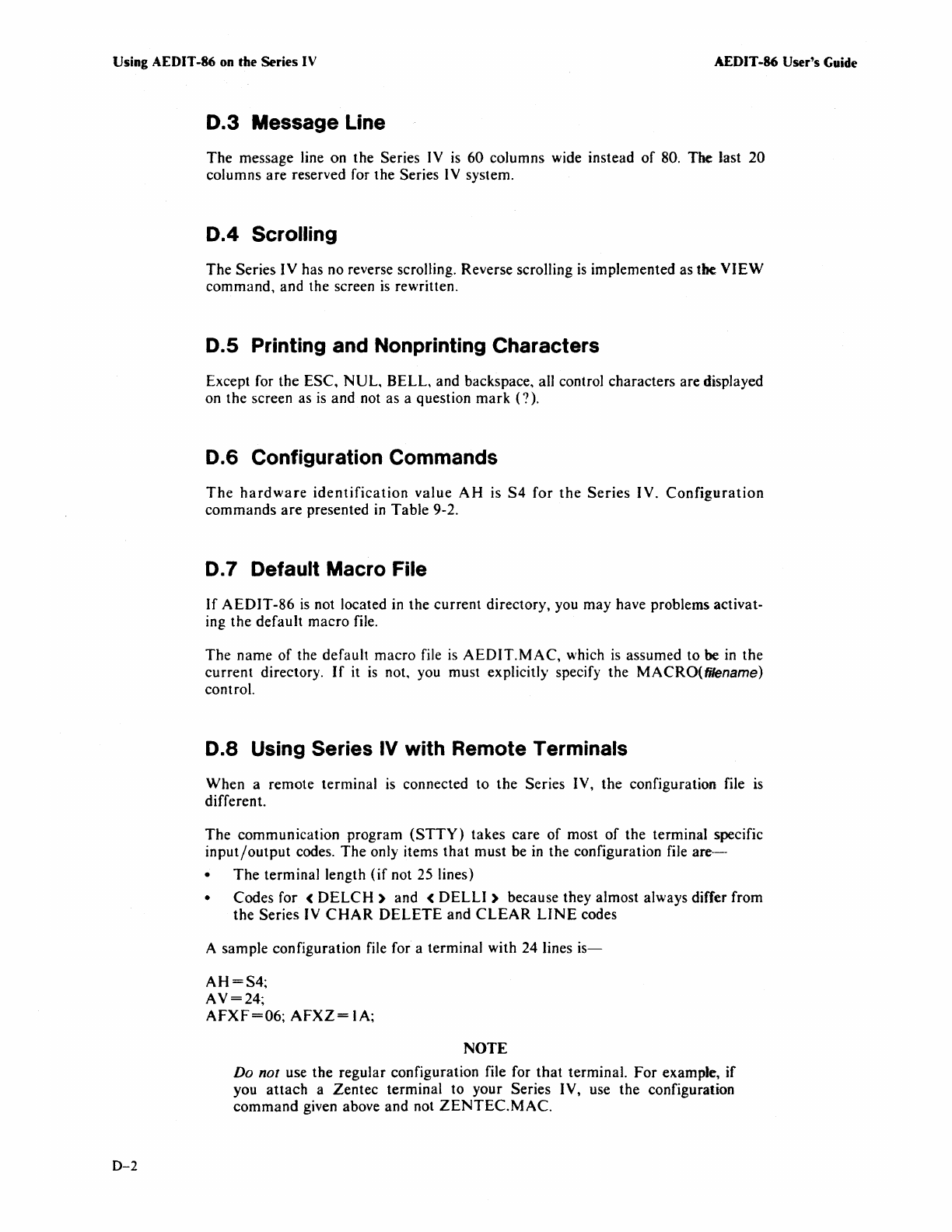
Using AEDIT-86 on the Series IV
AEDIT -86
User's Guide
D-2
0.3
Message Line
The
message line
on
the
Series IV is
60
columns
wide
instead
of
80.
The
last
20
columns
are
reserved for
the
Series IV system.
0.4
Scrolling
The
Series
IV
has no reverse scrolling. Reverse scrolling
is
implemented
as the
VIEW
command,
and
the screen
is
rewritten.
D.5 Printing and Nonprinting Characters
Except for
the
ESC,
NUL.
BELL,
and
backspace, all control
characters
are
displayed
on
the
screen as is
and
not as a question
mark
(?).
D.6 Configuration Commands
The
hardware
identification
value
AH
is
S4
for
the
Series
IV.
Configuration
commands
are
presented
in
Table
9-2.
D.7 Default Macro File
If
AEDIT-86
is not located in
the
current
directory,
you
may
have problems activat-
ing
the
default
macro
file.
The
name
of
the
default
macro
file is
AEDIT.MAC,
which is
assumed
to
be in
the
current
directory.
If
it
is
not, you
must
explicitly specify
the
MACRO(filename)
control.
D.8 Using Series
IV
with Remote Terminals
When
a
remote
terminal
is connected
to
the
Series
IV,
the
configuration file is
different.
The
communication
program
(STTY)
takes
care
of
most
of
the
terminal
specific
input/output
codes.
The
only items
that
must
be
in
the
configuration file
are-
•
The
terminal
length
(if
not 25 lines)
•
Codes
for
(DELCH)
and
(DELLI)
because
they
almost
always differ
from
the
Series
IV
CHAR
DELETE
and
CLEAR
LINE
codes
A
sample
configuration
file for a
terminal
with 24 lines
is-
AH=S4;
AV=24;
AFXF=06;
AFXZ=
lA;
NOTE
Do not use
the
regular
configuration
file for
that
terminal.
For
example.
if
you
attach
a
Zentec
terminal
to
your
Series
IV, use
the
configuration
command
given above
and
not
ZENTEC.MAC.


















