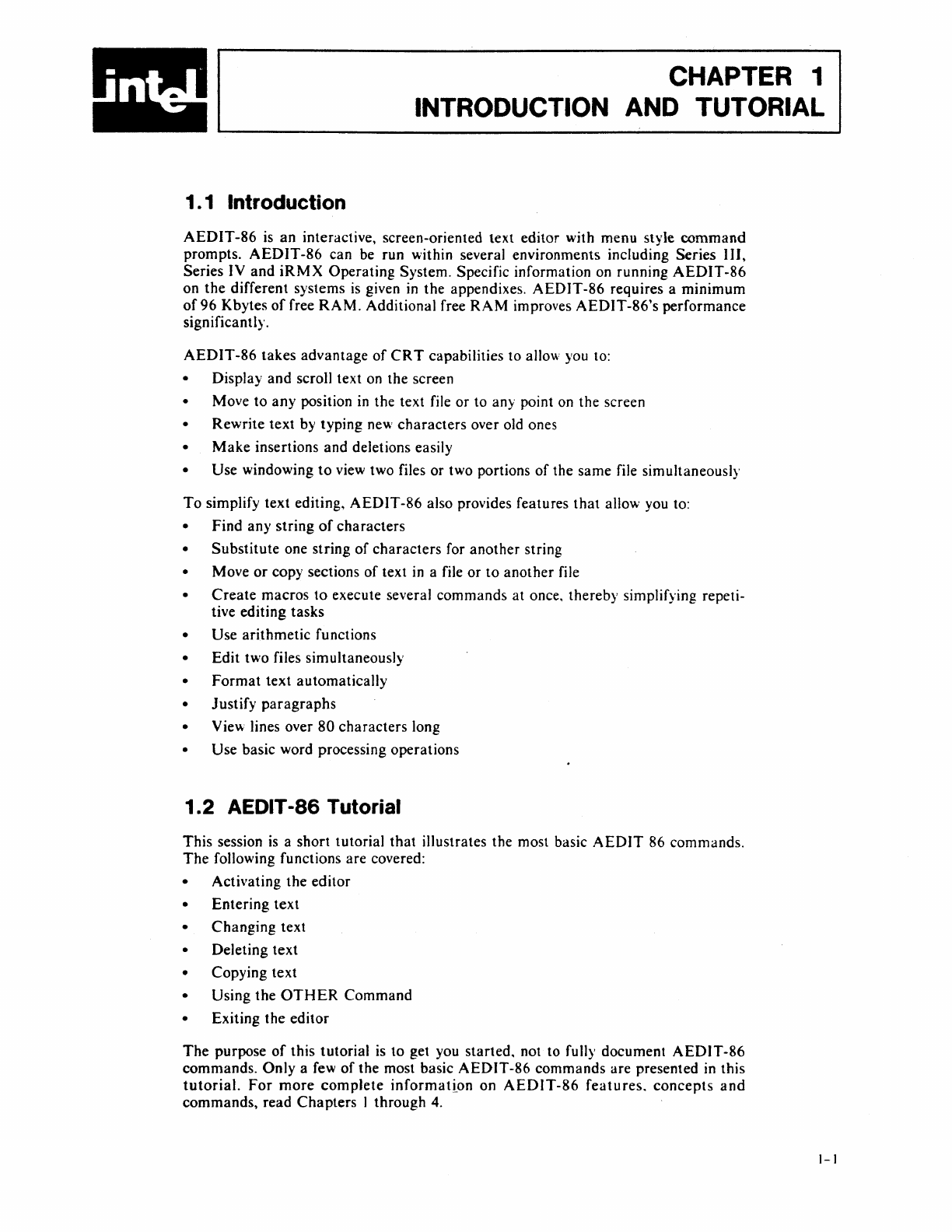
i
·
~
CHAPTER 1
INTRODUCTION
AND
TUTORIAL
n
1. 1 Introduction
AEDIT-86
is
an
interactive, screen-oriented text editor with menu style
command
prompts.
AEDIT-86
can be run within several environments including Series
III,
Series IV
and
iRMX
Operating System. Specific information on running
AEDIT-86
on
the
different systems
is
given in
the
appendixes.
AEDIT-86
requires a
minimum
of
96 Kbytes
of
free
RAM.
Additional free
RAM
improves
AEDIT-86's
performance
significantly.
AEDIT
-86
takes
advantage
of
CRT
capabilities to allow you to:
• Display
and
scroll text on the screen
• Move
to
any
position
in
the text file or to any point on the screen
• Rewrite text by typing new
characters
over old ones
•
Make
insertions and deletions easily
•
Use
windowing
to
view two files or two portions
of
the same file simultaneously
To
simplify text editing,
AEDIT
-86 also provides features
that
allow you to:
•
Find
any
string
of
characters
•
Substitute
one string of
characters
for
another
string
• Move
or
copy sections
of
text
in
a file or
to
another
file
•
Create
macros
to
execute several commands at once, thereby simplifying repeti-
tive editing tasks
•
Use
arithmetic
functions
•
Edit
two files simultaneously
•
Format
text automatically
•
Justify
paragraphs
• View lines over
80
characters
long
•
Use
basic word processing operations
1.2 AEDIT -86 Tutorial
This
session
is
a short tutorial
that
illustrates the most basic
AEDIT
86 commands.
The
following functions are covered:
• Activating the
editor
•
Entering
text
•
Changing
text
• Deleting
text
• Copying text
• Using the
OTHER
Command
• Exiting the
editor
The
purpose
of
this tutorial
is
to
get you
started.
not to fully document
AEDIT-86
commands.
Only
a few
of
the most basic
AEDIT-86
commands are presented in this
tutorial.
For
more
complete
information
on
AEDIT-86
features.
concepts
and
commands, read
Chapters
I through 4.
1-1


















