9.1 Introduction
CHAPTER 9
CONFIGURATION COMMANDS
AEDIT-86
is
designed
to
run within several environments and with various terminals.
In some
cases-for
example, Series IV
AEDIT-86
is
able to identify the host environ-
ment. In
other
cases, you should specify the characteristics
of
your
particular
environment
or
terminal.
The
characteristics
of
your environment or terminal are specified with configuration
commands.
The
parameters
and control sequences
that
must be specified are listed
in
Table 9-1.
Configuration commands must be given
in
a macro file.
It
is
recommended
that
the
required commands for your environment or terminal be included
in
your default
macro
file. A configuration command must be terminated with a semicolon
(~)
or a
carriage return. For the Series III,
Series IV and
ANSI/VT100
family
of
terminals,
only the appropriate
hardware
identification configuration command,
AH
= string,
is
required. Appendix F lists
macro
files for several non-Intel terminals.
If
your termi-
nal is not included in the list
of
tested terminals, please refer
to
your terminal user
manual
for
the
terminal characteristics.
AEDIT
-86 requires
that
the terminal meet the following conditions:
•
ASCII
codes
20H-7EH
display some symbol
that
requires one column space.
Carriage
return (ODH) and linefeed (OAH) perform their usual functions.
• The following cursor functions have cursor key input codes and
CRT
cursor output
codes: left, right, up, down, home and carriage return.
Output
codes such as clear.
screen, clear rest
of
screen, clear line, clear rest
of
line, and direct cursor address-
ing are desirable for faster screen plotting,
but
not required.
The
codes, shown
in
Table 9-1, can be
changed
with
the
configuration commands.
•
The
CRT
accepts a blankout code
that
blanks out the former contents of the
screen location
to
which it
is
output. The default, 20H, can be changed with the
configuration commands.
•
AEDIT-86
automatically generates a linefeed each time a carriage return
is
entered. Your terminal should not transmit a linefeed with a carriage return. In
some terminals, this feature can be switched on and off.
Table
9- I lists the configuration commands and their meanings. These commands
are
divided into three groups:
• Terminal
attributes
and generals
• Input
codes-specify
codes sent from the keyboard to the terminal (i.e.,
AEDIT-86)
•
Output
codes-specify
codes to be sent from the terminal (i.e ..
AEDIT
-86) to
the display.
A configuration command
may be used to set a value to a specific feature or to indicate
that
the feature
is
not available.
To
indicate that the feature
is
not available. the
command
is
specified without an associated value, e.g.,
AFER
=
~
.
9-1