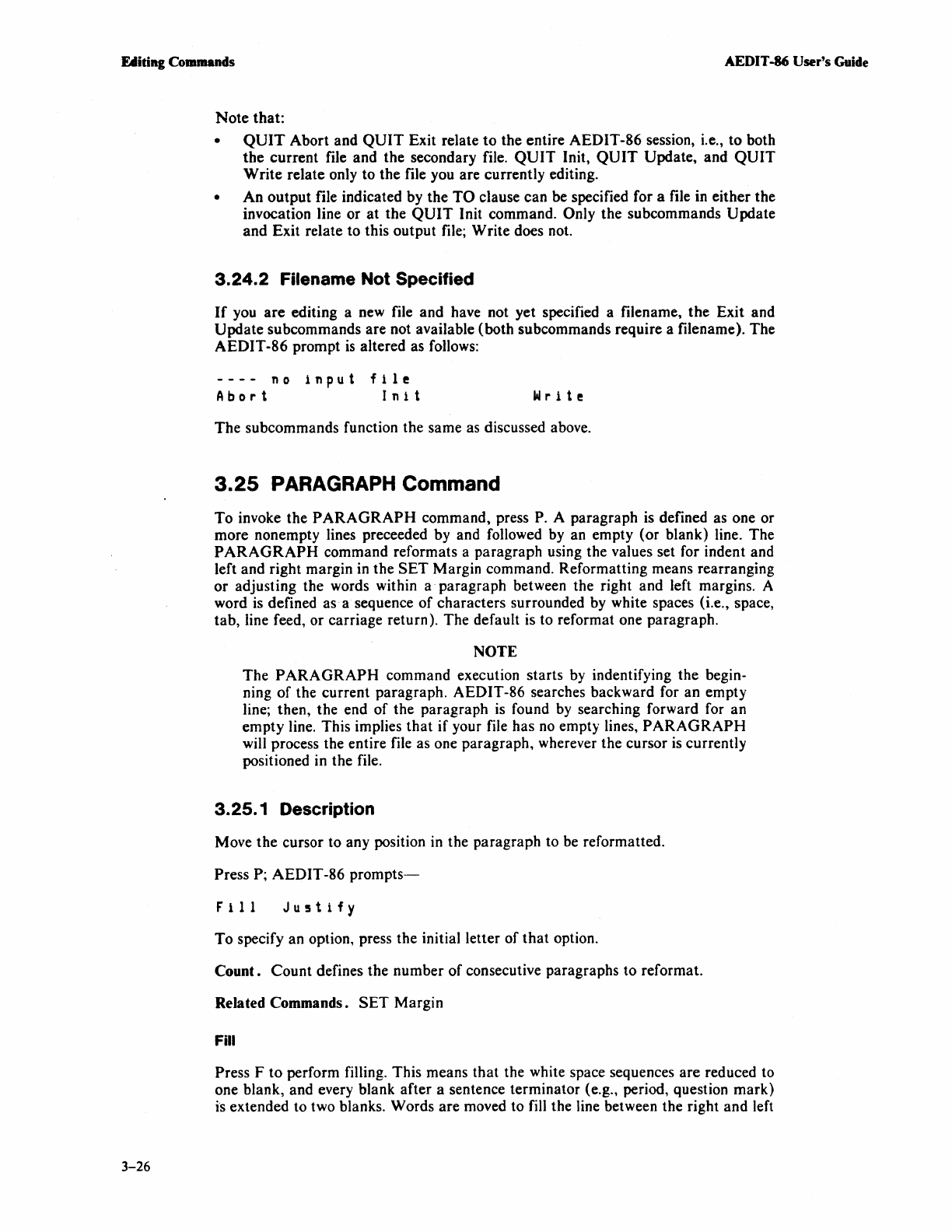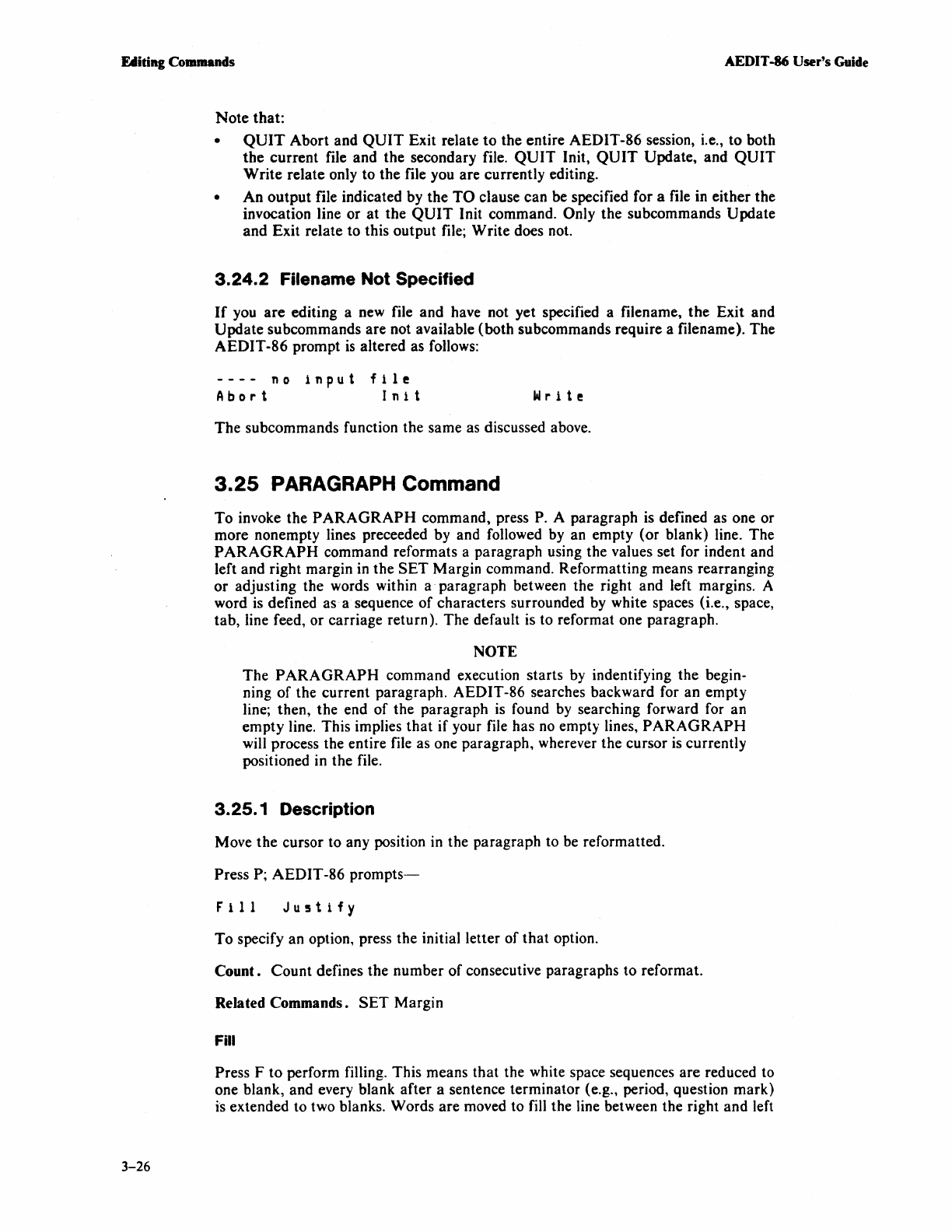
Editing
COlDlDands
AEDIT·86 User's Guide
3-26
Note
that:
•
QUIT
Abort and
QUIT
Exit relate
to
the entire AEDIT-86 session, i.e.,
to
both
the
current file and the secondary file.
QUIT
Init,
QUIT
Update, and
QUIT
Write
relate only to the file you are currently editing.
• An output file indicated by the
TO
clause can be specified for a file in either the
invocation line or
at
the
QUIT
Init command. Only the subcommands Update
and Exit relate to this output file; Write does not.
3.24.2
Filename Not Specified
If
you
are
editing a new file and have not yet specified a filename,
the
Exit and
Update subcommands are not available (both subcommands require a filename). The
AEDIT-86 prompt
is
altered as follows:
----
no
input
f11e
Abort
In1t
W r 1 t e
The
subcommands function the same as discussed above.
3.25
PARAGRAPH
Command
To
invoke the
PARAGRAPH
command, press
P.
A paragraph
is
defined as one or
more nonempty lines preceeded by and followed by an empty (or blank) line. The
PARAGRAPH
command reformats a paragraph using the values set for indent and
left and right margin in the
SET
Margin command. Reformatting means rearranging
or
adjusting the words within a· paragraph between the right and left margins. A
word is defined as· a sequence
of
characters surrounded by white spaces (i.e., space,
tab, line feed,
or
carriage return). The default
is
to reformat one paragraph.
NOTE
The
PARAGRAPH
command execution starts
by
indentifying the begin-
ning
of
the current paragraph. AEDIT-86 searches backward for an empty
line; then, the end
of
the paragraph
is
found
by
searching forward for an
empty line. This implies
that
if your file has
no
empty lines,
PARAGRAPH
will process the entire file as one paragraph, wherever the cursor
is
currently
positioned in the file.
3.25. 1 Description
Move the cursor to any position
in
the paragraph to be reformatted.
Press P; AEDIT-86
prompts-
F 1 I I
Justify
To
specify an option, press the initial letter of
that
option.
Count. Count defines the number
of
consecutive paragraphs to reformat.
Related Commands.
SET
Margin
Fill
Press F
to
perform filling. This means that the white space sequences
are
reduced to
one blank, and every blank after a sentence terminator (e.g., period, question mark)
is
extended to two blanks. Words are moved to fill the line between the right and left