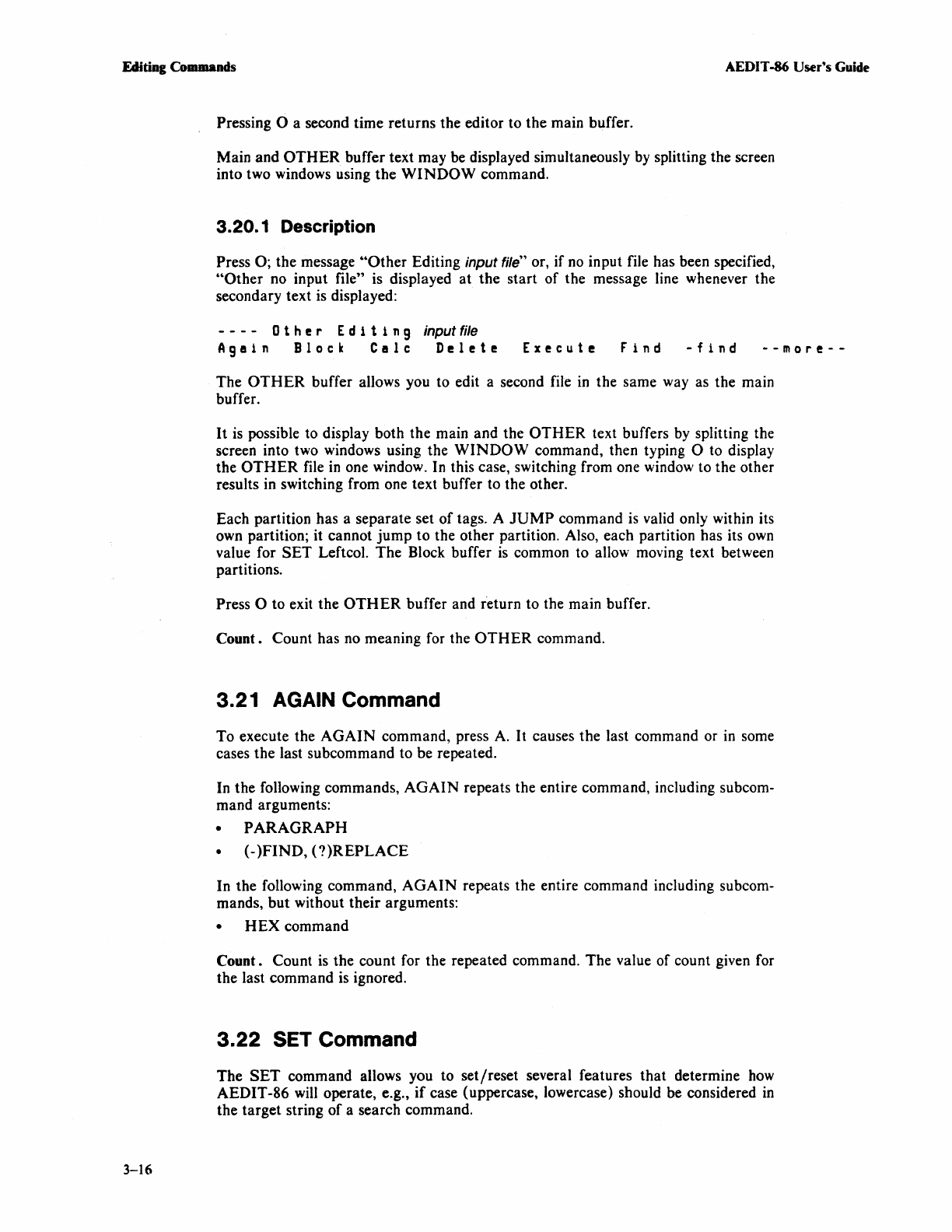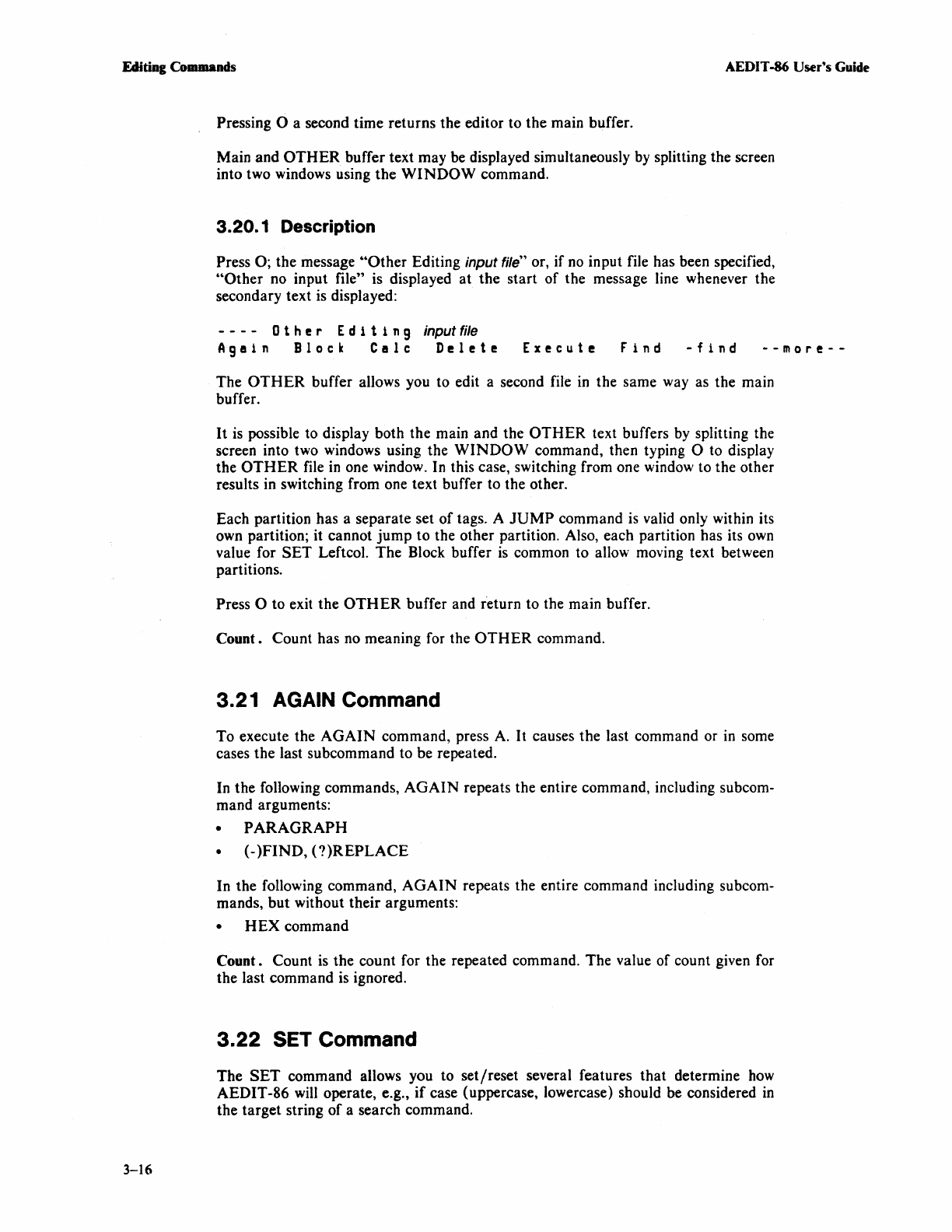
Editing Commands
AEDIT
-86 User's Guide
3-16
Pressing 0 a second time returns the editor to the main buffer.
Main and
OTHER
buffer text may be displayed simultaneously
by
splitting the screen
into two windows using
the
WINDOW
command.
3.20.1 Description
Press
0;
the message hOther Editing input file" or, if
no
input file has been specified,
hOther no input file" is displayed at the start of the message line whenever the
secondary text
is
displayed:
- - - - 0
the
rEd
1 t 1 n g input file
AgBin
Block
Celc
Delete
Execute
Find
-find
--more--
The
OTHER
buffer allows you to edit a second file
in
the same way as the main
buffer.
It
is
possible to display both the main and the
OTHER
text buffers
by
splitting the
screen into two windows using the
WINDOW
command, then typing 0 to display
the
OTHER
file
in
one window. In this case, switching from one window to the other
results
in
switching from one text buffer to the other.
Each partition has a separate set
of
tags. A
JUMP
command
is
valid only within its
own partition; it cannot
jump
to the other partition. Also, each partition has its own
value for
SET
Leftcol.
The
Block buffer
is
common to allow moving text between
partitions.
Press 0 to exit the
OTHER
buffer and return to the main buffer.
Count. Count has no meaning for the
OTHER
command.
3.21 AGAIN Command
To execute the
AGAIN
command, press
A.
It
causes the last command or
in
some
cases the last subcommand to be repeated.
In the following commands,
AGAIN
repeats the entire command, including subcom-
mand arguments:
•
PARAGRAPH
•
(-)FIND,
(?)REPLACE
In the following command,
AGAIN
repeats the entire command including subcom-
mands,
but
without their arguments:
•
HEX
command
Count. Count
is
the count for the repeated command. The value of count given for
the last command is ignored.
3.22
SET
Command
The
SET
command allows you to set/reset several features that determine
how
AEDIT-86
will
operate, e.g.,
if
case (uppercase, lowercase) should be considered
in
the target string
of
a search command.