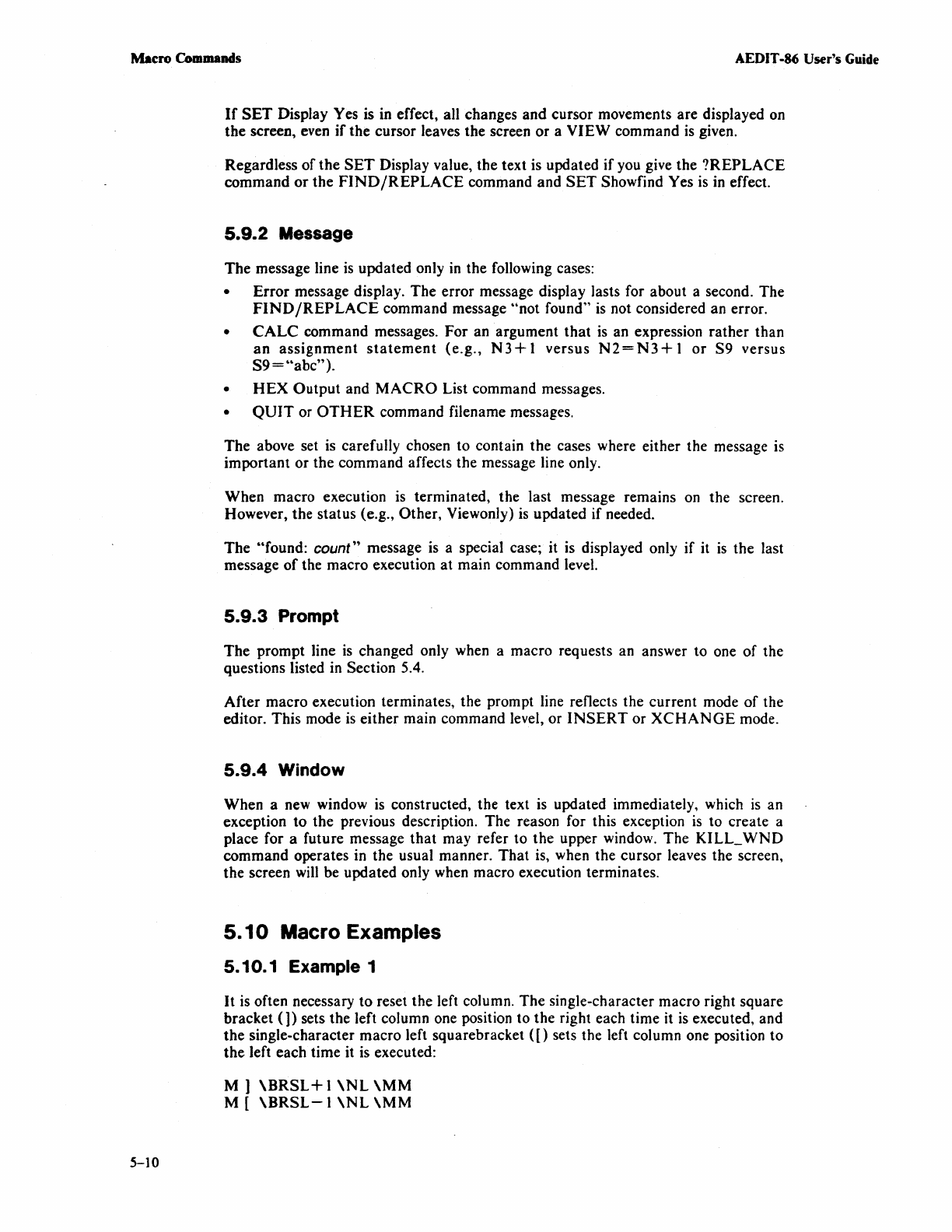
Macro Commands
AEDIT
-86 User's
Guide
5-10
If
SET
Display Yes is in effect, all changes
and
cursor movements are displayed on
the
screen, even
if
the cursor leaves the screen
or
a
VIEW
command
is
given.
Regardless
of
the
SET
Display value,
the
text is updated
if
you give the
?REPLACE
command
or
the
FIND/REPLACE
command and
SET
Showfind Yes is in effect.
5.9.2
Message
The
message line
is
updated only
in
the following cases:
•
Error
message display.
The
error message display lasts for about a second. The
FIND
/REPLACE
command message
"not
found"
is
not considered an error.
•
CALC
command messages.
For
an argument
that
is
an expression
rather
than
an
assignment
statement
(e.g.,
N3+
1
versus
N2=N3+
1
or
S9
versus
S9
=
"abc").
•
HEX
Output
and
MACRO
List command messages.
•
QUIT
or
OTHER
command filename messages.
The
above set is carefully chosen to contain
the
cases where either the message is
important
or
the
command affects the message line only.
When macro execution is terminated, the last message remains on the screen.
However, the status (e.g.,
Other, Viewonly) is updated if needed.
The
"found: count" message is a special case; it is displayed only
if
it
is
the
last
message
of
the macro execution
at
main command level.
5.9.3
Prompt
The
prompt line
is
changed only when a macro requests an answer to one
of
the
questions listed
in
Section 5.4.
After
macro execution terminates, the prompt line reflects the current mode
of
the
editor. This mode
is
either main command level, or
INSERT
or
XCHANGE
mode.
5.9.4
Window
When a new window
is
constructed, the text is updated immediately, which
is
an
exception
to
the
previous description. The reason for this exception
is
to create a
place for a future message
that
may refer to
the
upper window. The
KILL_
WND
command
operates in the usual manner.
That
is, when the cursor leaves the screen,
the
screen will be updated only when macro execution terminates.
5.10
Macro Examples
5.10.1 Example 1
It
is often necessary
to
reset the left column.
The
single-character macro right square
bracket
(1) sets the left column one position to the right each time
it
is
executed, and
the
single-character macro left squarebracket
([)
sets the left column one position
to
the
left each time it is executed:
M 1
\BRSL+
1
\NL
\MM
M [
\BRSL-l
\NL
\MM


















