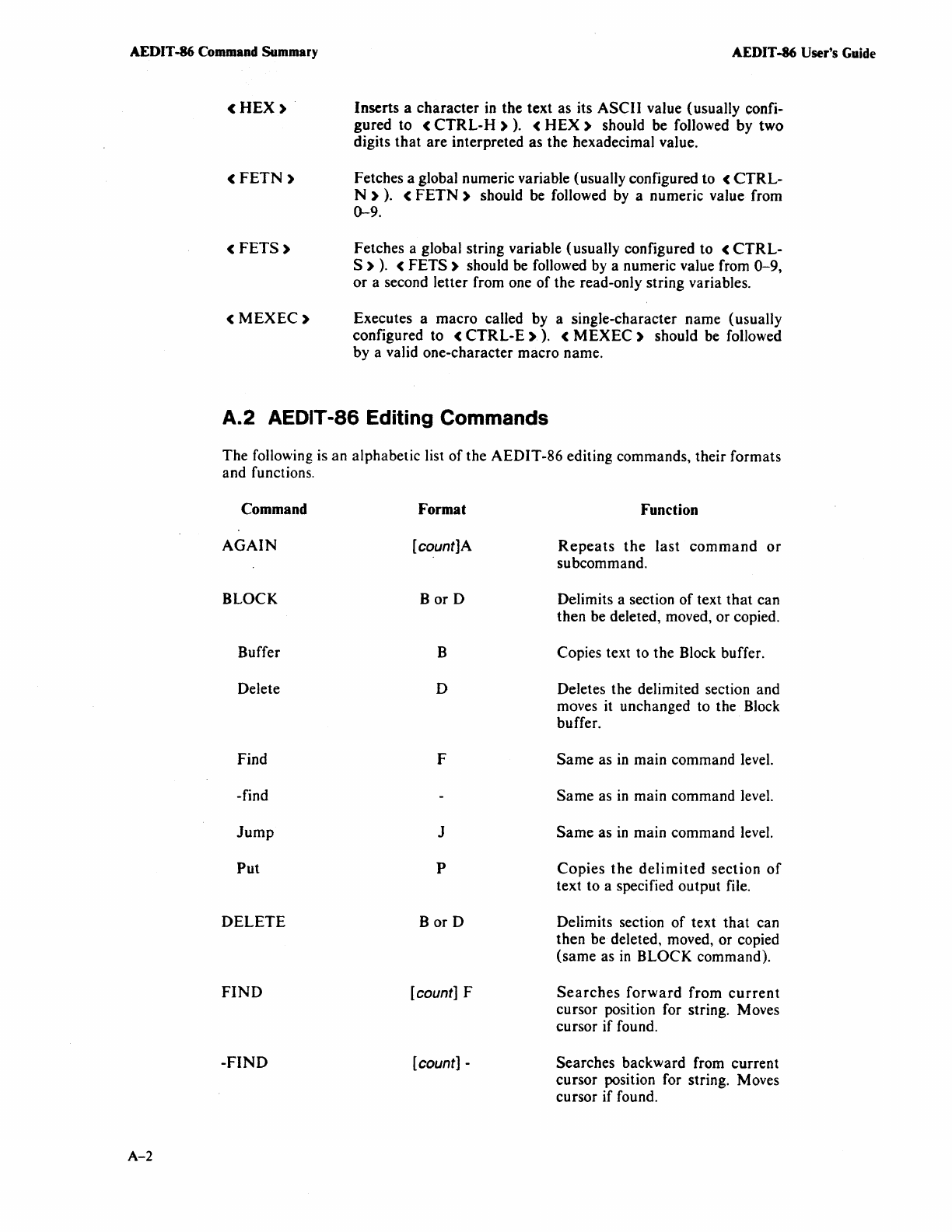
AEDIT -86 Command Summary
AEDIT
-86 User's Guide
A-2
<HEX)
.
<
FETN)
<
FETS)
<
MEXEC)
Inserts a
character
in
the text as its
ASCII
value (usually confi-
gured to
<
CTRL-H».
(HEX)
should be followed by two
digits
that
are
interpreted as the hexadecimal value.
Fetches a global numeric variable (usually configured to
(CTRL-
N
».
<
FETN)
should be followed
by
a numeric value from
0-9.
Fetches a global string variable (usually configured to <
CTRL-
S».
<
FETS)
should be followed
by
a numeric value from
0-9,
or
a second letter from one
of
the
read-only string variables.
Executes a macro called by a single-character name (usually
configured to
<
CTRL-E».
<
MEXEC)
should be followed
by a valid one-character macro name.
A.2 AEDIT -86 Editing Commands
The following is an alphabetic list
of
the AEDIT-86 editing commands, their formats
and functions.
Command
AGAIN
BLOCK
Buffer
Delete
Find
-find
Jump
Put
DELETE
FIND
-FIND
Format
[count]A
B
or
D
B
D
F
J
p
B or D
[count] F
[count] -
Function
Repeats
the
last
command
or
subcommand.
Delimits a section
of
text
that
can
then be deleted, moved, or copied.
Copies text to the Block buffer.
Deletes the delimited section and
moves it unchanged to the Block
buffer.
Same
as
in
main command level.
Same
as
in
main command level.
Same
as
in
main command level.
Copies
the
delimited
section
of
text to a specified output file.
Delimits section
of
text
that
can
then be deleted, moved, or copied
(same as
in
BLOCK command).
Searches
forward
from
current
cursor position for string. Moves
cursor if found.
Searches backward from current
cursor position for string. Moves
cursor if found.