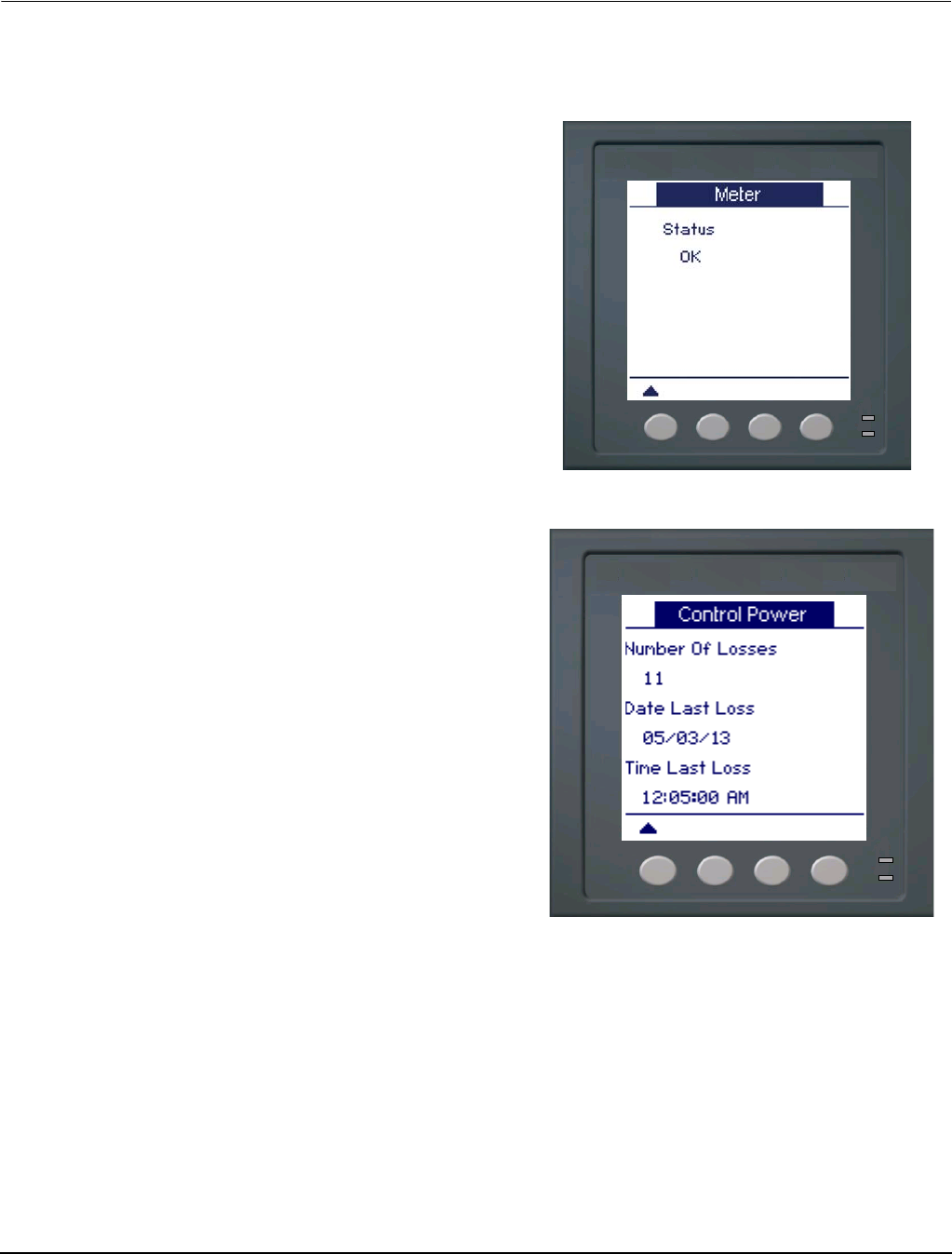
PowerLogic™ PM5300 series user guide Chapter 14—Maintenance and Upgrades
© 2014 Schneider Electric All Rights Reserved104
Additional Meter Status Information
Downloading Firmware
The power meter supports the downloading of new firmware and language files over the
communications link. This requires the free DLF3000 software, which is available at
www.schneider-electric.com. The DLF3000 offers an extensive Help file with information
on operating the software. The most recent firmware and language files are also available
on the website. Recommended baud rate for firmware download through communications
link is 19200.
Meter
1. Scroll to [Maint] in the menu
list.
2. Press [Maint].
3. Press [Diag].
4. Press [Meter].
5. View the power meter status.
6. Press
▲ to return to the
Maintenance screen.
Control Power
1. Scroll to [Maint] in the menu
list.
2. Press [Maint].
3. Press [Diag].
4. Press [Cl Pwr].
5. View control Power
information.
6. Press
▲ to return to the
Maintenance screen.


















