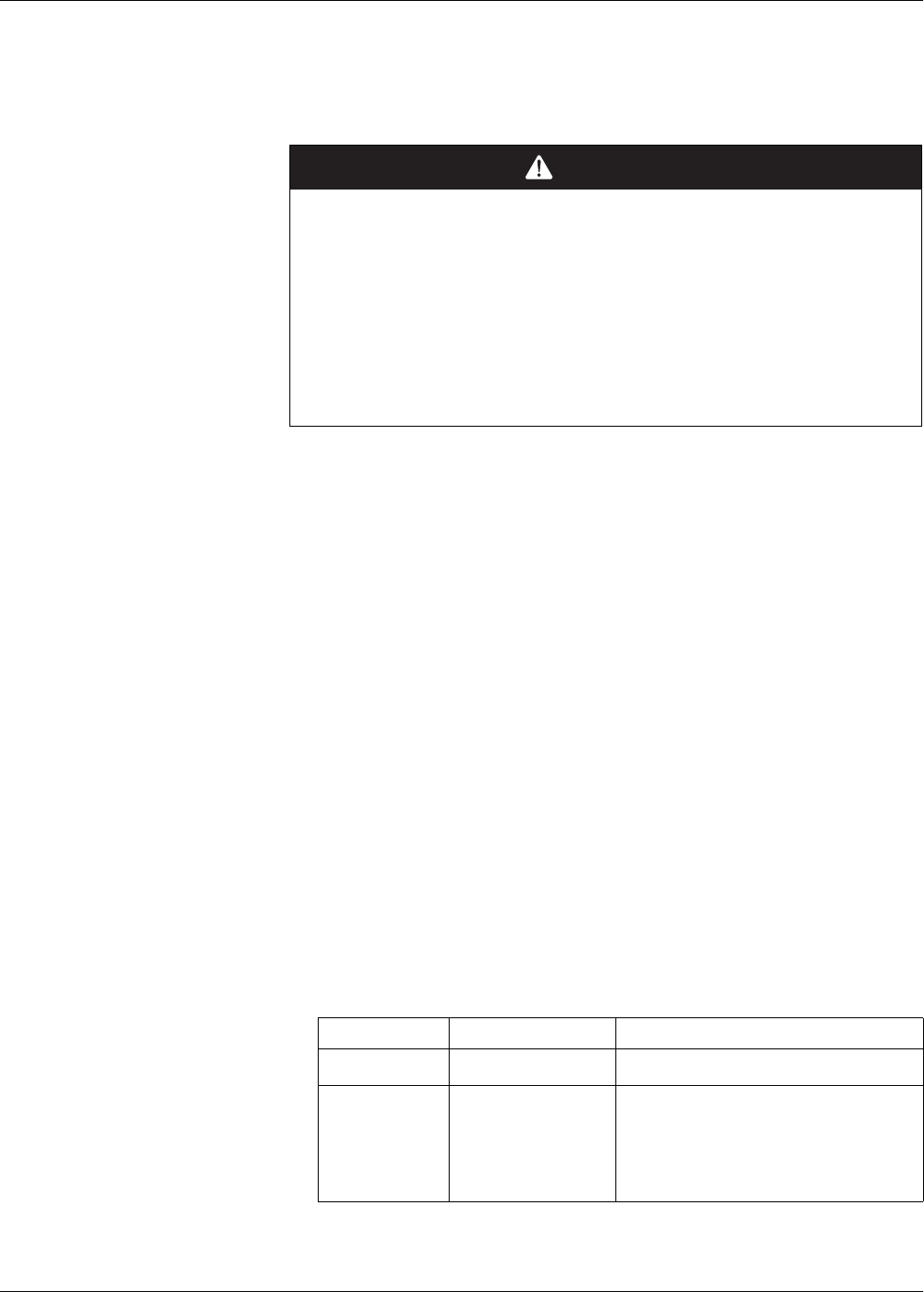
PowerLogic™ PM5300 series user guide Chapter 6—Input / Output
© 2014 Schneider Electric All Rights Reserved 57
Relay output applications
Relay outputs are typically used in switching applications, for example, to provide on/off
control signals for switching capacitor banks, generators, and other external devices
and equipment.
NOTE: Be aware that an unexpected change of state of the relay outputs may result
when the supply power to the meter is interrupted or after a meter firmware upgrade.
Relay output setup
The relay output ports (Relay 1 and Relay 2) can be configured using the front panel or
ION Setup.
NOTE: It is recommended you use ION Setup to configure the relay outputs, as setup
parameters that require text entry can only be modified using software.
Configuring relay outputs using ION Setup
You can use ION Setup to configure the relay outputs (Relay 1 and Relay 2).
1. Start ION Setup.
2. Connect to your meter
3. Navigate to I/O configuration > I/O Setup.
4. Select a relay output to configure and click Edit. The setup screen for that relay
output is displayed.
5. Enter a descriptive name for the relay output’s Label.
6. Configure the other setup parameters as required.
7. Click Send to save your changes.
DANGER
HAZARD OF ELECTRIC SHOCK, EXPLOSION, OR ARC FLASH
• Apply appropriate personal protective equipment (PPE) and follow safe electrical
work practices. See NFPA 70E in the USA or applicable local standards.
• Turn off all power supplying this device before working on it.
• Always use a properly rated voltage sensing device to confirm that all power is off.
• Do not exceed the device’s ratings for maximum limits.
• Do not use this device for critical control or protection applications where human or
equipment safety relies on the operation of the control circuit.
Failure to follow these instructions will result in death or serious injury.
Relay output setup parameters available through ION Setup
Parameter Values Description
Label —
Use this field to change the default label and assign a
descriptive name to this relay output.
Control Mode External, Alarm
This field displays how the relay output functions.
• External: the relay output is controlled remotely
either through software or by a PLC using
commands sent through communications.
• Alarm: the relay output is associated with the
alarm system. The meter sends a pulse to the
relay output port when the alarm is triggered.


















