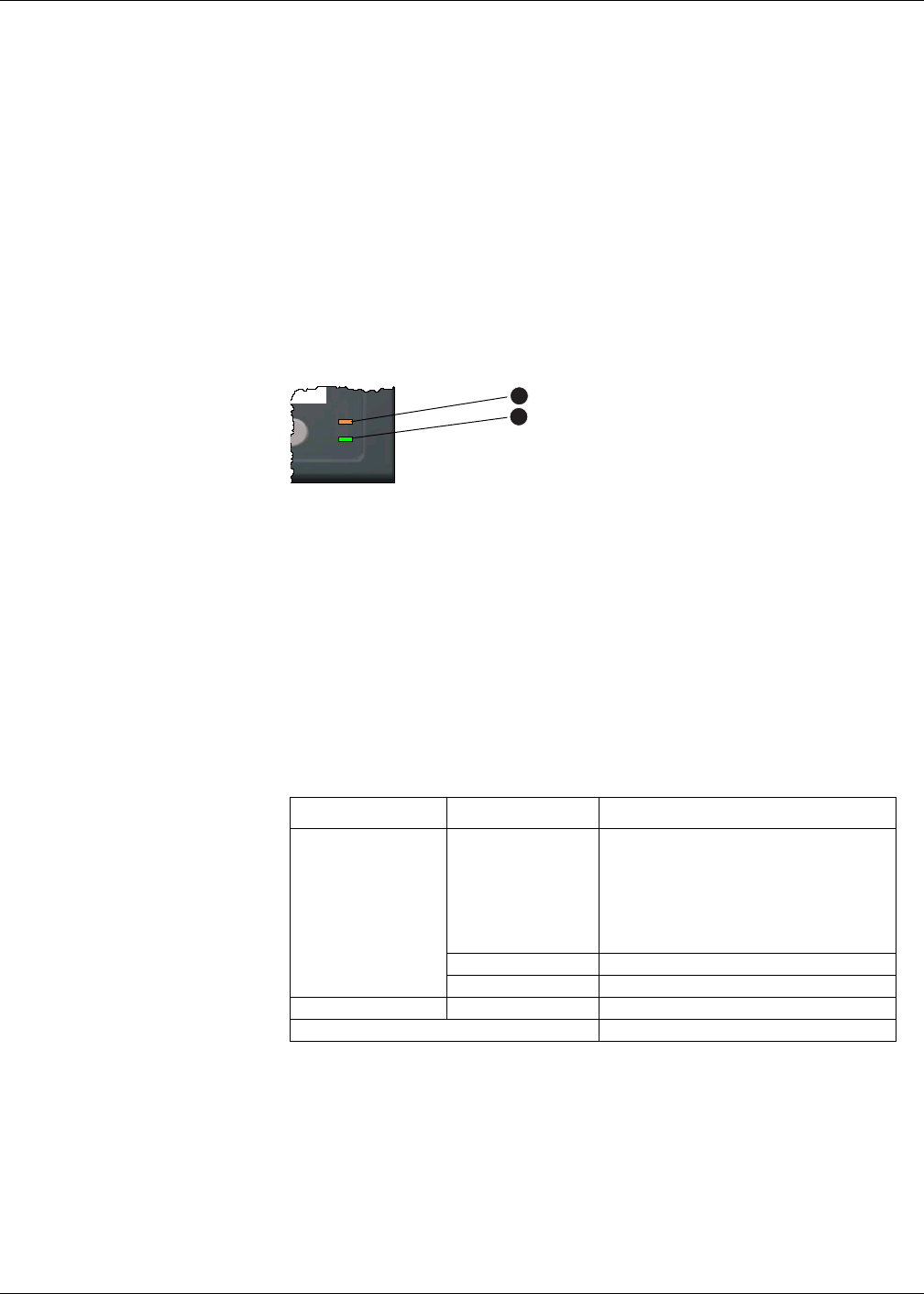
110 © 2014 Schneider Electric All Rights Reserved
Chapter 15—MID Compliance PowerLogic™ PM5300 series
Related topics
• See “Front panel display and meter setup” on page 31 for detailed information on
front panel menu navigation, LED indicators and display screen notification icons.
Meter firmware version
You can access information about the meter’s OS and RS firmware versions by
navigating to Maint > Diag > Info.
MID-protected setup parameters
This section describes the setup parameters that are permanently set at the factory and
cannot be modified, regardless of the lock or unlock settings.
The alarm / energy pulsing LED on the meter is permanently set for energy pulsing and
cannot be disabled or used for alarms. All other setup parameters for the energy
pulsing LED are also permanently set and cannot be modified.
Lock-protected setup parameters
This section lists the meter’s lock-protected setup parameters for MID compliance. After
the meter is locked, these setup parameters are protected and cannot be edited.
The setup parameters can be accessed from the maintenance menu screen. Use the
front panel buttons to navigate to the Maint > Setup menu.
Lock-protected functions
This section lists the meter’s lock-protected functions for MID compliance. After the
meter is locked, these functions are disabled.
These functions can be accessed from the maintenance menu screen. Use the front
panel buttons to navigate to the Maint > Reset menu.
Front panel LEDs
Alarm / energy pulsing LED (orange)
Heartbeat / communications LED (green)
A
B
Lock-protected setup parameters
Setup menu Setup sub-menu Lock-protected setup parameter
Meter
Basic
• Power System
• VT Connect
• VT Primary (V) and VT Secondary (V)
1
• CT on Terminal
• CT Primary (A)
• CT Secondary (A)
• Sys Frequency
• Phase Rotation
1
If using VTs (i.e., if VT Connect is set to 3VT or 2VT)
Advanced • Label
Tariff • Mode
HMI User Passwords • Energy Resets
Clock • Date


















