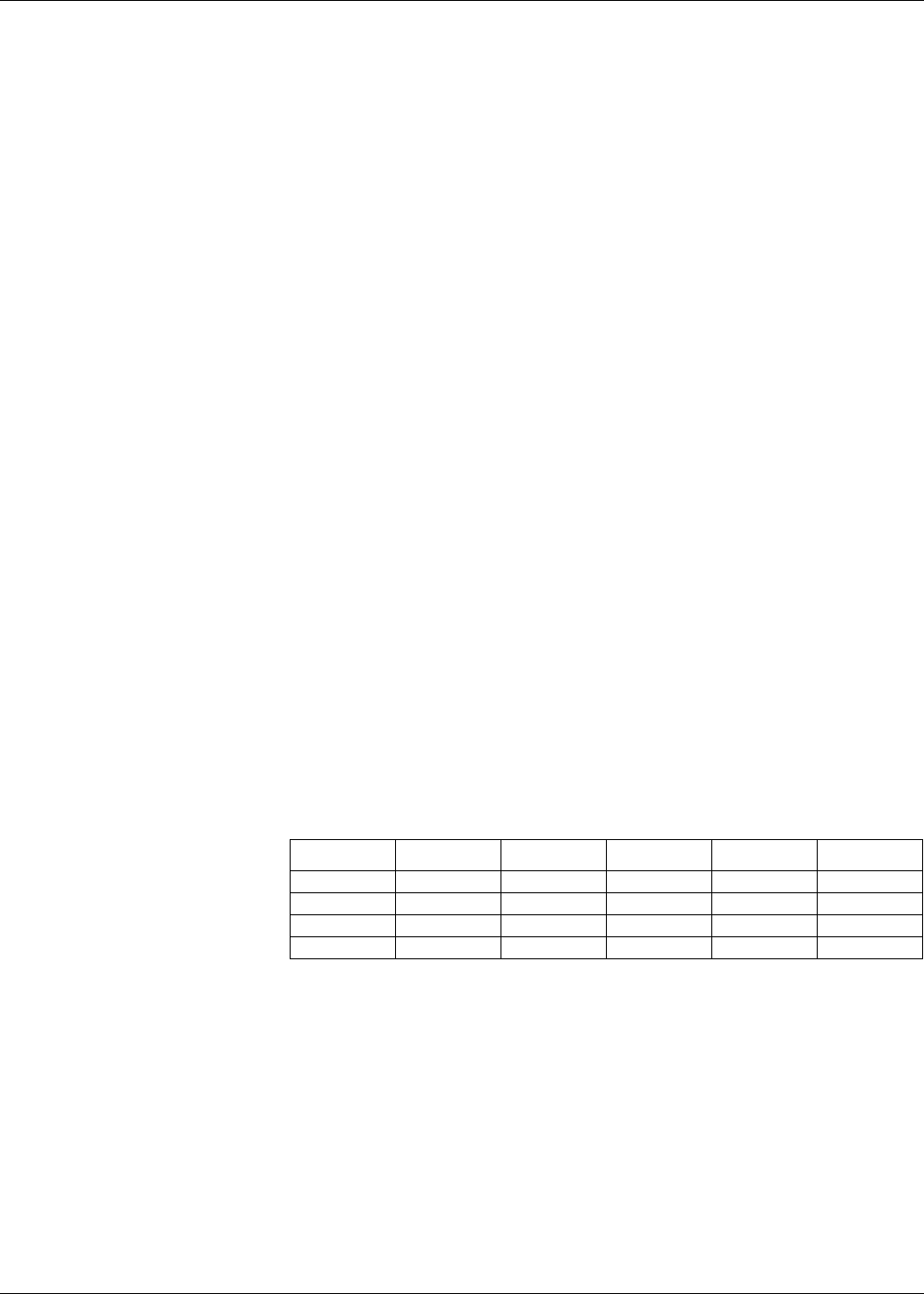
PowerLogic™ PM5300 series user guide Chapter 10—Multi-tariff feature
© 2014 Schneider Electric All Rights Reserved 85
Tariff creation method
Your device performs validation checks as you enter tariff information; it prompts you to
change the information that you have entered or set the tariff to disabled if the tariff
configuration is invalid. These checks can include:
• Start and end times must be different (for example, you cannot create a tariff that
starts at 02:00 and also ends at 02:00).
• Start time can only be earlier than end time for tariffs that are applied every day.
You can create a daily tariff that starts at 06:00 and ends at 02:00, but these times
are only valid for the Everyday tariff and invalid for the other tariff types.
• Start day must be earlier than end day if the days are in the same month. You
cannot create a tariff that starts June 15 and ends June 12.
There are two methods of creating tariffs:
• Time of year tariffs divide the year into multiple sections (usually seasons), where
each section has one or more day types. For example, a four tariff configuration
using this method could have Summer and Winter seasons that also use different
weekend and weekday tariffs.
• Daily tariffs can divide days by day of the week, a weekday, a weekend, or every
day, and can specify the time of day. For example, a four tariff configuration could
have every day in the year divided into six-hour tariff periods or could have two
tariffs for weekends and two tariffs for weekdays.
You can combine these methods if, for example you wanted to create a tariff that
applies on Mondays from January 1 to June 30, from 09:00 to 17:00. However, since
only one tariff can be applied at any time, you cannot use an everyday or weekday tariff
type because you already specified a tariff for the time periods 09:00 to 17:00.
Depending on how you configure the tariffs and the maximum number of tariffs
supported by your meter, you may not be able to assign tariffs for the entire year,
potentially leaving time gaps that do not have any tariff assigned to them.
Example tariff configurations for a four-tariff system
In these examples, four tariffs are used to cover the entire year (there are no time
periods that do not have an associated tariff).
All weekend days fall into one of two different tariffs, depending on the date. All week
days fall into one of two different tariffs, depending on the date. This configuration does
not use tariffs based on the time of day, or any day types other than weekend or
weekday.
Example dates and corresponding tariffs:
• Friday, June 29 = tariff 3
• Sunday, November 18 = tariff 1
Configuration 1: four tariffs with weekdays and weekends
Tariff Type Start date End date Start time End time
1
1
End time of 23:59 is actually 23:59:59, or just before midnight.
1 Weekend June 21 December 20 00:00 23:59
2 Weekend December 21 June 20 00:00 23:59
3 Weekday June 21 December 20 00:00 23:59
4 Weekday December 21 June 20 00:00 23:59


















