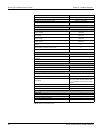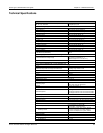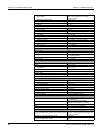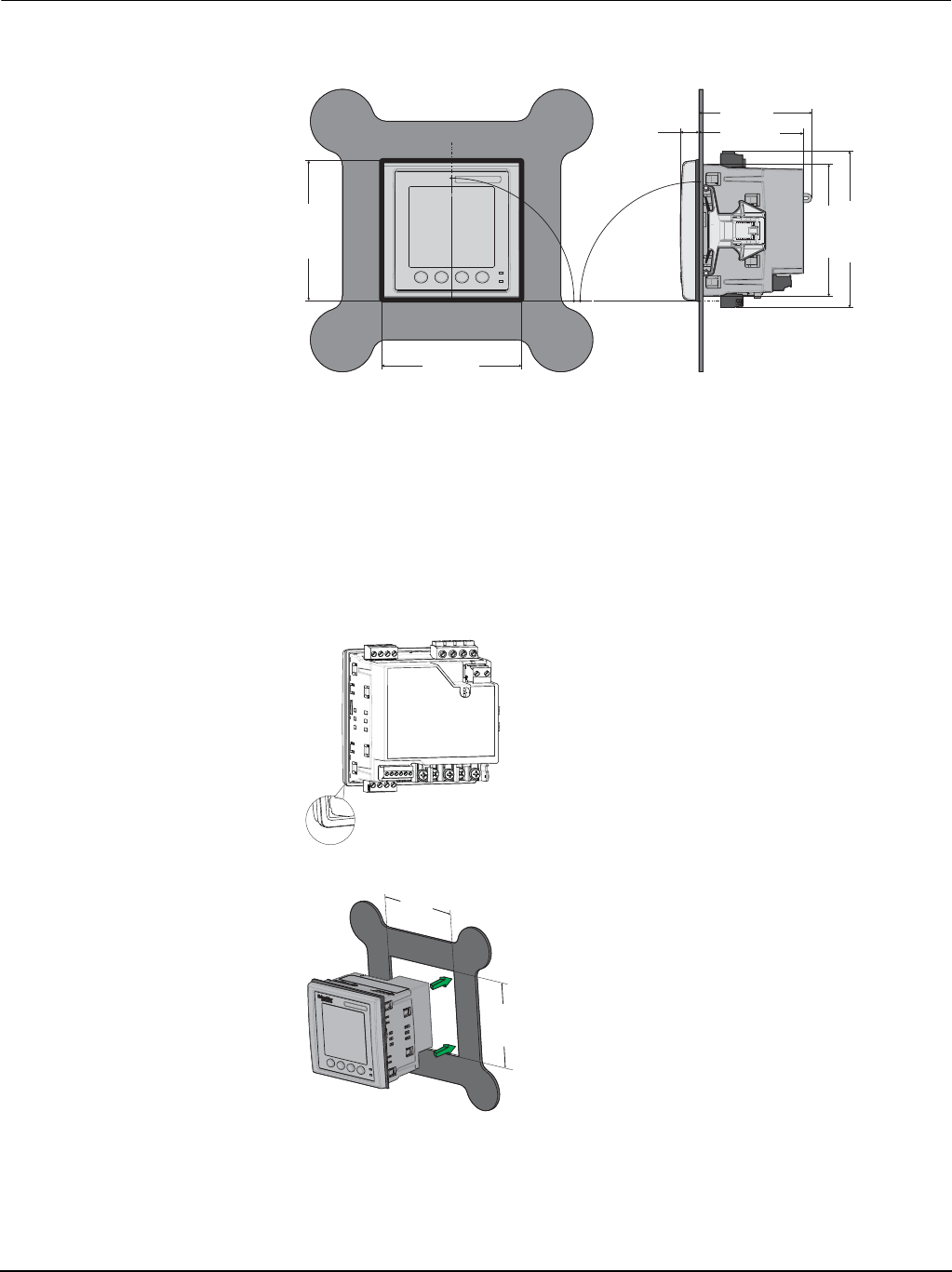
PowerLogic™ PM5300 series user guide Chapter 3—Hardware Reference
© 2014 Schneider Electric All Rights Reserved18
Meter mounting
This section describes how to mount the meter.
Mounting the PM5300
The meter is designed to be mounted inside a 1/4-DIN panel cutout.
1. Inspect the gasket (installed around the perimeter of the front display) and make sure
it is secured properly and not damaged.
2. Insert the meter through the mounting hole.
3. Line up the tabs of the retainer clips with the slots on either side of the meter. While
holding the retainers at a slight angle, push the retainers in and forward to position
them in place. In situations where the spacing between meters is tight, use a flat-head
screwdriver with a long, narrow shaft to help secure the clips.
90.00°
90.00°
96.00mm
96.00
mm
78.5mm
12.8mm
107.4
mm
90.6
mm
72.00mm
92.0
mm
+0.8
-
0.0
92.0
mm
+0.8
-
0.0