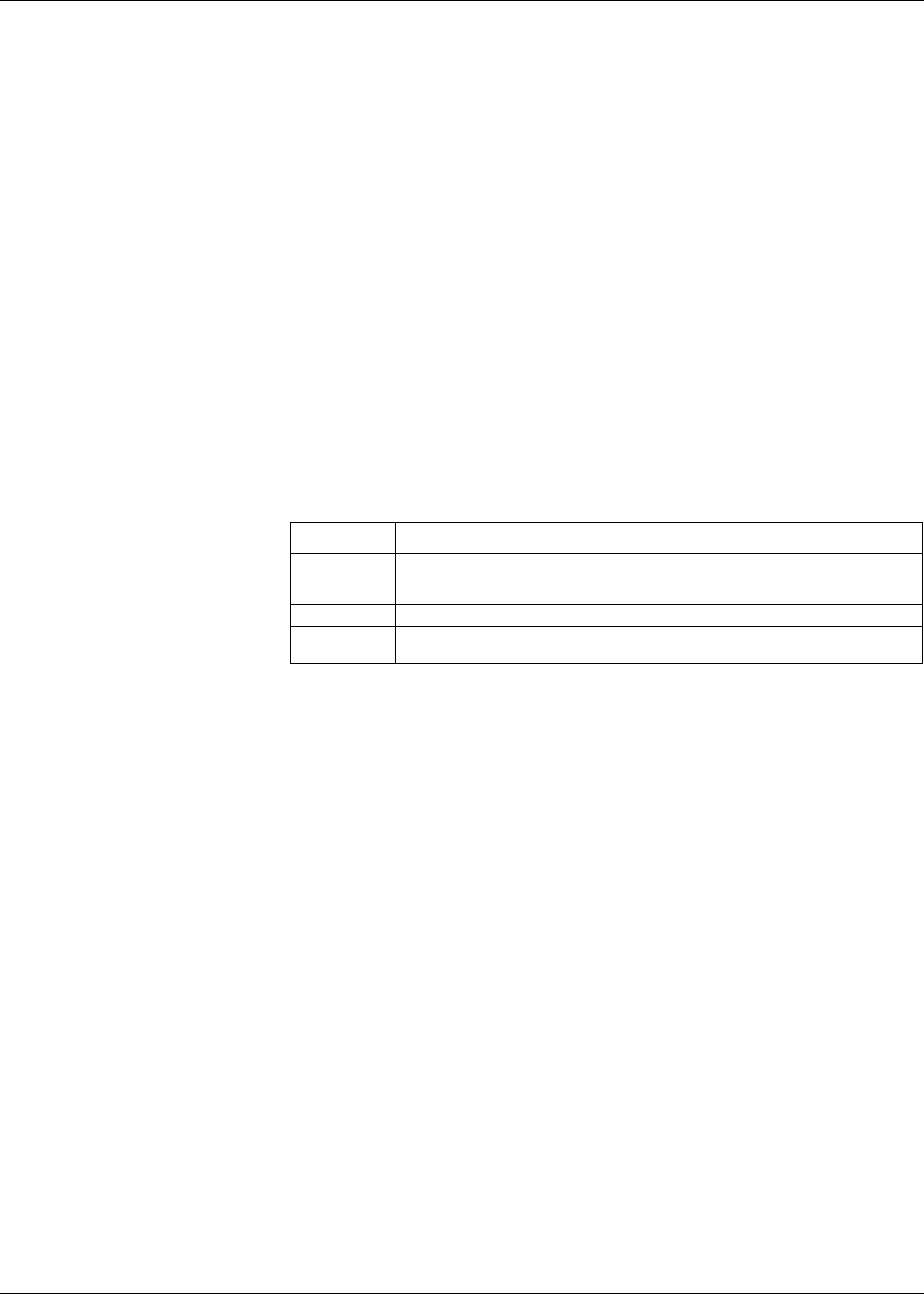
84 © 2014 Schneider Electric All Rights Reserved
Chapter 10—Multi-tariff feature PowerLogic™ PM5300 series user guide
Command mode overview
You can use this mode to send a Modbus command to the device which sets the active
tariff. This tariff is applied to the measured energy until you send another Modbus
command that sets a different tariff.
Related topics
• Search PM5300 Modbus register list at www.schneider-electric.com to download
the Modbus map.
Time of day mode overview
You can use this mode to create a tariff schedule that specifies where the meter stores
energy or input metered data, based on the time of year (month, day), the type of day
(every day, weekend, weekday or a specific day of the week), or time of day. The data
collected from the different tariffs can then be used in energy audits or similar costing
and budget planning purposes.
Time format
Multi-tariff configuration using the front panel uses this date and time format:
NOTE: Use ION Setup if you want to configure Time of Day tariff using the 12-hour
clock (i.e., 12:00 am to 11:59 pm).
Tariff validity
A valid tariff has certain conditions and limitations:
• Each tariff must cover a unique time period (tariffs cannot overlap) but there can be
periods with no tariff.
• Any number of tariffs, from none to the maximum number of tariffs, can be applied.
• Time of day tariffs do not adjust for daylight savings time.
• Time of day tariffs include February 29th in leap years (however, it is not
recommended to have February 29th as a start or end date, as that tariff would be
invalid for non-leap years.
• Except for leap years, tariff dates are not year-specific; if you wanted to create a
tariff that starts on the first Monday in August, you need to enter the date for that
year, then manually update the tariff information for the subsequent years.
Front panel date and time format
Parameter Values Description
Month 1 to 12
The calendar month, where 1 = January, 2 = February, 3 = March,
4 = April, 5 = May, 6 = June, 7 = July, 8 = August, 9 = September,
10 = October, 11 = November, 12 = December.
Day 1 to 31 The calendar day of the month.
Time 0000 to 2359
The time in 24-hour clock format, where 0000 = 00:00 (12:00 am) and
2359 = 23:59 (11:59 pm).


















