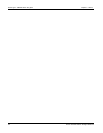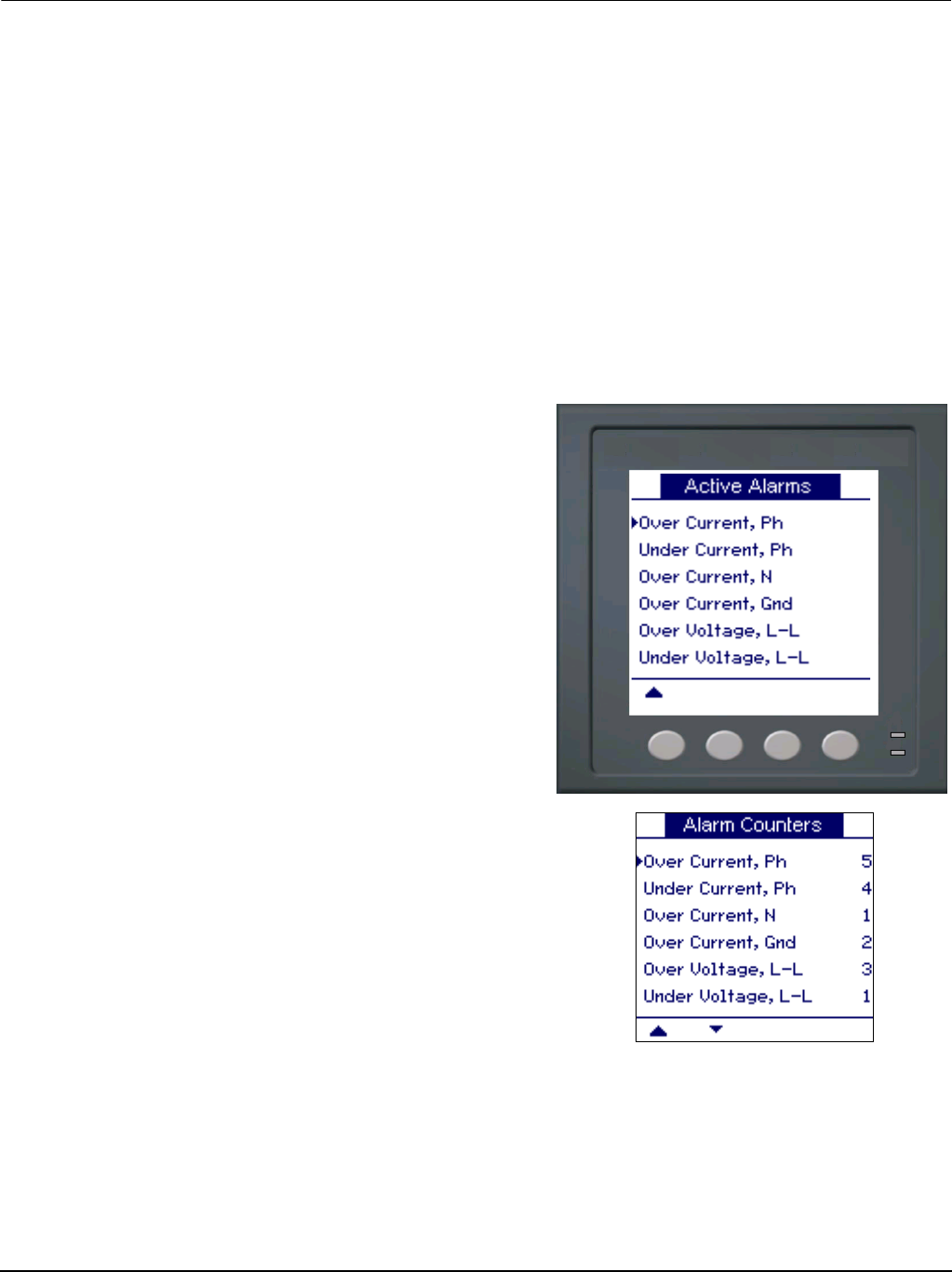
PowerLogic™ PM5300 series user guide Chapter 7—Alarms
© 2014 Schneider Electric All Rights Reserved72
Viewing Alarm Activity and History
There are two types of alarm entries: primary and secondary. The primary entry identifies
the alarm. The secondary entries provide pickup and dropout information.
The active alarm list holds 40 entries at a time. The list works as a circular buffer,
replacing old entries as new entries over 40 are entered into the alarm event queue. The
information in the alarm event queue reinitializes when the power meter resets.
The alarm history log holds 40 entries. The log also works as a circular buffer, replacing
old entries with new entries. This information is nonvolatile.
Viewing Active Alarms and Alarm Counters
To view active alarms or alarm counters:
1. Scroll through the menu list at
the bottom of the screen until
you see Alarm.
2. Press Alarm.
3. Press the button beneath
Active or Count.
4. Press
▼ and ▲ to scroll
through the alarm list.
5. Press ▲ to return to the
previous screen.