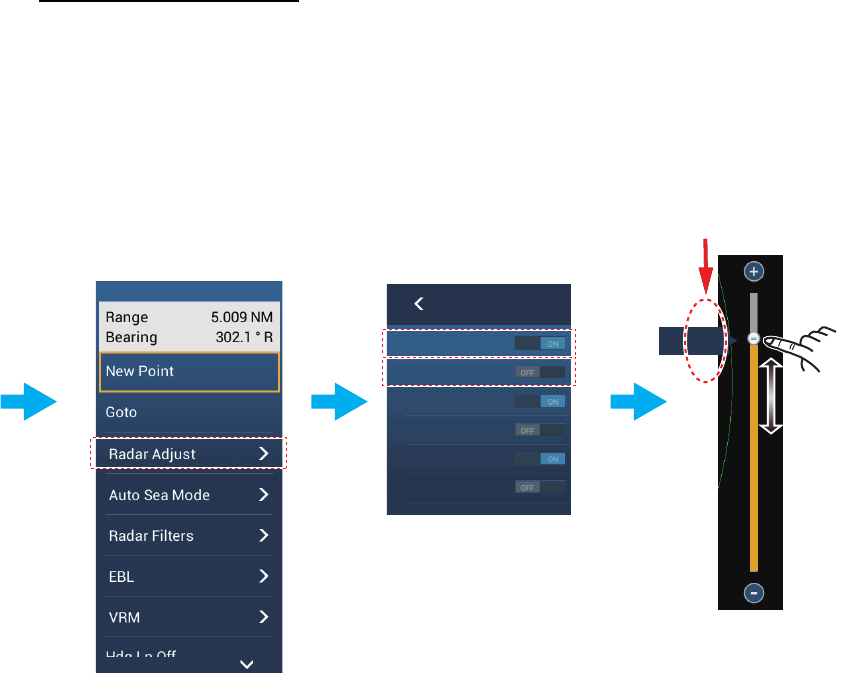
6. RADAR
6-2
6.3 How to Adjust the Gain
You can adjust the gain (sensitivity) of the radar receiver. The correct setting shows
some background noise on the screen. If you do not use enough gain, weak echoes
are erased. If you use more gain than necessary, the background noise hides both
weak and strong targets.
The gain can be adjusted from the data area or the pop-up menu.
Method 1: pop-up menu
Tap the screen to show the pop-up menu then tap [Radar Adjust]. Turn [Auto Gain] on
for automatic adjustment.
For manual adjustment, turn off [Auto Gain], tap [Manual Gain] then adjust the gain
with the slider. Tap the screen to finish.
How to adjust the gain
Tap the screen
to show the
pop-up menu.
Tap [Radar Adjust].
Auto Gain
Manual Gain
Auto Sea
Manual Sea
Auto Rain
Manual Rain
Automatic: Turn [Auto Gain] ON.
Manual: Turn [Auto Gain] OFF.
Tap [Manual Gain].
Drag slider
(or tap bar,
+, - icons).
79
Manual
adjustment
Current
setting
Gain


















