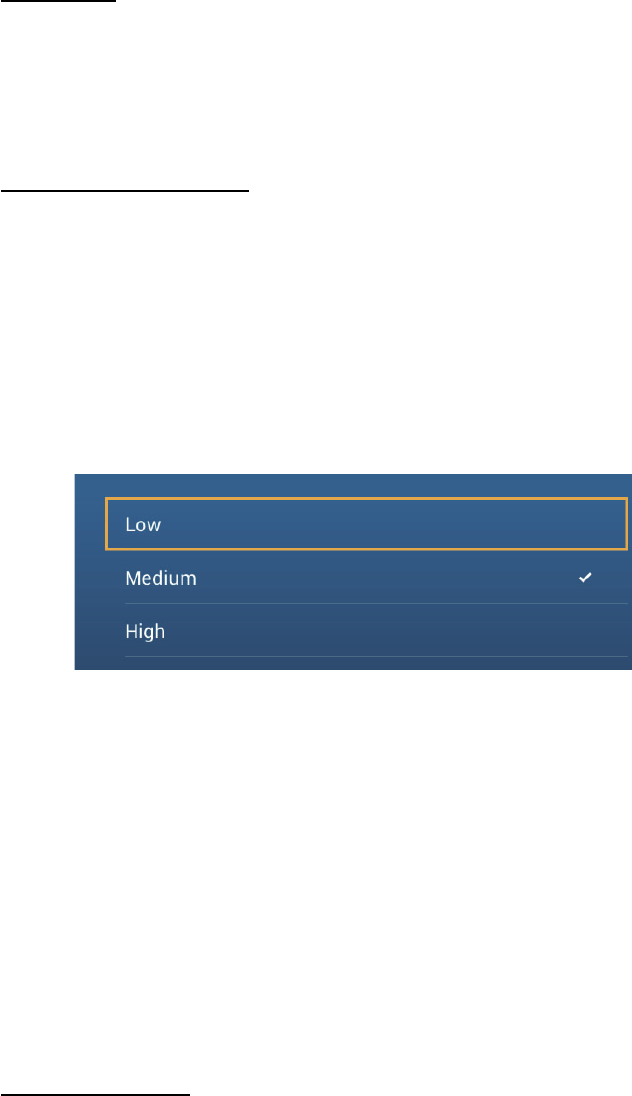
7. FISH FINDER (SOUNDER)
7-12
7.10.2 How to activate or deactivate an alarm
Fish alarm
1. Open the home screen, then tap [Settings] - [Sounder].
2. Turn [Fish Alarm] on or off.
The fish alarm can also be activated or deactivated with [Fish Alarm] on the pop-up
menu.
Bottom lock fish alarm
Open the home screen, then tap [Settings] - [Sounder]. Turn [Fish Alarm for Bottom
Lock] on or off.
7.10.3 Alarm sensitivity
You can select the echo strength that releases the fish alarms.
1. Open the home screen, then tap [Settings] - [Sounder].
2. Tap [Fish Alarm Level].
3. Tap which echo strength releases the fish and bottom lock alarms.
[Low]: Light-blue or stronger echoes
[Medium]: Yellow or stronger echoes
[High]: Red and reddish-brown echoes
4. Tap the close button to finish.
7.11 ACCU-FISH
™
The ACCU-FISH
™
feature, which requires an ACCU-FISH
™
capable transducer or
Bottom Discrimination Sounder BBDS1 or Network Fish Finder DFF1-UHD, identifies
probable bottom composition estimates the length of each fish and shows a fish sym-
bol and depth value or fish length.
Usage guidelines
• The information given by this feature is intended for reference only.
• ACCU-FISH
™
uses both low and high frequency echoes for the measurements re-
gardless of the frequency mode in use.
• The intensity of an echo depends on fish species. If the indicated length is different
from the true length, you can apply an offset in the [Sounder] - [ACCU-FISH Size
Correction] menu of the menu.
• 50 kHz and 200 kHz beams are transmitted alternately without reference to the cur-
rent display mode.


















