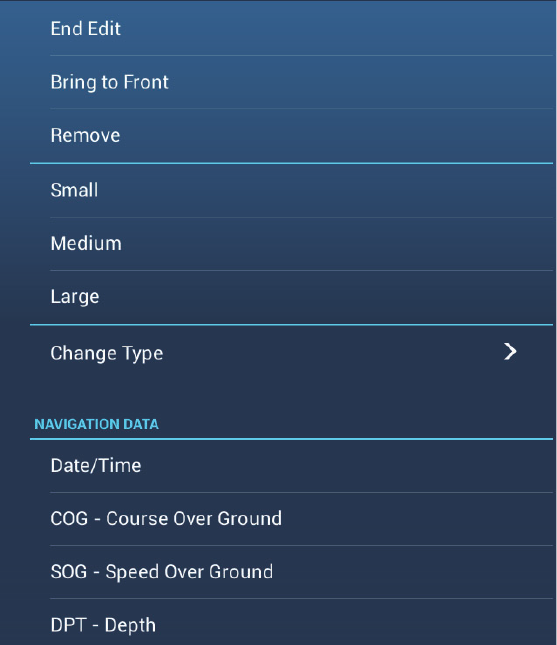
10. INSTRUMENT DISPLAY
10-12
10.3.3 How to edit, remove an indication in an instrument display
1. Prepare the display for editing as shown in paragraph 10.3.1.
2. Tap the indication to process to show the [Edit Instrument] pop-up menu.
3. Do one of the following depending on your objective:
• Bring to front: If two indications are occupying the same location, you can se-
lect one to bring to the front. Tap the indication to bring to the front, then tap
[Bring to Front].
• Remove the indication: Tap [Remove].
• Change the indication: Tap required data in the [NAVIGATION DATA],
[ROUTE INFORMATION], or [WIND AND WEATHER].


















