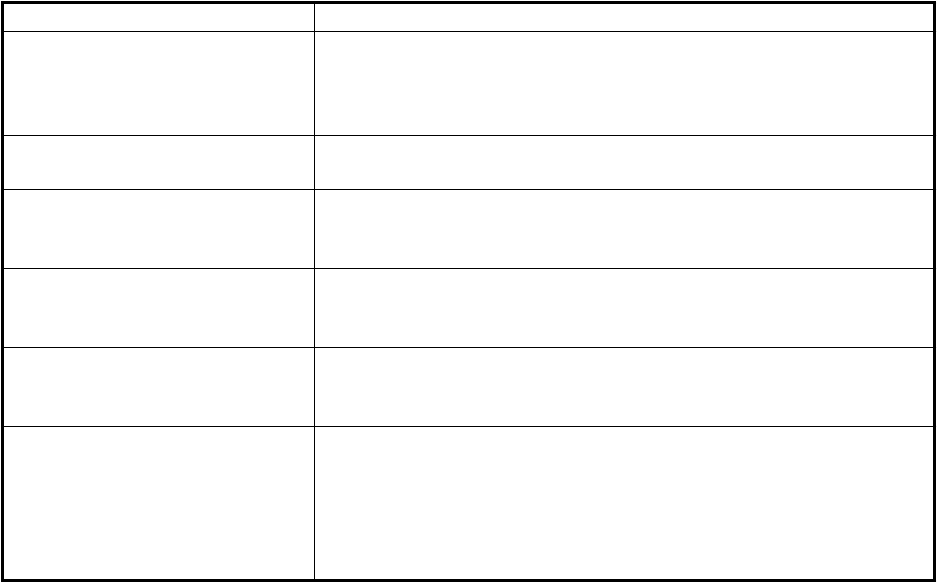
14. MAINTENANCE, TROUBLESHOOTING
14-4
14.4.4 Fish finder troubleshooting
Problem Remedy
You selected a fish finder dis-
play, but no picture appears.
• Check that the transducer cable is tightly fastened.
• Check that the fish finder source is correct.
• If you are using a network fish finder, check that it is properly
connected.
Marks and characters appear,
but no picture appears.
Check if the transducer cable is tightly connected.
Picture appears but zero line
does not appear.
• The picture is shifted. Check the shift setting.
• Check if the draft setting ([Settings] - [Sounder] - [Transducer
Draft]) is zero or higher.
The picture sensitivity is too
low.
• If you are in the manual mode, check the gain setting.
• Check the transducer face for marine life and air bubbles.
• Bottom is too soft to return an acceptable echo.
The depth indication does not
appear.
• For manual operation, adjust the gain and range to display the
bottom echo in reddish-brown.
• Adjust the bottom level HF/LF.
Noise or interference shows on
the display.
• Make sure the transducer cable is not near the engine.
• Check the ground for tight connection, corrosion.
• Check if another fish finder near your boat has the same fre-
quency as your fish finder.
• Try to reject the interference with [Interference Rejection] in the
[Settings] - [Sounder] menu.


















