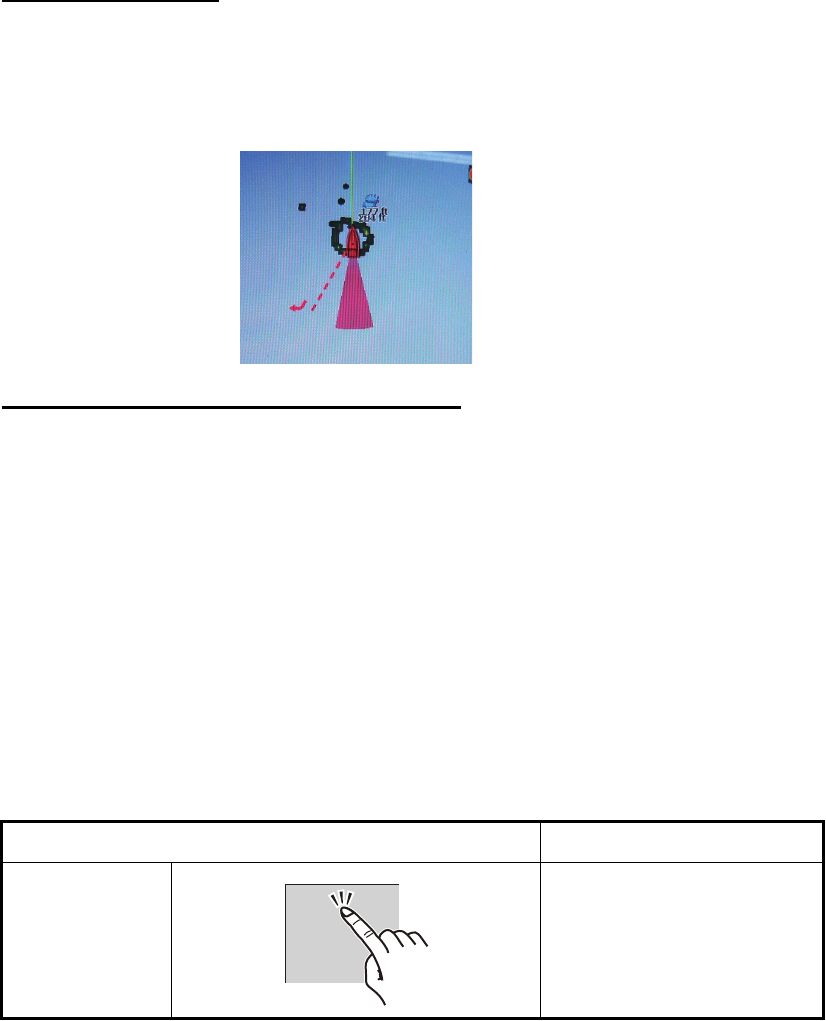
9. CAMERA/VIDEO/FUSION-Link
9-4
9.4 Control of FLIR Camera
[Camera FoV] menu
You can display the field of view by the FLIR camera on the plotter display.
1. Tap the boat icon to display the pop-up menu.
2. Tap [Cone]. The boat icon is put inside a red translucent circle.
[Move Camera] and [Lock Camera] menus
You can rotate the FLIR camera about the position you select (touch) on the plotter or
radar display. Open the pop-up menu then tap [Lock Camera]. To track the position,
tap [Move Camera] on the pop-up menu.
9.5 Tracking Active Waypoint, MOB
The camera can be set to automatically track the active waypoint and/or MOB. Open
the [Settings] - [Camera] menu and then turn on [Automatic Lock on Active Waypoint]
or [Automatic Lock on MOB].
9.6 Touch Control on the Camera Display
Operation Function
Tap Opens the pop-up menu.
During zoom mode, center
the position tapped.


















