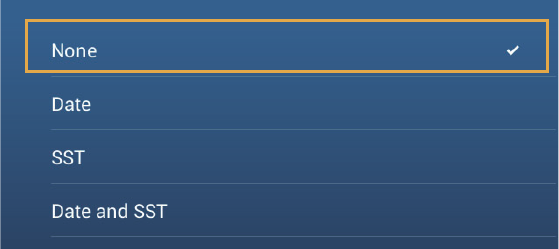
4. POINTS, EVENT MARKS
4-3
4.4 Event Mark Comment
You can automatically attach a comment to an event mark. The comment is saved to
the points list, and the default comment is [None] (no comment). To apply a comment,
do as follows:
1. Open the home screen, then tap [Settings] - [Points].
2. Tap [Data to Be Recorded in Event Comment].
3. Tap an option.
[None]: No comment
[Date]: Date
[SST]: Sea surface temperature
[Date And SST]: Date and sea surface temperature
4. Tap the close button to finish.


















