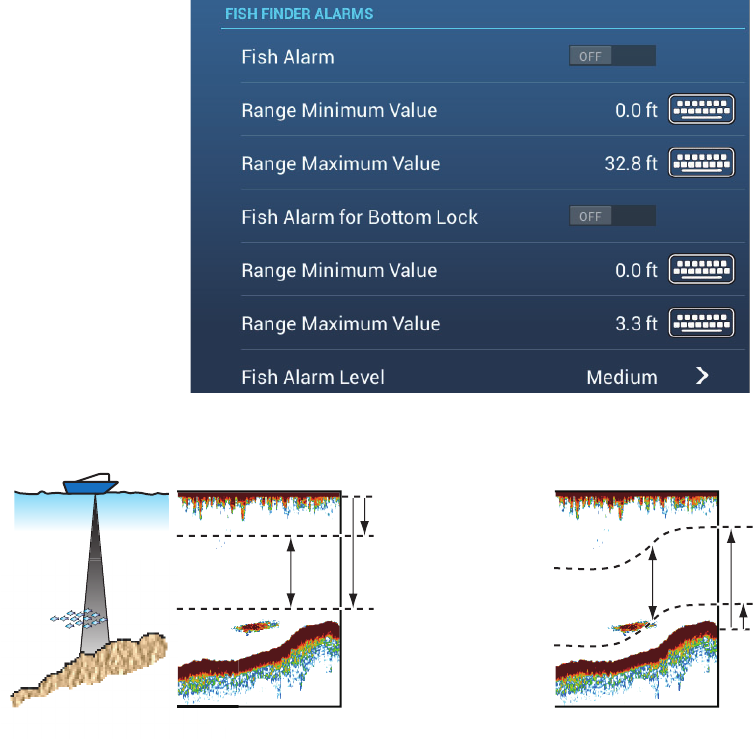
7. FISH FINDER (SOUNDER)
7-11
7.10 Fish Finder Alarms
Two types of fish alarms release audio and visual alarms to tell you that echoes from
fish are in the area you selected. These alarms are [Fish Alarm] and [Fish Alarm for
Bottom Lock].
The [Fish Alarm] function tells you when an echo above some strength (selectable) is
within the alarm range you specify.
The [Fish Alarm for Bottom Lock] function tells you when fish are within some distance
from the bottom. The bottom lock display must be active to use this alarm.
7.10.1 How to set an alarm
1. Open the home screen, then tap [Settings] - [Sounder]. Scroll the menu to show
the fish finder alarms section.
2. Fish alarm: Tap [Range Minimum Value] or [Range Maximum Value] below [Fish
Alarm] to display the software keyboard.
Bottom lock fish alarm: Tap [Range Minimum Value] or [Range Maximum Val-
ue] below [Fish Alarm for Bottom Lock] to display the software keyboard.
3. Set the start depth in [Range Minimum Value], the end depth in [Range Maximum
Value].
4. Tap the close button to finish.
[Range Minimum
Value]
(from sea
surface)
[Range Maximum
Value]
(from sea
surface)
[Range
Maximum Value]
(from bottom)
[Range Minimum
Value]
(from bottom)
Fish Alarm for Bottom Lock
Alarm Range
Fish Alarm
Surface
Bottom
Alarm
Range
Alarm
Range
A
larm
R
Fish


















