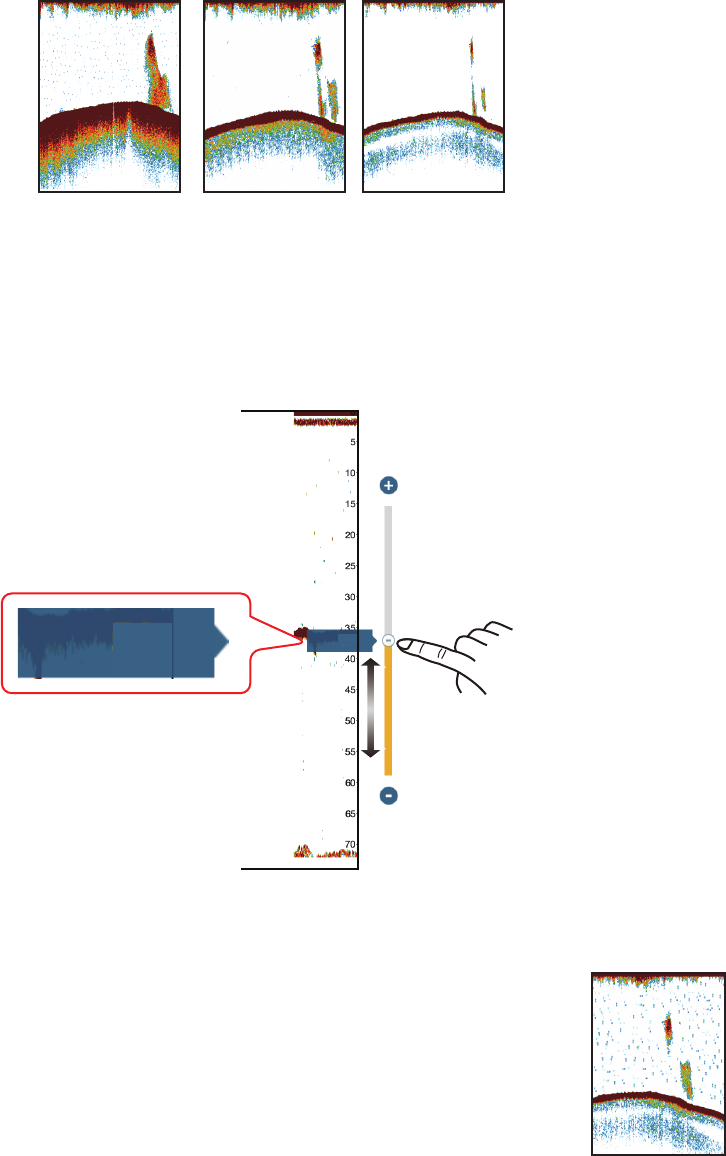
7. FISH FINDER (SOUNDER)
7-7
7.4.4 How to adjust the gain
The gain controls how echoes of different strengths are displayed. Set the gain to
show a slight amount of noise on the screen. Increase the gain for greater depths and
lower the gain for shallow waters.
Note: This function is not available in the auto mode.
1. Tap the screen to open the pop-up menu, then tap [Adjust].
2. Tap [HF Gain] or [LF Gain].
3. Drag the slider to set the gain, as shown in the figure below.
7.4.5 How to reduce the clutter
Low intensity “spots” of noise appear over most of the screen like in
the illustration shown below. These spots are caused by sediment
in the water or noise. You can reduce this type of noise.
Note: This function is not available in the auto mode.
1. Open the home screen, then tap [Settings] - [Sounder].
2. Drag the slider at [Clutter] to set the level. The larger the setting
value, the greater the degree of reduction.
3. Tap the close button to finish.
Gain too high
Gain proper
Gain too low
Drag slider
(or tap bar
or +, - icons)
LF Gain
Current setting
LF Gain
50
50


















