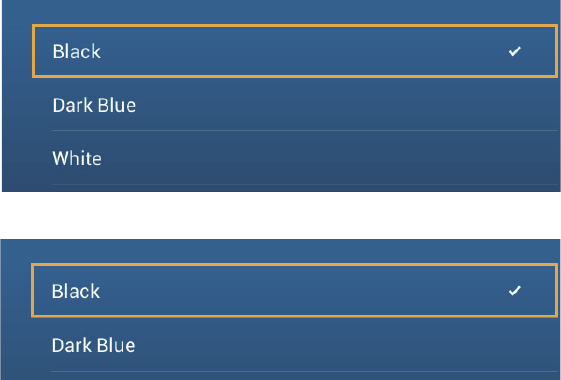
6. RADAR
6-16
6.18 Background Color
You can select the background color for daytime and nighttime operations.
1. Open the home screen, then tap [Settings] - [Radar].
2. Tap [Day Background Color] or [Night Background Color] menu.
3. Tap a color.
4. Tap the close button to finish.
6.19 Radar Overlay Range Link
The radar overlay range link automatically keeps the display range and radar range in
sync. This feature helps you understand the relation between the radar and the chart.
You can activate or deactivate this feature from the plotter display. See
paragraph 3.2.3.[]
Note: The radar picture can look “out of focus” on long ranges when the range link is
active. This out of focus appearance does not indicate a problem, because it is a char-
acteristic of the digital zoom.
Day background color
Night background color


















