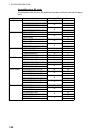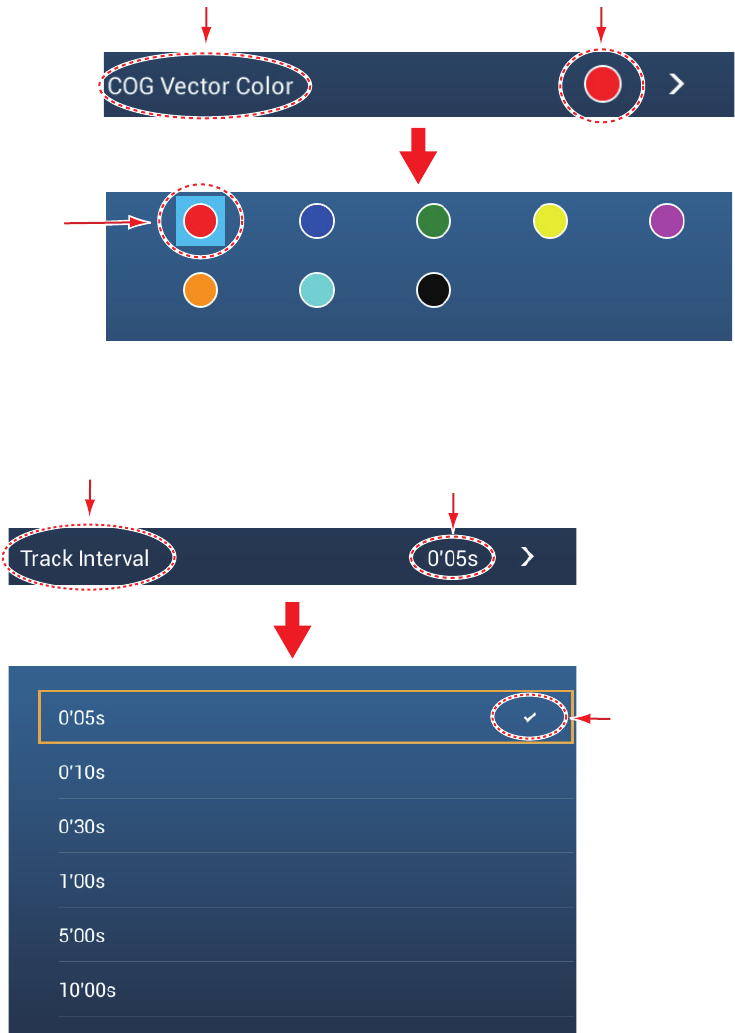
1. SYSTEM INTRODUCTION
1-26
• Color selection: A menu item that requires selection of color shows the current
color selection to the right of the name of the menu item. Tap the menu item to
show the color options. Tap color option desired. Current selection is highlight-
ed with a light blue square.
• Option selection: A menu item that requires selection of an option shows the
current selection on the menu. Tap the option desired. The current selection
has a checkmark.
5. Tap the close button to finish.
Note: The title bar (top of menus) does not appear in menu illustrations hereafter un-
less its inclusion is necessary in a description.
Tap menu item.
Current
selection is
highlighted
in light blue.
Current selection
Current
selection
has a
checkmark.
Tap menu item.
Current selection