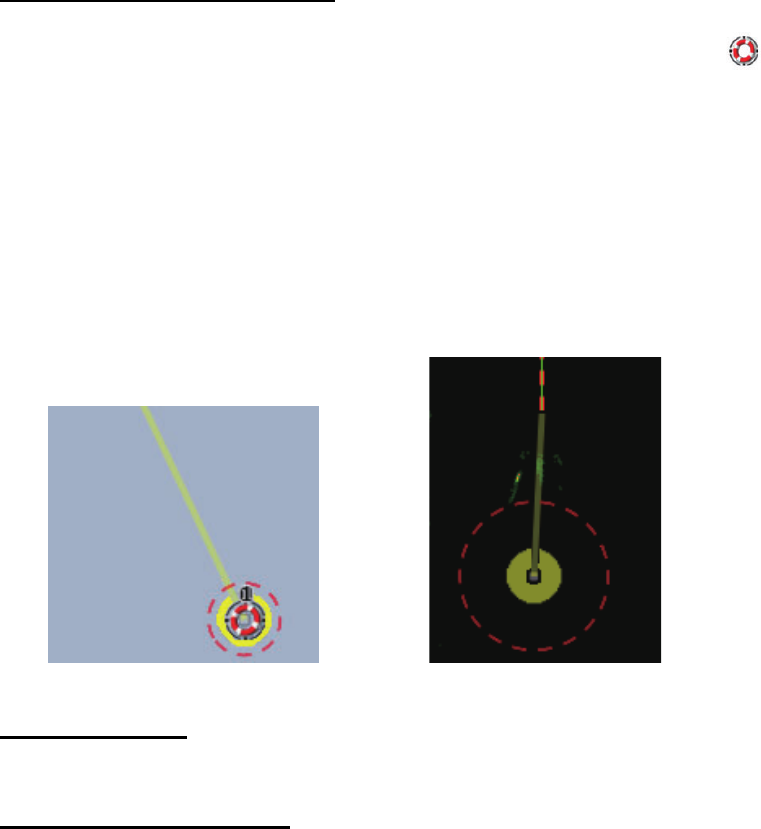
1. SYSTEM INTRODUCTION
1-29
1.17 Man Overboard (MOB)
The MOB function is used to mark the location of man overboard, from the plotter and
radar displays. At the moment the MOB function is activated, the MOB mark is put at
the current position, on both the plotter and radar displays.
How to mark the MOB position
Tap [MOB] on the home screen. The plotter display opens, the MOB mark ( ) is at
the location at the moment MOB was activated, and the MOB location is automatically
set as destination. At the moment of activation the following occurs.
• The message "MOB" flashes in the status bar, with yellow characters on a red back-
ground. The aural alarm sounds if it is enabled. Tap the status bar to stop the flash-
ing indication and silence the aural alarm.
• The MOB mark is highlighted.
• A yellow line connects between the MOB mark and current location. This line shows
the straightest course between own ship and the MOB mark.
MOB information
Tap a MOB mark to display the name, comment and depth (plotter display only).
How to delete a MOB mark
Inactive MOB mark: Tap a MOB mark to display the pop-up menu. Tap [Delete].
Active MOB mark: Before you can erase an active MOB mark, you must stop navi-
gation (to the MOB). Tap the active MOB mark to display the pop-up menu then select
[Stop Nav]. Tap the MOB mark to display the pop-up menu, then tap [Delete].
MOB mark on the plotter display
MOB mark on the radar display


















