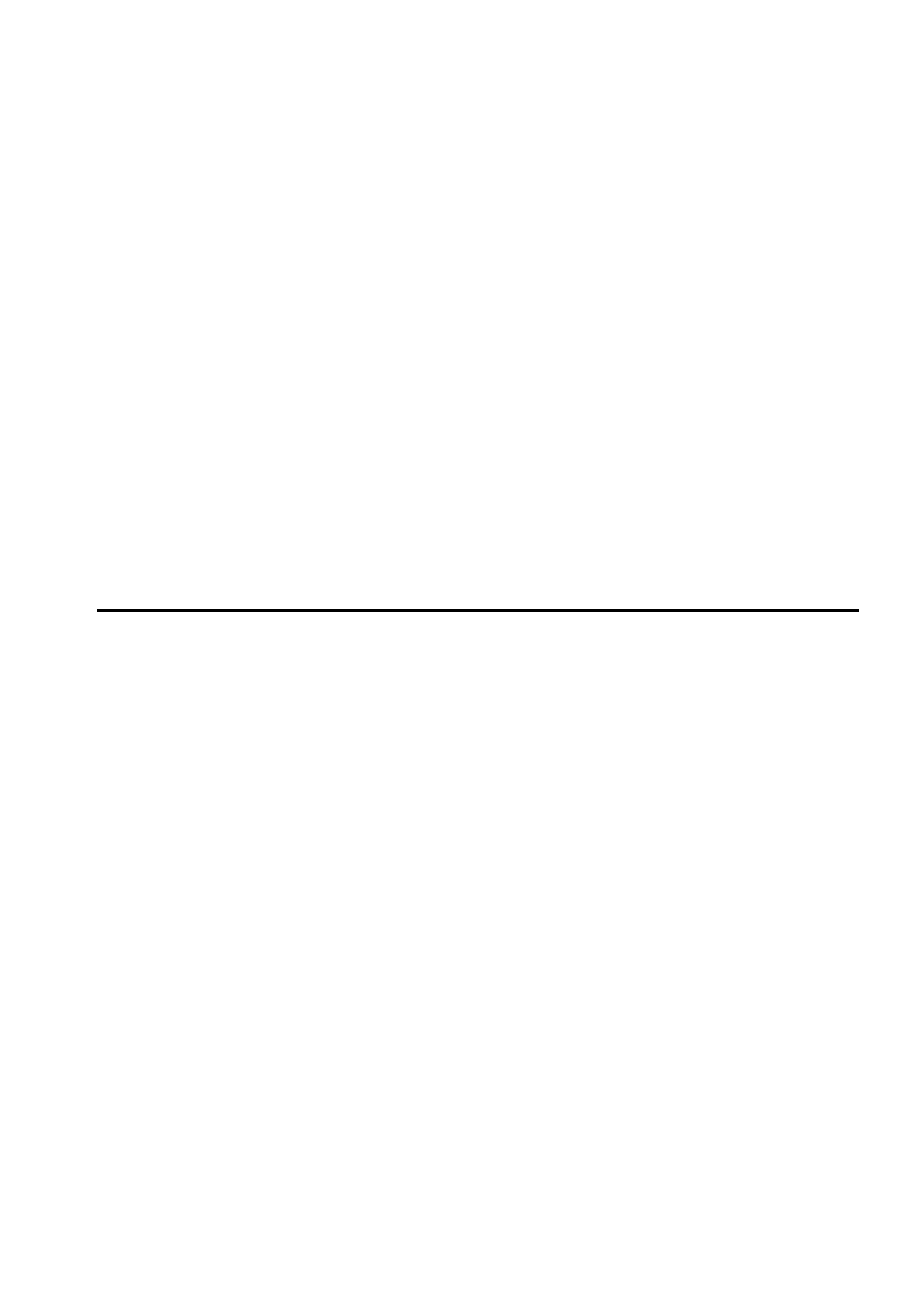
10
Contents
Back-up Battery........................................................................................ 112
Replacing the Back-up Battery ......................................................... 113
Front Panel Board .................................................................................... 115
Removing the Front Panel Board..................................................... 115
Replacing the Front Panel Board...................................................... 115
Fans ........................................................................................................... 117
Removing a Front Panel Fan ............................................................ 117
Replacing a Front Panel Fan............................................................. 120
Removing the Fan Below the Top Power Supply........................... 120
Replacing the Fan Below the Power Supply ................................... 123
Power System........................................................................................... 124
Removing a Power Supply ............................................................... 124
Replacing a Power Supply................................................................ 125
Power Share Backplane ........................................................................... 126
Removing the Power Share Backplane............................................ 126
Installing the Power Share Backplane.............................................. 129
SCSI Hot-docking Backplane .................................................................. 130
Removing a Hot-docking Backplane ............................................... 130
Installing a Hot-docking Backplane................................................. 130
5 SCSI Backplane and Drives: Hot-swapping and
Configuring
Warnings and Cautions........................................................................... 133
Tools and Supplies You Need................................................................. 133
Hot-docking Bays..................................................................................... 133
SCSI Hard Disk Drive.............................................................................. 134
Mounting a SCSI SCA Hard Disk Drive in a Plastic Carrier......... 135
Installing a SCSI SCA Hard Disk Drive in a Hot-docking Bay ..... 136
Hot-swapping a SCSI SCA Hard Disk Drive.................................. 138
SCSI Hot-docking Backplane .................................................................. 139
Configuration Options...................................................................... 139
SCSI Hot-docking Backplane Connectors.............................................. 143
Wide/Fast SCSI 16-Bit Connector.................................................... 143
Wide/Fast SCA2 SCSI 16-Bit Connectors ....................................... 144
Power Connectors ............................................................................. 145
Fan Connector.................................................................................... 145
Front Panel Connector ...................................................................... 146


















