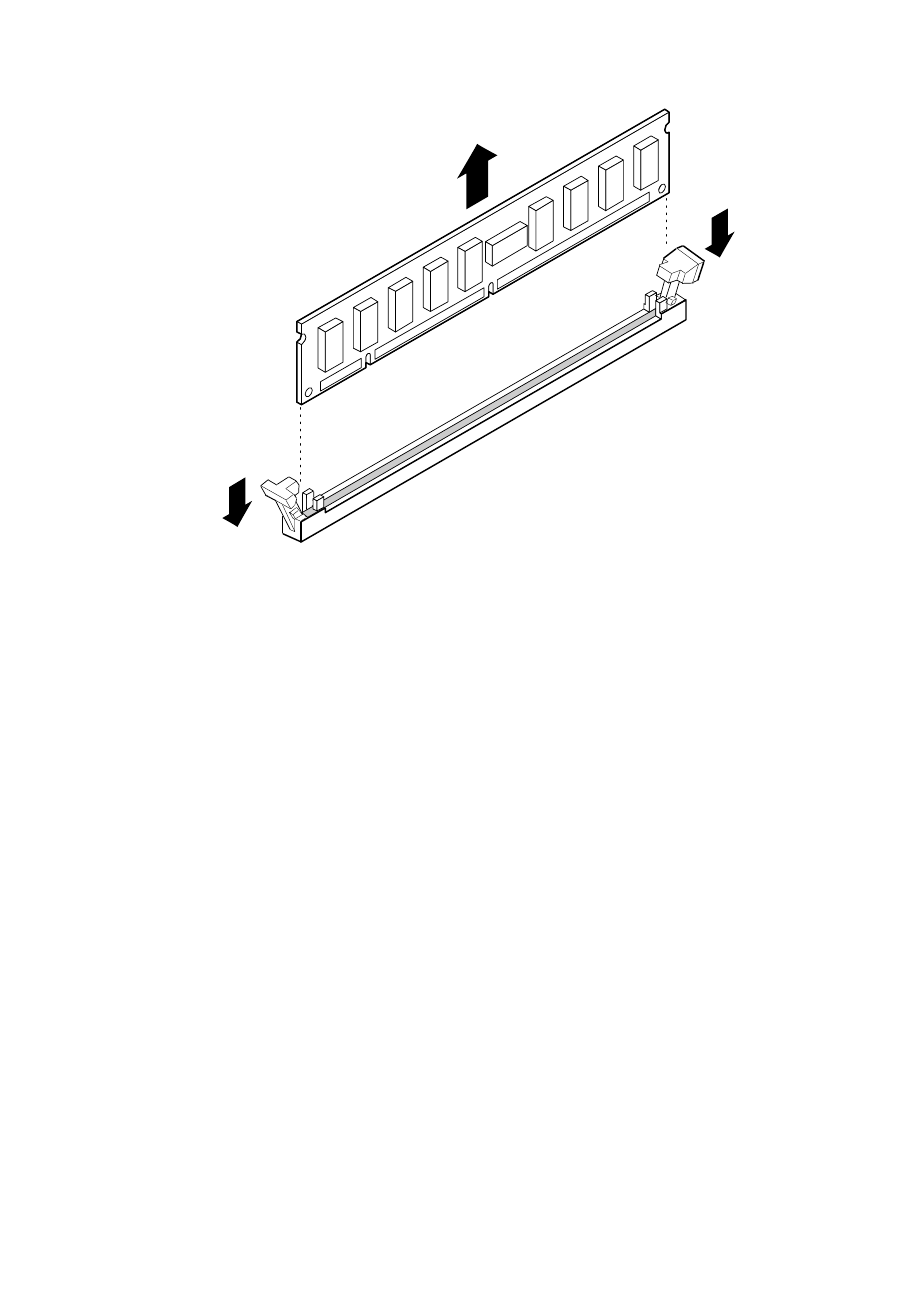
156
Chapter 6 Server Resources
OM05275
Figure 6-4. Removing ECC Memory DIMMs
8. Install the memory module and the left side cover and as described in
Chapter 4, "Working Inside Your System."
9. Connect all external cables and the power cord(s) to the system.
10. Turn on the monitor and then the system.
11. Run the System Configuration Utility (SCU) to configure the system and
to properly attribute ECC memory. Failure to do so may degrade the
performance of your system. For information about running the SCU,
see Chapter 3, "Configuring The System."


















