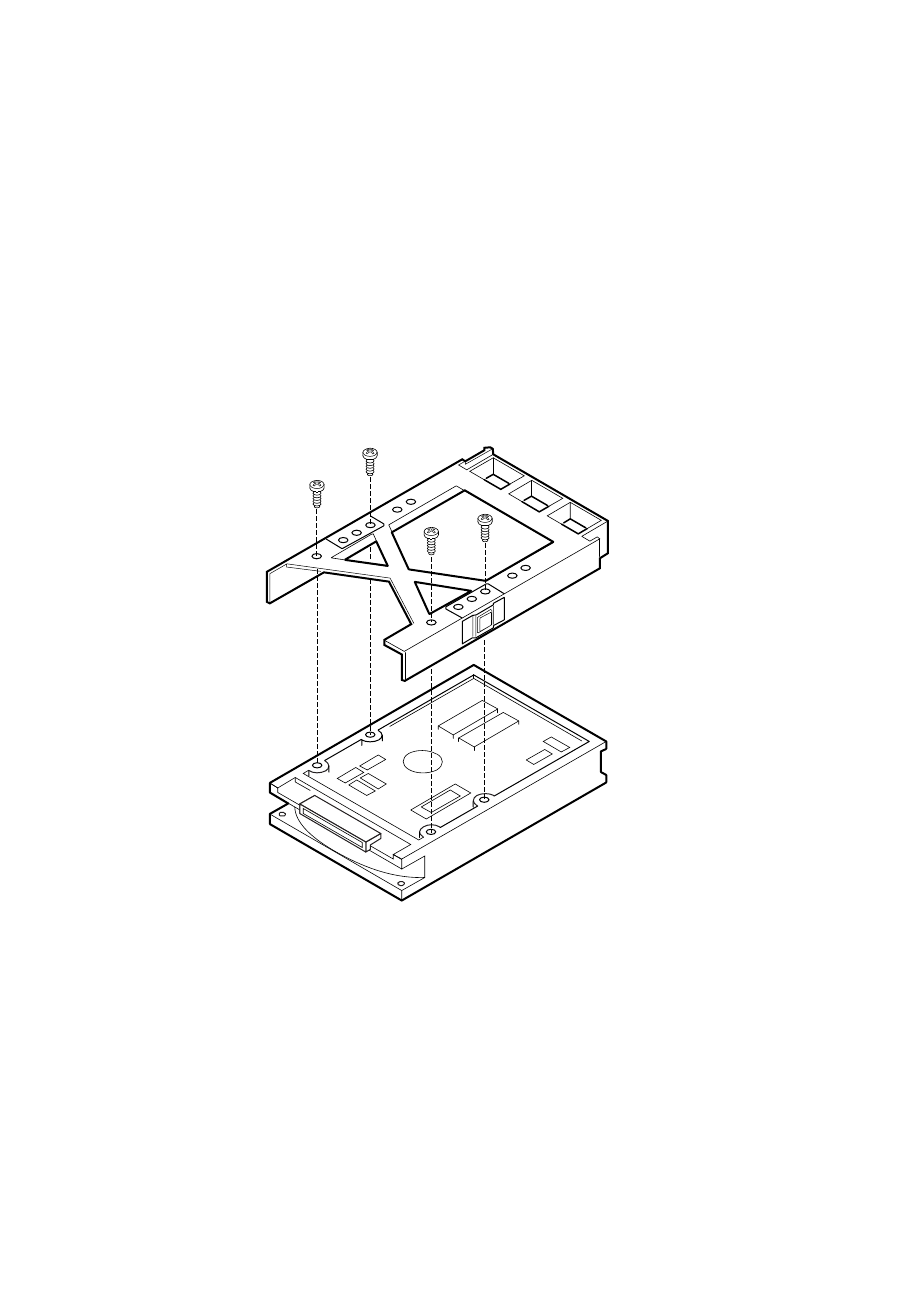
M440FX Server System Product Guide
135
Mounting a SCSI SCA Hard Disk Drive in a Plastic Carrier
See Figure 5-1.
1. Remove the 3.5-inch hard disk drive from its protective wrapper, and
place it on an antistatic surface.
2. Record the drive model and serial number in your equipment log.
3. Orient the drive so the connector is near the top surface of the drive,
and place it on an antistatic surface.
4. Place the plastic carrier on top of the drive.
5. Using four screws of the appropriate size and length (not supplied),
attach the carrier to the drive.
OM05787
Figure 5-1. Hard Disk Drive and Plastic Carrier


















