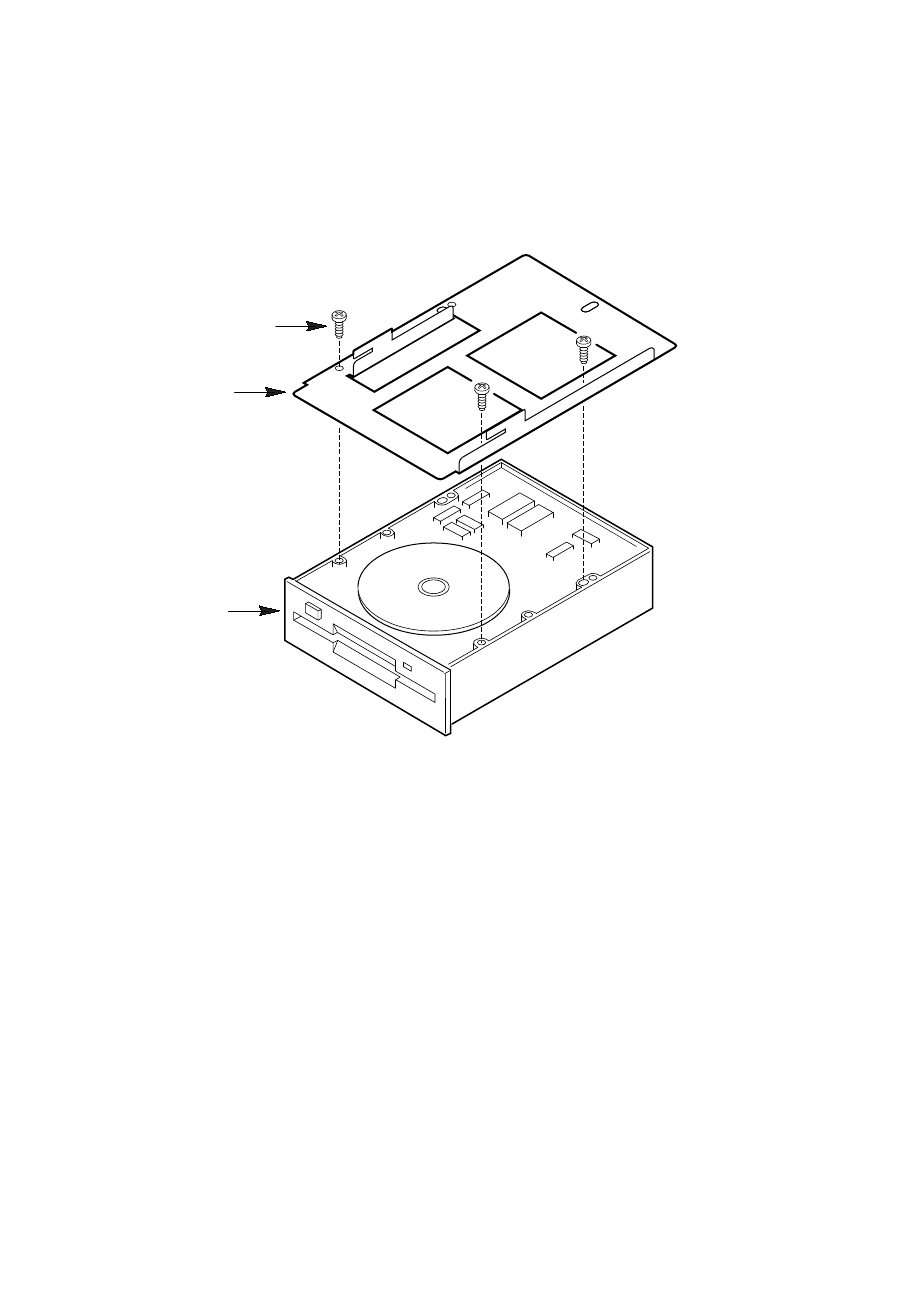
M440LX Server System Product Guide
105
7. Remove the three screws, and set them and the drive carrier aside. See
Figure 4-14.
8. Place the drive in an antistatic protective wrapper.
9. Replace the right side cover (page 81).
OM05791
1
2
3
Figure 4-14. Diskette Drive and Carrier Assembly
1 Screw
2 Carrier
3 Diskette drive
Installing a Diskette Drive
See Figures 4-13 and 4-14.
1. Remove the 3.5-inch diskette drive from its protective wrapper, and
place it component-side up on an antistatic surface.
2. Record the drive model and serial number in your equipment log.
3. Set any jumpers or switches according to the drive manufacturer's
instructions.


















