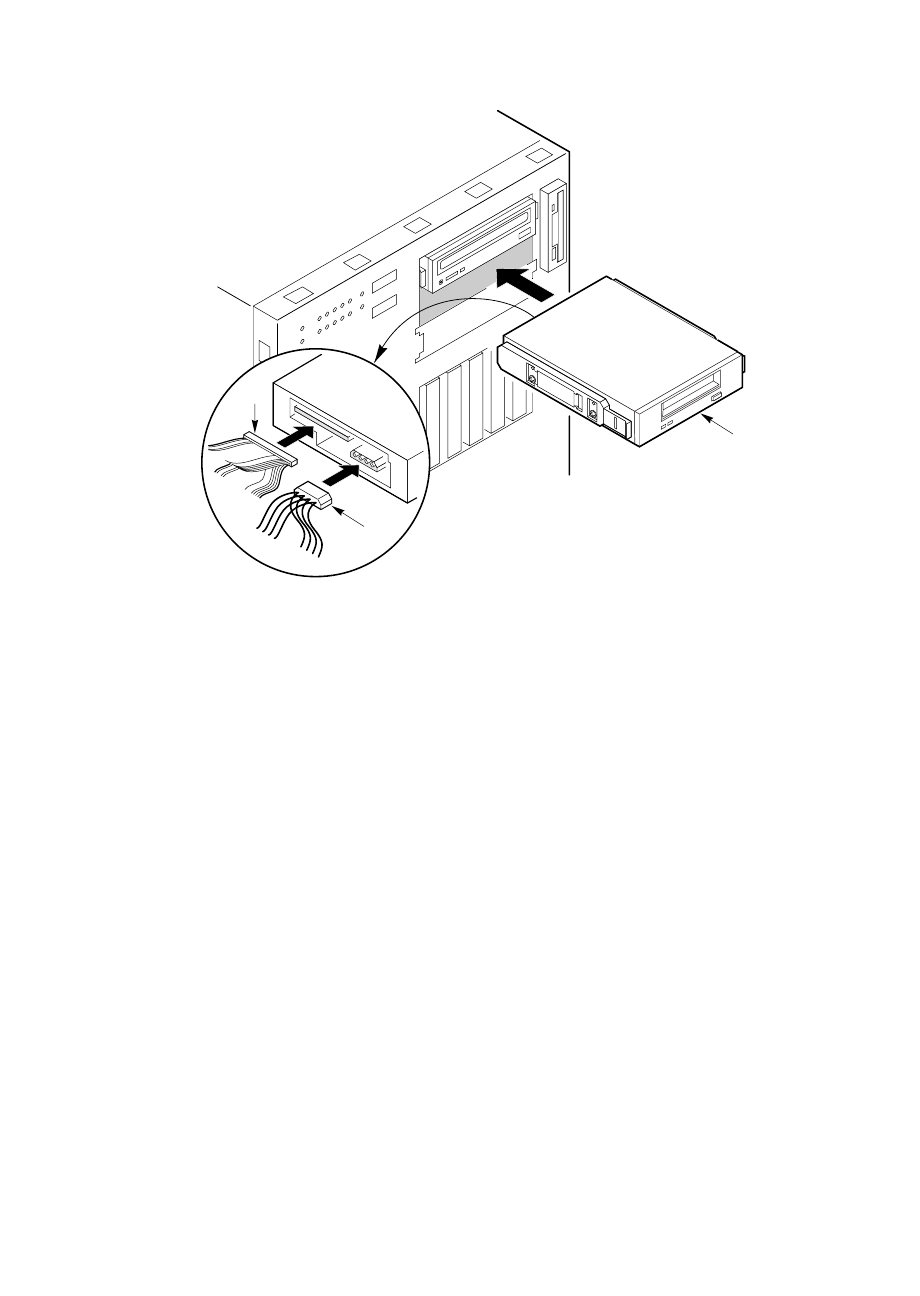
110
Chapter 4 Working Inside Your System
OM05789
3
2
1
Figure 4-18. Installing a 5.25-inch Peripheral Device
1 Tape drive or other device
2 Power cable
3 SCSI signal cable
11. Replace the snap-in plastic peripheral bay cover, top cover, and both
side covers.
12. This step is optional. If you installed a SCSI CD-ROM drive, run the
Symbios SCSI utility to enable BIOS support for a bootable CD-ROM.
Run the SCU or Setup to specify that the CD-ROM is the boot device.
For information about running these utilities, see Chapter 3,
“Configuring The System.”


















