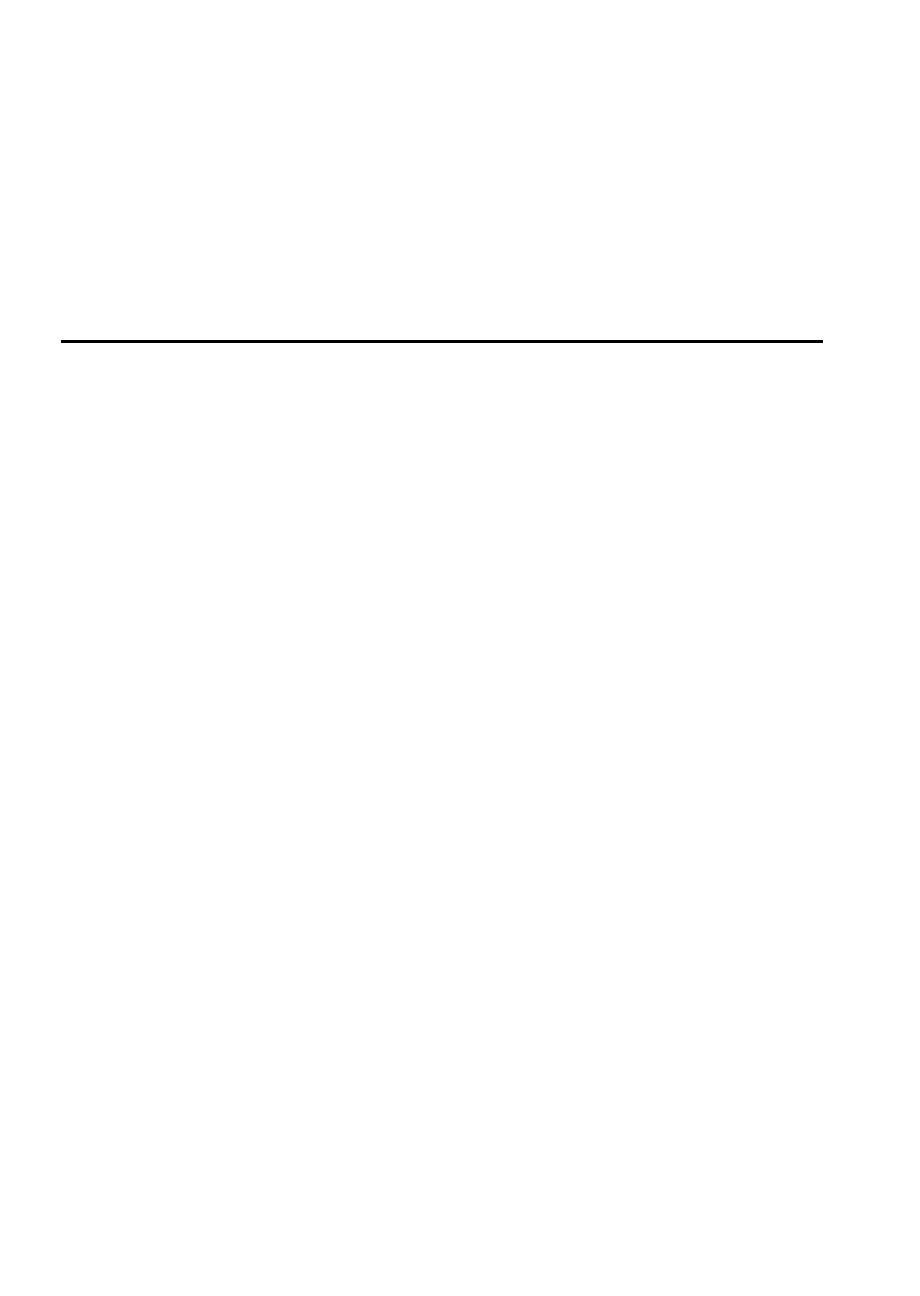
M440LX Server System Product Guide
9
Server Menu ...................................................................................... 72
Boot Menu ......................................................................................... 73
Exit Menu........................................................................................... 75
Using the Symbios SCSI Utility .............................................................. 76
Running the SCSI Utility .................................................................. 76
Hot Keys ................................................................................................... 76
Installing Video Drivers .......................................................................... 77
Installing SCSI Drivers ............................................................................ 77
4 Working Inside Your System
Preparation............................................................................................... 79
Warnings and Cautions.................................................................... 79
Tools and Supplies You Need.......................................................... 79
Equipment Log.................................................................................. 79
Covers....................................................................................................... 80
Removing a Side Cover .................................................................... 80
Replacing a Side Cover..................................................................... 81
Removing the Top Cover ................................................................. 82
Replacing the Top Cover.................................................................. 83
Removing the Plastic Front Cover................................................... 84
Replacing the Plastic Front Cover.................................................... 84
Removing the Snap-in Plastic Peripheral Bay Cover ..................... 86
Replacing the Snap-in Plastic Peripheral Bay Cover...................... 87
Board Set................................................................................................... 88
Removing the Termination Board ................................................... 88
Installing a Voltage Regulator Module............................................ 89
Installing a Pentium II Processor ..................................................... 91
Removing a Pentium II Processor.................................................... 92
Installing the Memory Module ........................................................ 92
Removing the Memory Module....................................................... 94
Installing the RPX Module ............................................................... 94
Removing the RPX Module.............................................................. 96
Add-in Boards.......................................................................................... 97
Installing an Add-in Board............................................................... 98
Removing an Add-in Board ............................................................. 102
Diskette Drive .......................................................................................... 103
Removing the Diskette Drive........................................................... 103
Installing a Diskette Drive................................................................ 105
5.25-inch Peripherals................................................................................ 106
Installing a 5.25-inch Peripheral Device.......................................... 107
Removing a 5.25-inch Peripheral Device......................................... 111


















