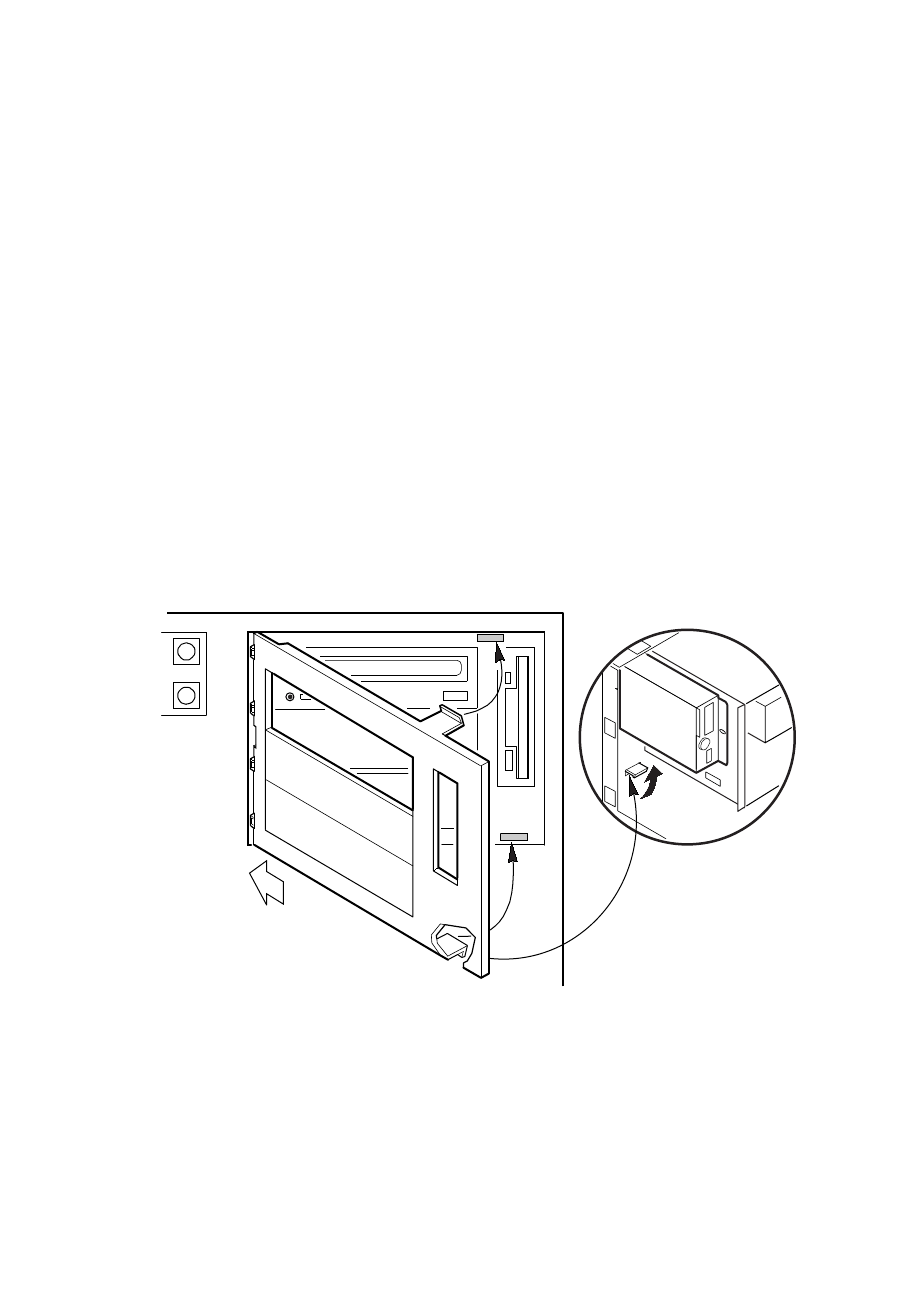
86
Chapter 4 Working Inside Your System
Removing the Snap-in Plastic Peripheral Bay Cover
See Figure 4-4.
1. Observe the warnings and cautions on page 3, “Safety Guidelines.”
2. Remove the right side cover (when viewed from the front, see page 80).
3. To remove the snap-in plastic peripheral bay cover, push up on the
bottom flexible tab below the 3.5-inch diskette drive. Then push the tab
toward the front of the system until you can grasp the lower right
corner of the cover.
▲
▲
!
CAUTION
Do not try to remove the snap-in peripheral bay cover by
inserting a screwdriver or other tool in the notch on the left
side of the cover. The cover may break.
4. Pull the lower right corner of the cover toward you with an upward
twisting motion to disengage the top flexible tab.
5. Remove the snap-in peripheral bay cover from the system, and place it
on a flat surface.
OM05778
Figure 4-4. Snap-in Plastic Peripheral Bay Cover


















